
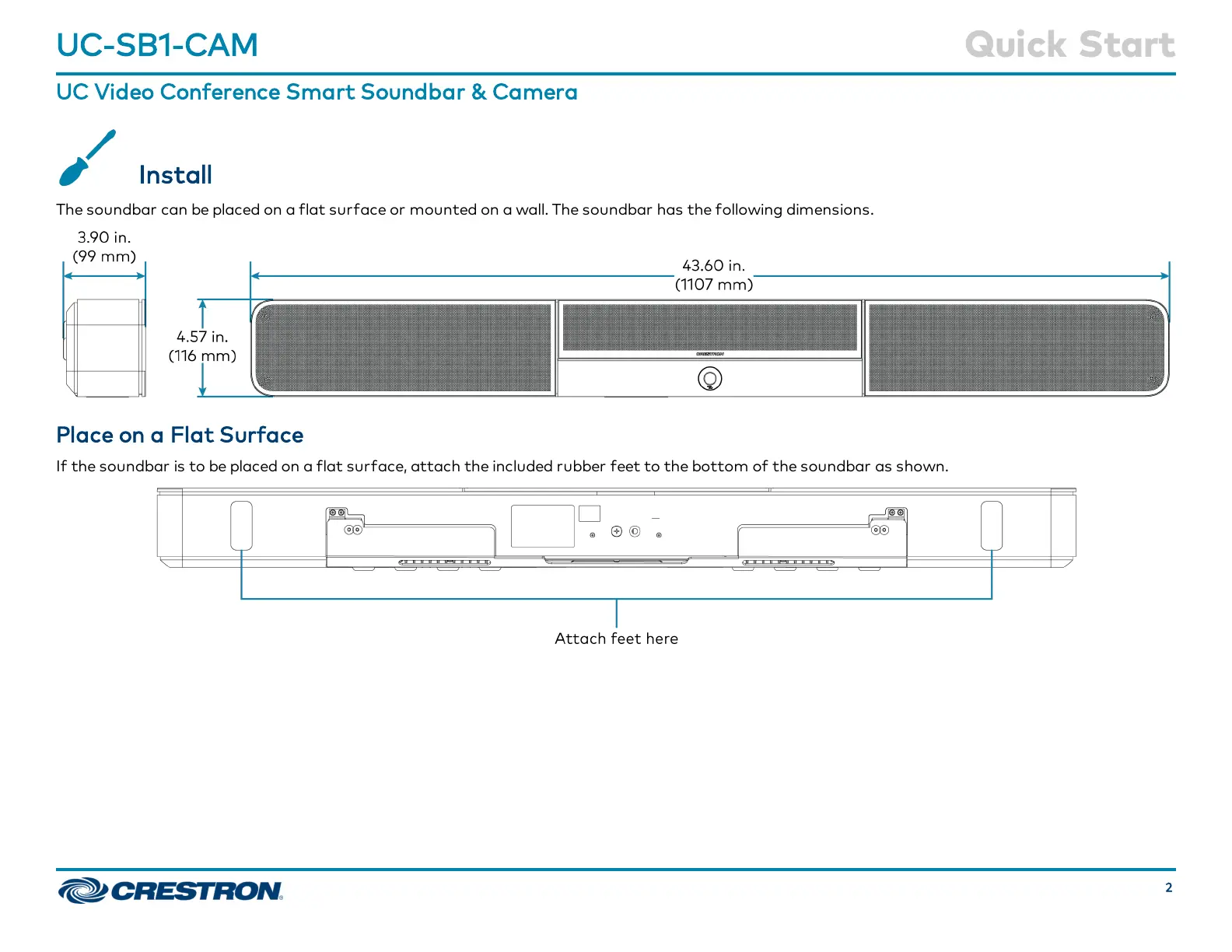 Loading...
Loading...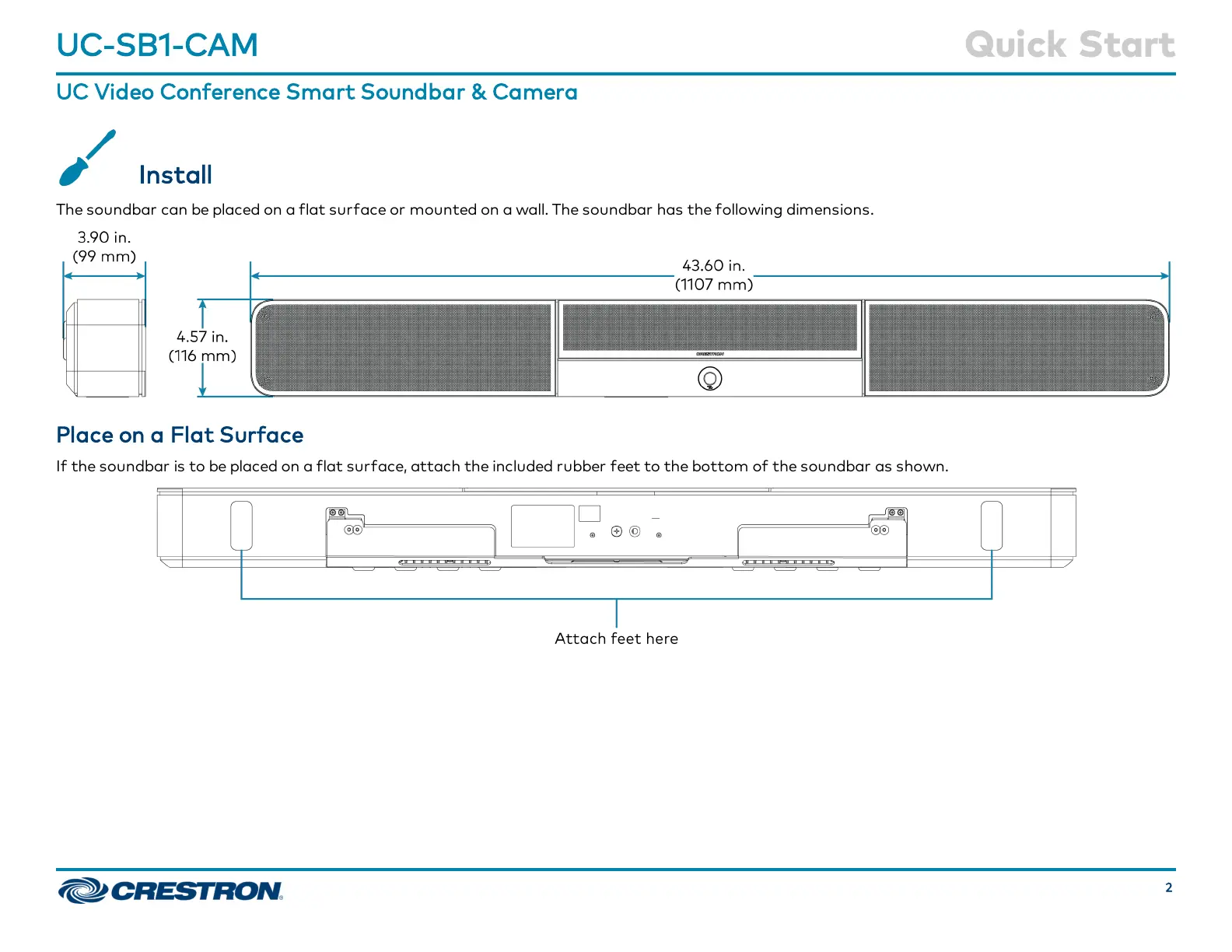
Do you have a question about the Crestron UC-SB1-CAM and is the answer not in the manual?
| Microphone frequency response | 20 - 8000 Hz |
|---|---|
| Megapixel | 12 MP |
| Sensor type | CMOS |
| Gain control type | Auto |
| Optical sensor size | 1/2.3 \ |
| Aperture range (F-F) | 2.8 - 2.8 |
| Horizontal field of view | 120 ° |
| Product color | Black |
| USB 3.2 Gen 1 (3.1 Gen 1) Type-C ports quantity | 1 |
| Maximum frame rate | 30 fps |
| Supported video modes | 1080p |
| Maximum video resolution | 1920 x 1080 pixels |
| USB cable length | 1.83 m |
| Power source type | AC |
| Power consumption (typical) | 22 W |
| Operating temperature (T-T) | 5 - 40 °C |
| Operating relative humidity (H-H) | 10 - 90 % |
| Certification | CE, IC, UL 62368‑1, CSA C22.2 62368‑1, EN 62368‑1, IEC 62368‑1, FCC Part 15 Class B, ICES‑003 Issue 5 Class B, EN55022:2010 Class B, AS/NZS CISPR22:2010 Class B, AS/NZS CISPR 22:2010 Class B, EN55024:2010, EN61000‑3‑2:2014, EN61000‑3‑3:2013, RoHS compliant |
| Depth | 100 mm |
|---|---|
| Width | 1108 mm |
| Height | 117 mm |
| Weight | 6800 g |











