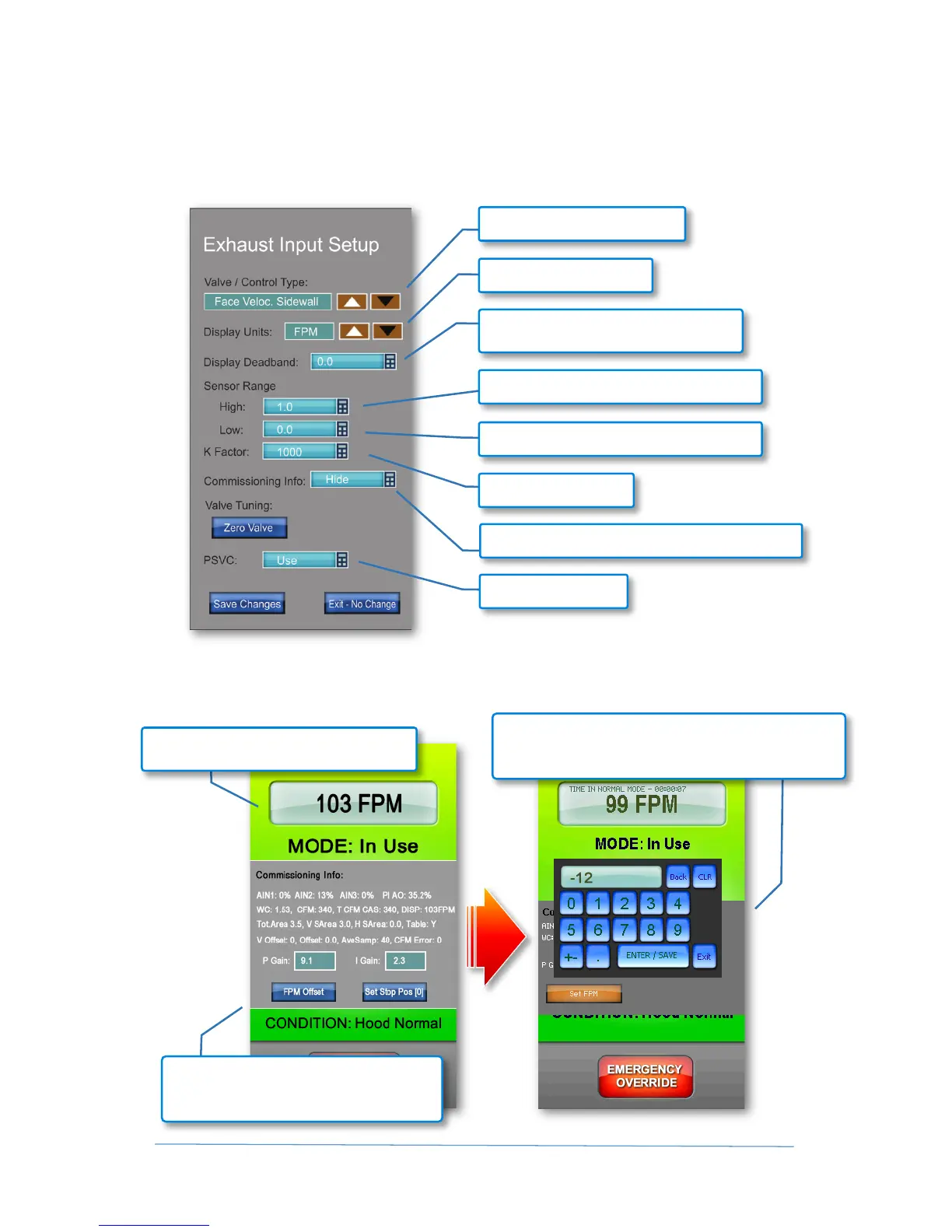Fume Hood Monitor and Controller – User Guide 12 © 2016 CRITICAL ROOM CONTROL
Sidewall Sensing – Exhaust Input Setup
Sidewall sensing calculates face velocity of the open sash area by using CRC's direct velocity
measuring sensor (CRC-SWS) that is typically installed on the sidewall of the fume hood. This
methodology has the option to connect to a CRC Valve (CRC-CLV) to monitor and sum the volume
of air that is being exhausted for the room's overall exhaust volume.
The following is the simple three step process to commission the sidewall sensor. Make sure the
Commissioning Info option is set to "Show" on the Exhaust Input Setup Screen.
Reduces or eliminates small fluctuations
in face velocity display
Set DP high value for valve (usually 2" WC)
Show / hide commissioning info on front screen
Set DP low value for valve (usually 0" WC)
Set K Factor for valve
STEP 1: Open sash to stop position and
wait until hood's flow is stable at set point
STEP 2: Have air balancer read the actual
face velocity average from the sash
opening – then press "Set FPM" button
STEP 3: Enter the difference between actual face
velocity that the air balancer reads and what is shown
on the screen – then press "ENTER / SAVE" button
Select "Face Veloc. Sidewall"
Select "FPM" or "MPS"