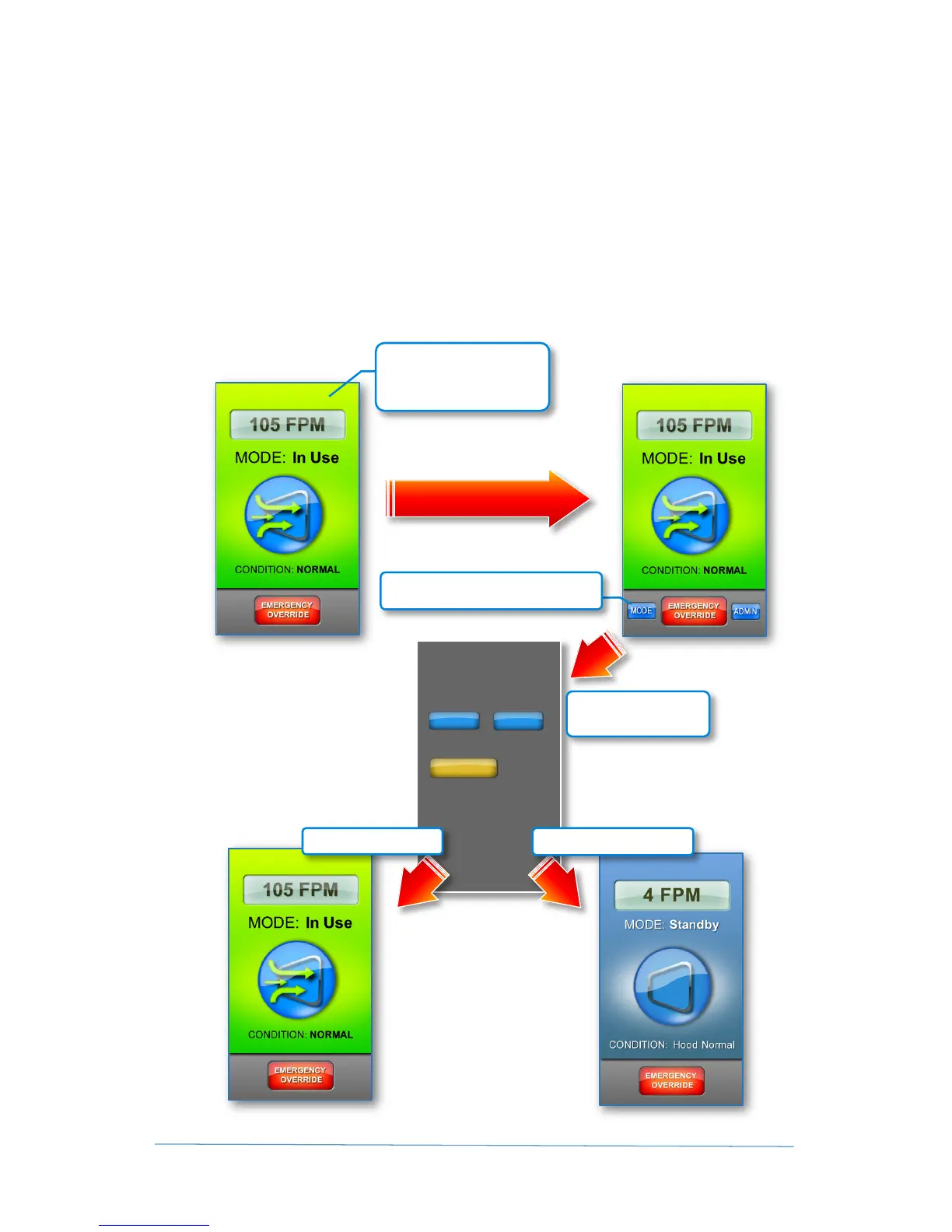Fume Hood Monitor and Controller – User Guide 6 © 2016 CRITICAL ROOM CONTROL
Password Protection
The CRC-FHM/FHC allows the user to change the password needed to access the administrative
menu. If the password is set to blank (no characters entered), then users are not prompted to
enter a password when accessing the administrative menu.
Factory default password for the administrative Menu is: 9876
Mode Change
User can select between two modes:
• IN USE
• STANDBY