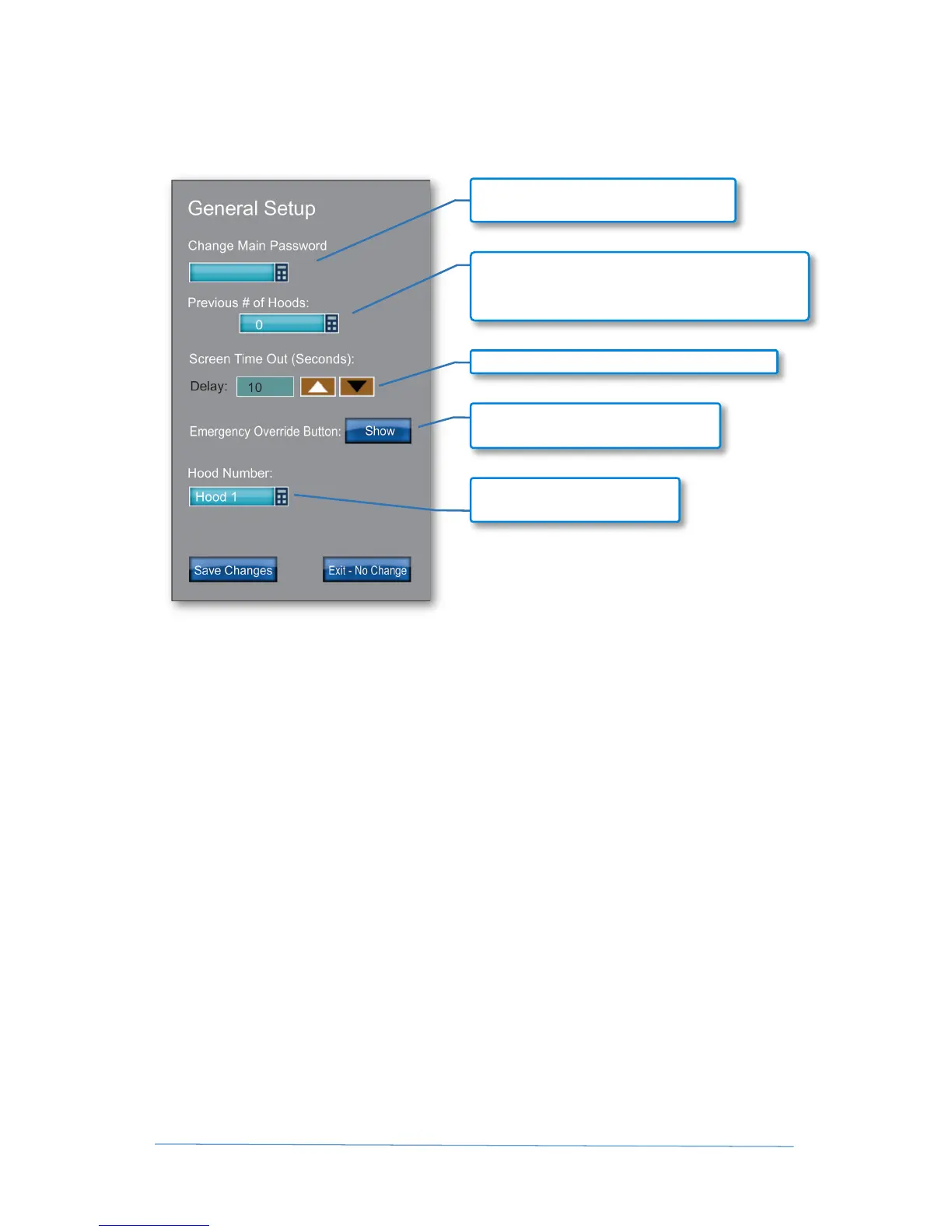Fume Hood Monitor and Controller – User Guide 22 © 2016 CRITICAL ROOM CONTROL
General Setup Screen (password, hood #, etc.)
Used to configure the administrative password and setup screen timeout.
Hood Exhaust Summing
The sash summing feature gives the ability to sum up the total volume of air being exhausted by
fume hoods, and is used by connecting AO 4 of the previous hood into AI 4 of the next hood. Each
of the hoods will sum up the CFM being exhausted by translating a 0-10v signal into a 0-2000 CFM
value, add its own current exhaust volume, then send the total CFMs being exhausted to the next
hood. This value is then used by the room control to calculate the remaining general exhaust that
is needed for the room to maintain the room’s volumetric offset.
Decommission Mode
Available only from the password protected Administrative Menu, the “Decommission” Mode
allows administrators to decommission the fume hood for repairs. When the unit is placed in
Decommission Mode, the screens icon and background changes to grey.
The current flow rate will still be displayed on the screen but the flow alarms will not be active.
The FHC will also modulate its analog output so that the exhaust valve fully closes. At any time,
a user can select “Emergency Override” or change the mode back into “In Use”.
NOTE: The FHM / FHC will still use the minimum flow rate for its flow rate display even while in
Decommission Mode.
Password to Admin menu (leave blank
for no password)
Enter Hood # to be displayed
at the top of the front screen