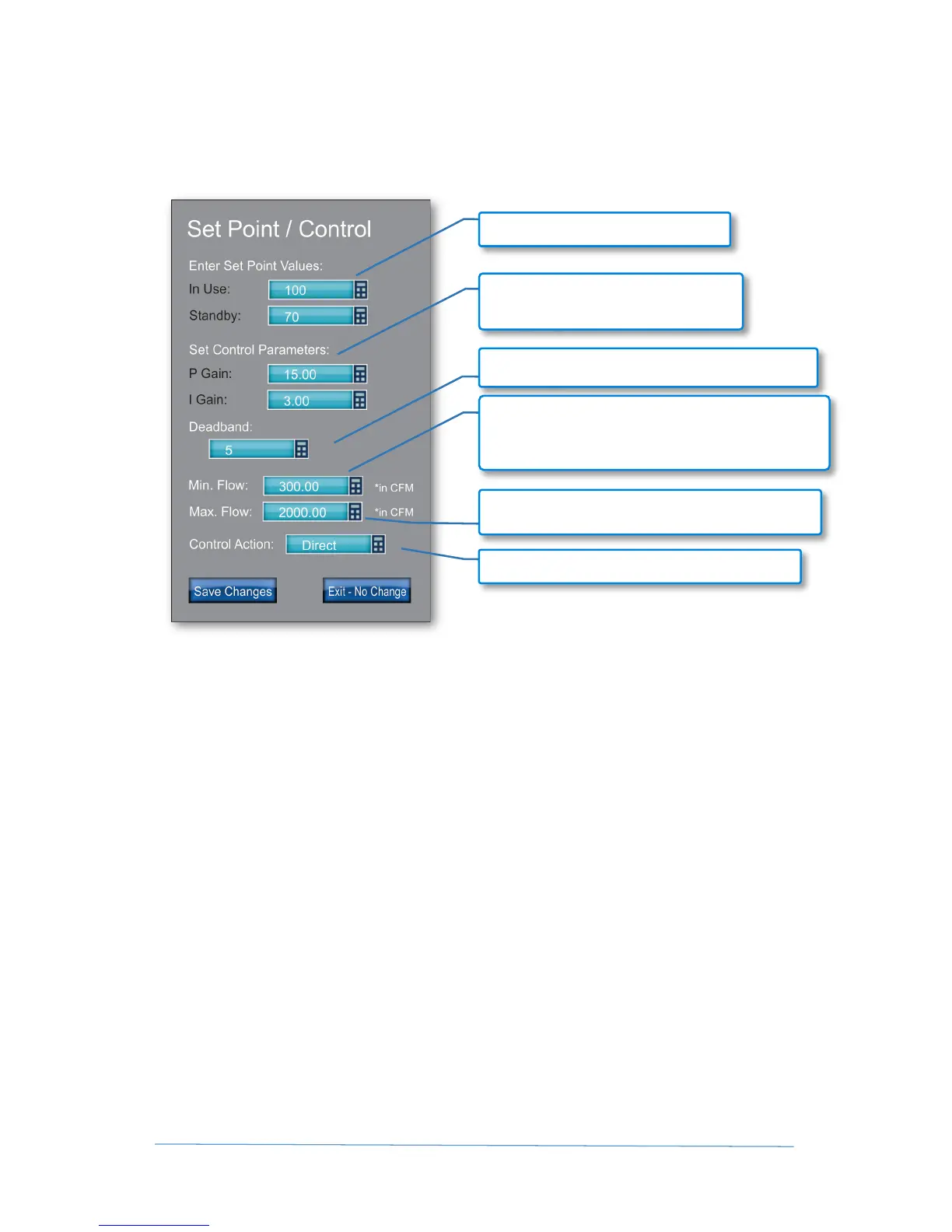Fume Hood Monitor and Controller – User Guide 17 © 2016 CRITICAL ROOM CONTROL
Set Point / Control Setup
Used to configure IN USE and STANDBY set points, control Proportional and Integral loop
parameters, display dead band, minimum and maximum flow values.
Min. Flow Feature
Most hood manufacturers give a minimum CFM value for each hood model which is required to
safely operate that specific hood. The CRC-FHM/C will automatically control the hood exhaust
valve so that the minimum CFM entered is maintained. When configured to display face velocity
on the front screen, the CRC-FHM/C will display "Minimum Flow 100+ FPM" if controlling the
exhaust valve to the minimum CFM causes the face velocity to exceed set point (i.e. controlling
hood to maintain 300 cfm when the sash is fully closed).
Please note that this feature can only be used when the CRC-FHC is monitoring CFM.
Max. Flow Feature
The "Max. Flow" feature allows the CRC-FHC to be configured to not exceed a certain CFM (usually
dictated by hood manufacturer).
Please note that this feature only affects the PI control loop, and can only be used when the CRC-
FHC is monitoring CFM.
Set minimum CFM for hood (specified by hood
manufacturer). CRC-FHC will not allow control loop to
drop air flow below this value