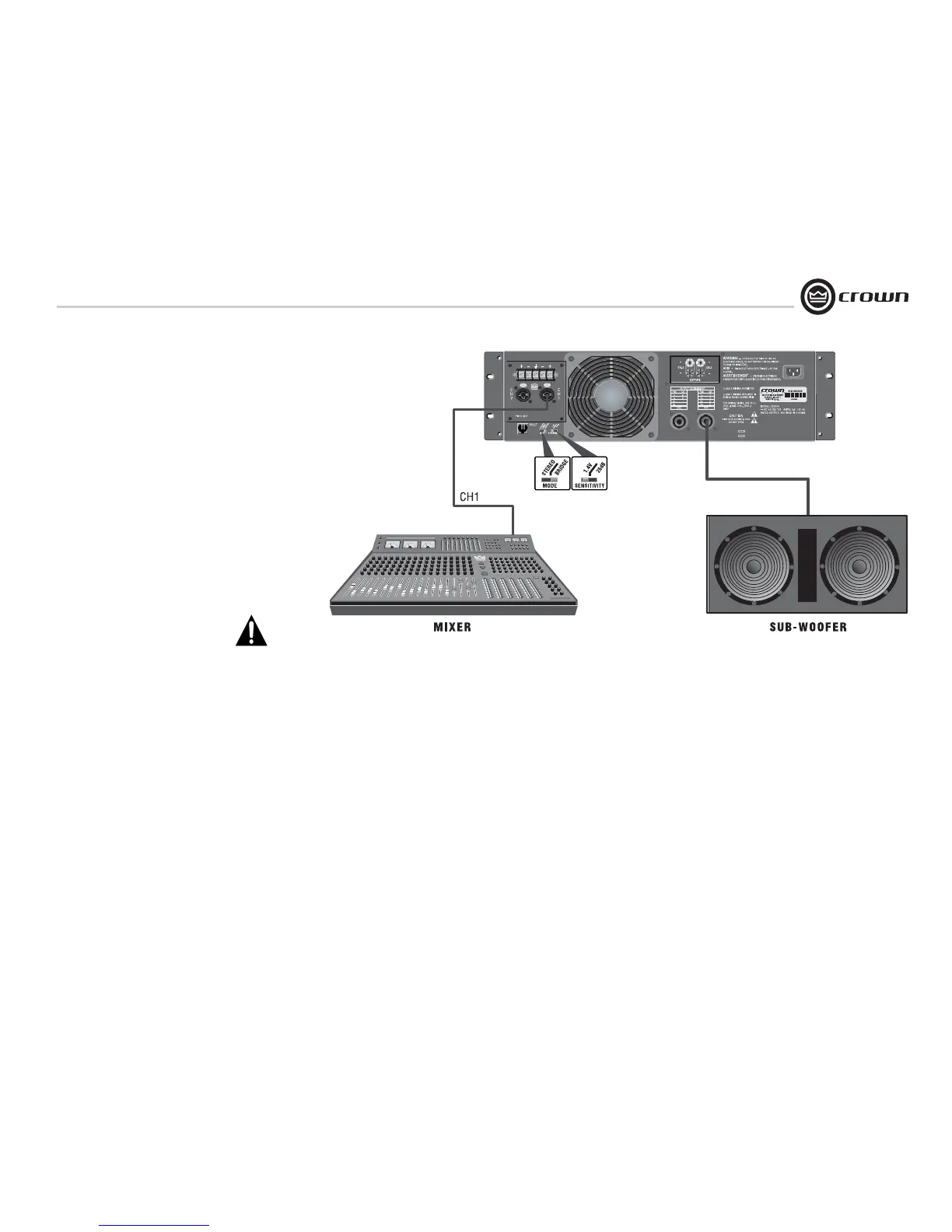page 9
M Series Power Amplifiers
Operation Manual
2.6.2 Bridge-Mono Mode
Typical input and output wiring is shown in
Figure 2.9.
Set the Mode Switch to Bridge.
INPUTS: Use only the Channel-1 input connec-
tor.
NOTE: Crown provides a reference of wiring pin
assignments for commonly used connector
types in the Crown Amplifier Application Guide
available at www.crownaudio.
OUTPUTS: If you are using the 5-way binding
posts, connect the speaker across the red bind-
ing post of each channel. Do not use the black
binding posts when the amp is being operated in
Bridge-Mono mode.
If you are using the Speakon
®
connectors, use
only the Channel 1 connector.
NOTE: The Channel 2 level control MUST
be turned down (full CCW) when operat-
ing the amplifier in Bridge-Mono mode.
Figure 2.9
System Wiring, Bridge-Mono Mode
2 Setup
