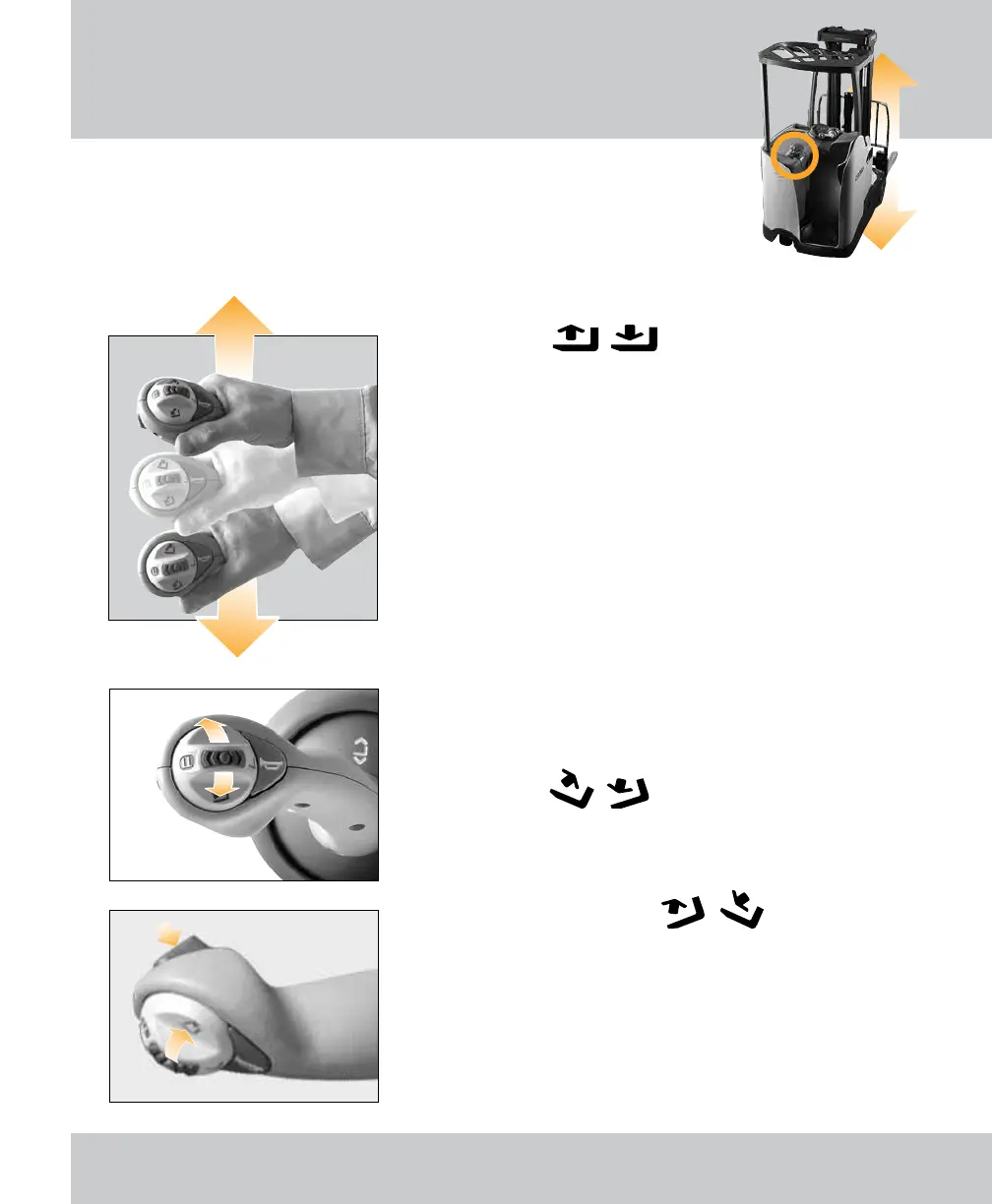28 Fork Functions
Fork Functions
FORK FUNCTIONS
Standard fork functions include Raising and Lowering
the forks, and Tilt (up and down).
RAISE/LOWER
Lift the multi-task handle up to raise the forks. Push
down on the handle to lower the forks.
The farther you move the multi-task handle from
neutral, the faster the forks will move.
FORK TIP POSITION WILL VARY DEPENDING ON LOAD
The height of the fork tips and angle of the forks will
change depending on how much load is on the forks.
Always check to see that the forks are at the correct
lift height and tilt position to enter a pallet, and that
the pallet and load will clear the rack beams.
THUMB BALL
All hydraulic fork functions, other than raise & lower,
are controlled by the multi-task thumb ball.
TILT UP & DOWN
Roll the thumb ball up to tilt the fork tips up. Roll the
ball down to tilt the fork tips down.
TILT POSITION ASSIST™ OPTION
With the thumb ball in neutral, press and hold the
switch on the back of the multi-task handle. Then roll
the thumb ball either up or down.
If your truck is equipped with this option, the forks
will go to the programed tilt position chosen by your
company for this truck.
