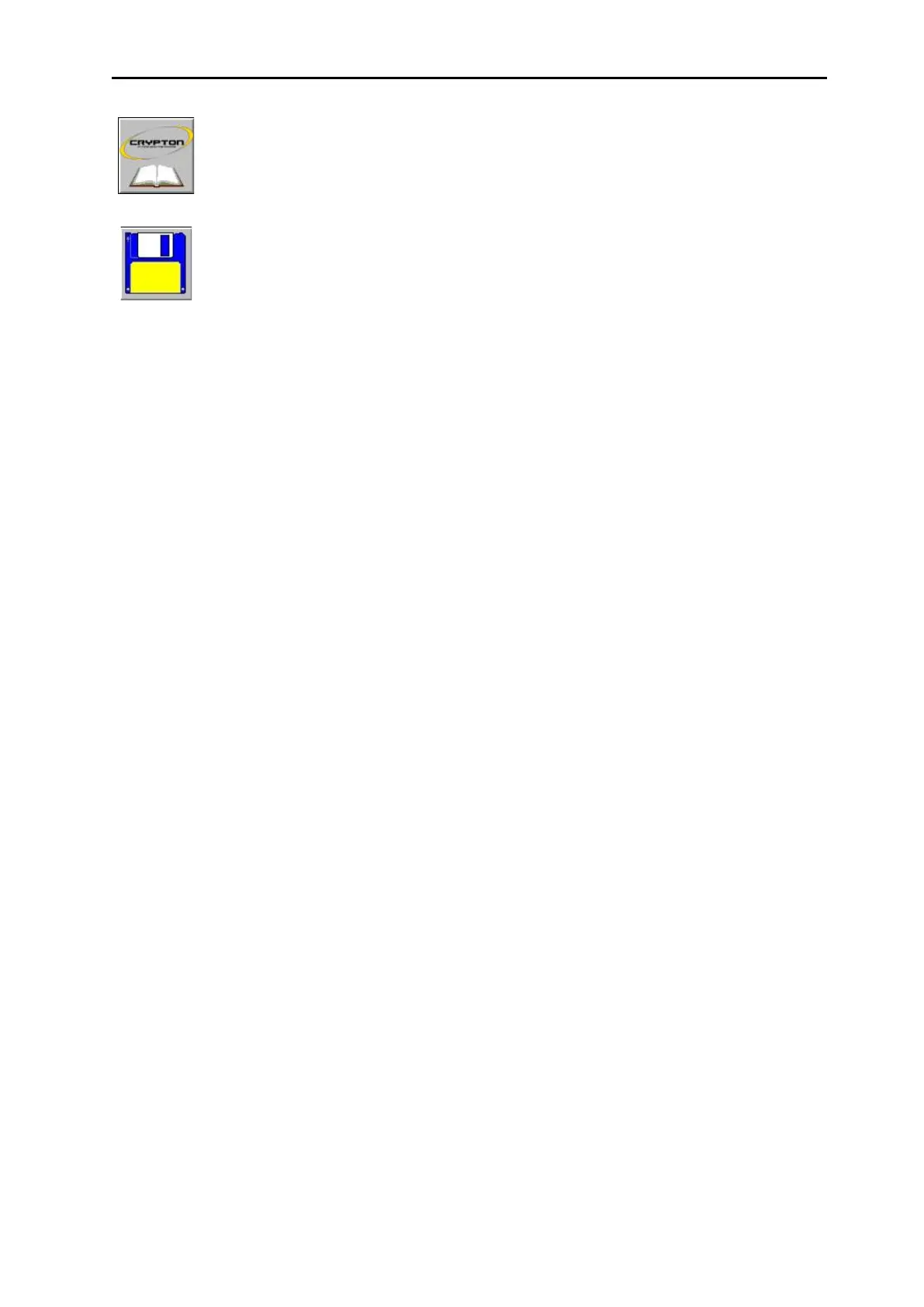700 Series Installation Instructions TES1589 Iss.B Page 13
OPERATORS MANUALS
Double click to open a folder containing Operators Manuals in Adobe Portable
Document Format. Clicking on any manual will open it in Adobe Acrobat
Reader.
INSTALL/UPDATE SOFTWARE
Double click to run a program called Install.exe or Setup.exe for a disk placed
in the disk drive. First, place the Application Installation Disk in the disk drive
then double click on the icon.
Note:
The disk must be placed in the drive BEFORE the option is selected or an error message will
be displayed. When installation is complete the new program icon will then appear on the
Desktop. Application software supplied on CD-ROM may automatically begin the install
process when inserted into the CD-ROM drive.
IMPORTANT: KEEP ALL ORIGINAL DISKS FOR FUTURE USE, AS THE PROGRAM MAY
ONLY BE REMOVED OR UPDATED IF THE ORIGINAL DISK IS AVAILABLE!
DISK INFORMATION
INSTALLING A DISK
Any additional software packs chosen for use with the unit will be accompanied by an
application manual. They should be unpacked and stored safely.
Carefully unpack the programme disk, open the disk tray by pressing the CD-ROM tray
access button located on the front of the PC, then place the disk fully into the disk tray with
the disk label uppermost. When correctly inserted the disk tray can be closed. To remove
the disk, press the release button underneath the disk drive slot and slide out the disk.
SAFE DISK HANDLING
Once programmed, the protected floppy disk and CR-ROM will give trouble-free use
provided that reasonable care is taken in handling and general usage.
1. Do not expose the CD-ROM to excessive high or low temperatures, e.g. do not leave
in direct sunlight.
2. Do not leave the CD-ROM in a wet environment.
3. Do not allow the CD-ROM to lie in an exposed position where it can collect dust.
4. Keep the disk as clean as possible. Avoid touching the surfaces of the CD-ROM.
5. DO NOT SCRATCH THE SURFACE.