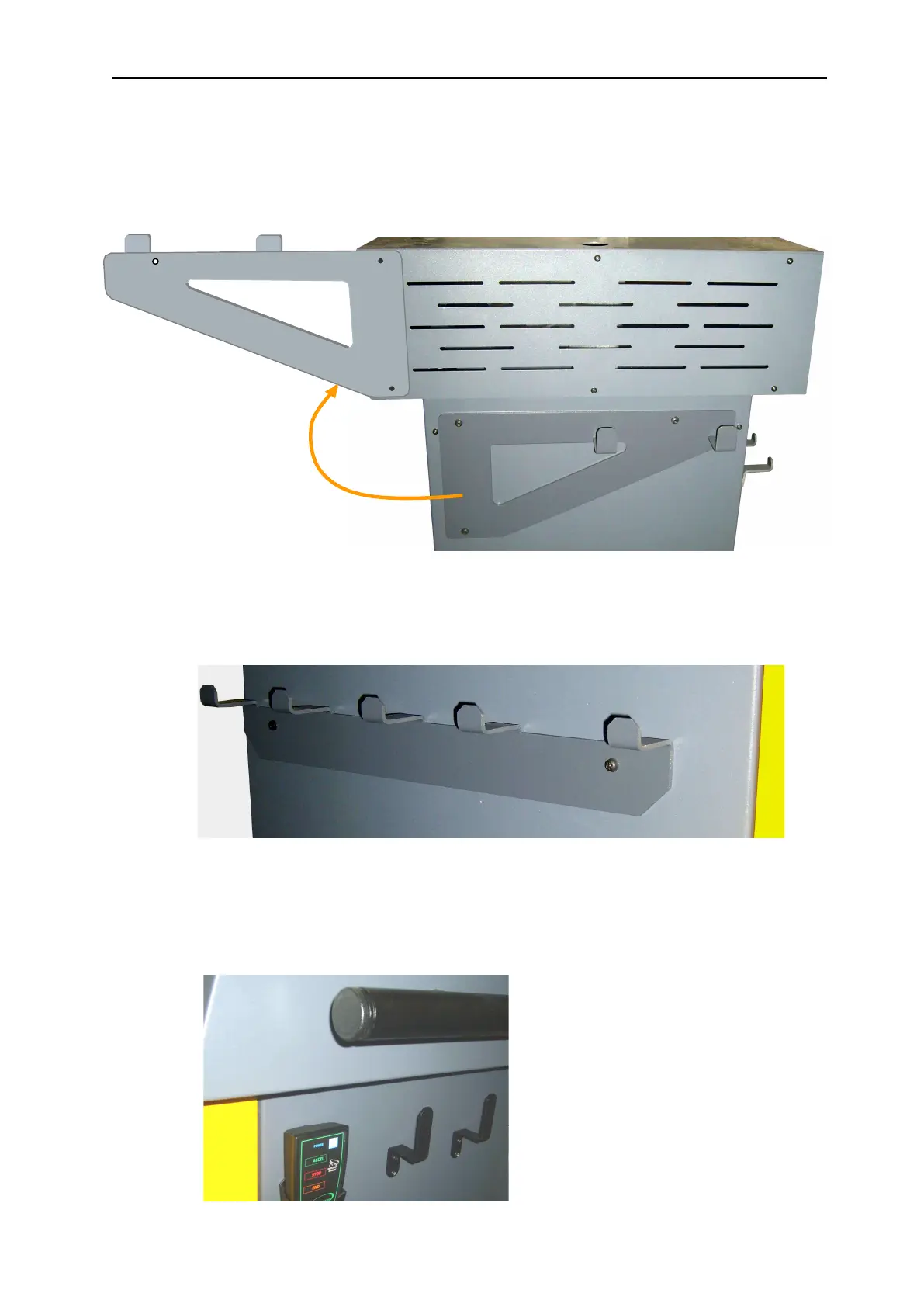700 Series Installation Instructions TES1589 Iss.B Page 8
FITTING THE CABLE HOOKS
Various cable hooks are provided for securing cables. Threaded inserts are fitted on each
side and the rear of the unit for this purpose. Fit hooks using hardware provided (see Fig.
5a to Fig. 5c).
Fig. 5c
The smaller cable brackets are
mounted on the right side of the
trolley.
Also shown here is the optional
remote handset
Fig. 5a
The large cable bracket is mounted either on the rear of the trolley or
to the side as shown. Alternatively, this bracket can be wall mounted.
The medium cable bracket is mounted on the left of the trolley. This bracket
may also used to mount the RPM Adapters.
Fig. 5b