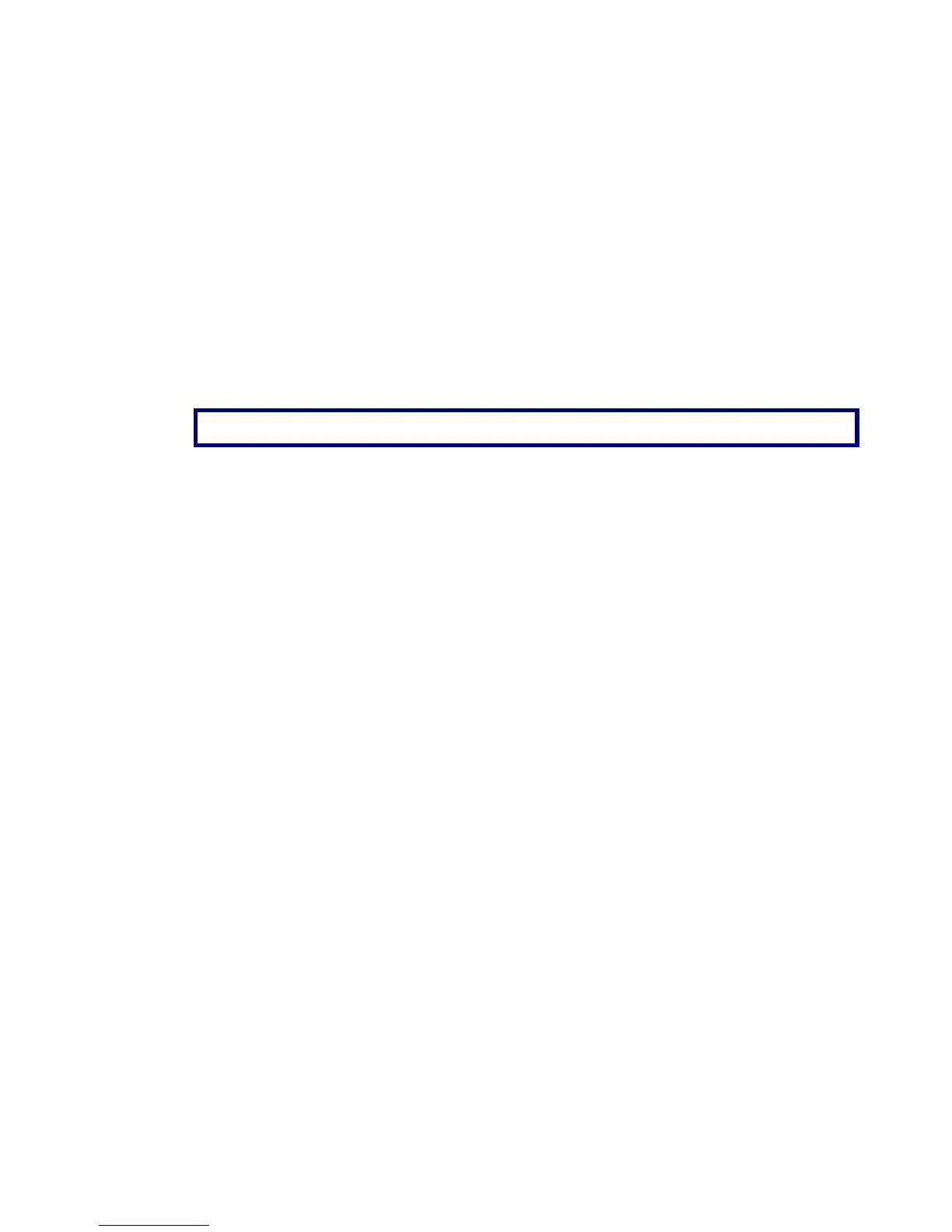10.8 Bin 96
This message has a BlockID of 96 and is 300 bytes excluding the header and
epilogue. This message contains phase and code data. The following table
describes the constituents of this message in order.
Table 10-8 Bin 96 Message
Name Components Type Bytes Value
Spare1 Not used at this time Unsigned short 2 Future use
Week GPS week number Unsigned short 2
TOW Predicted GPS time in
seconds
Double 8
UICS_TT_SNR_PRN[12] See below Unsigned long 4 x 12 = 48
UIDoppler_FL[12] See below Unsigned long 4 x 12 = 48
PseudoRange[12] Pseudoranges Double 8 x 12 = 96
Phase[12] Phase (m) L1 wave =
0.190293672798365 m
Double 8 x 12 = 96
Where.
UlCS_TT_SNR_PRN
Bits 0-7: PRN (PRN is 0 if no data)
Bits 8-15: SNR value (SNR= 10.0 * log
10
* (0.8192 * SNR value))
Bits 16-23: Phase Track Time in units of 1/10 second, range = 0 to 25.5 seconds
(see next word)
Bits 24-31: Cycle Slip Counter (Increments by 1 every cycle slip with natural
rollover after 255)
UlDoppler_FL
Bit 0: 1 if Valid Phase, 0 otherwise
Bit 1: 1 if Track Time > 25.5 seconds, 0 otherwise
Bits 2-3: Unused
Bits 4-31: Signed (two’s compliment) Doppler in units of m/sec x 4096. (i.e.,
LSB=1/4096), range = +/- 32768 m/sec. Computed as phase change over 1/10
sec.