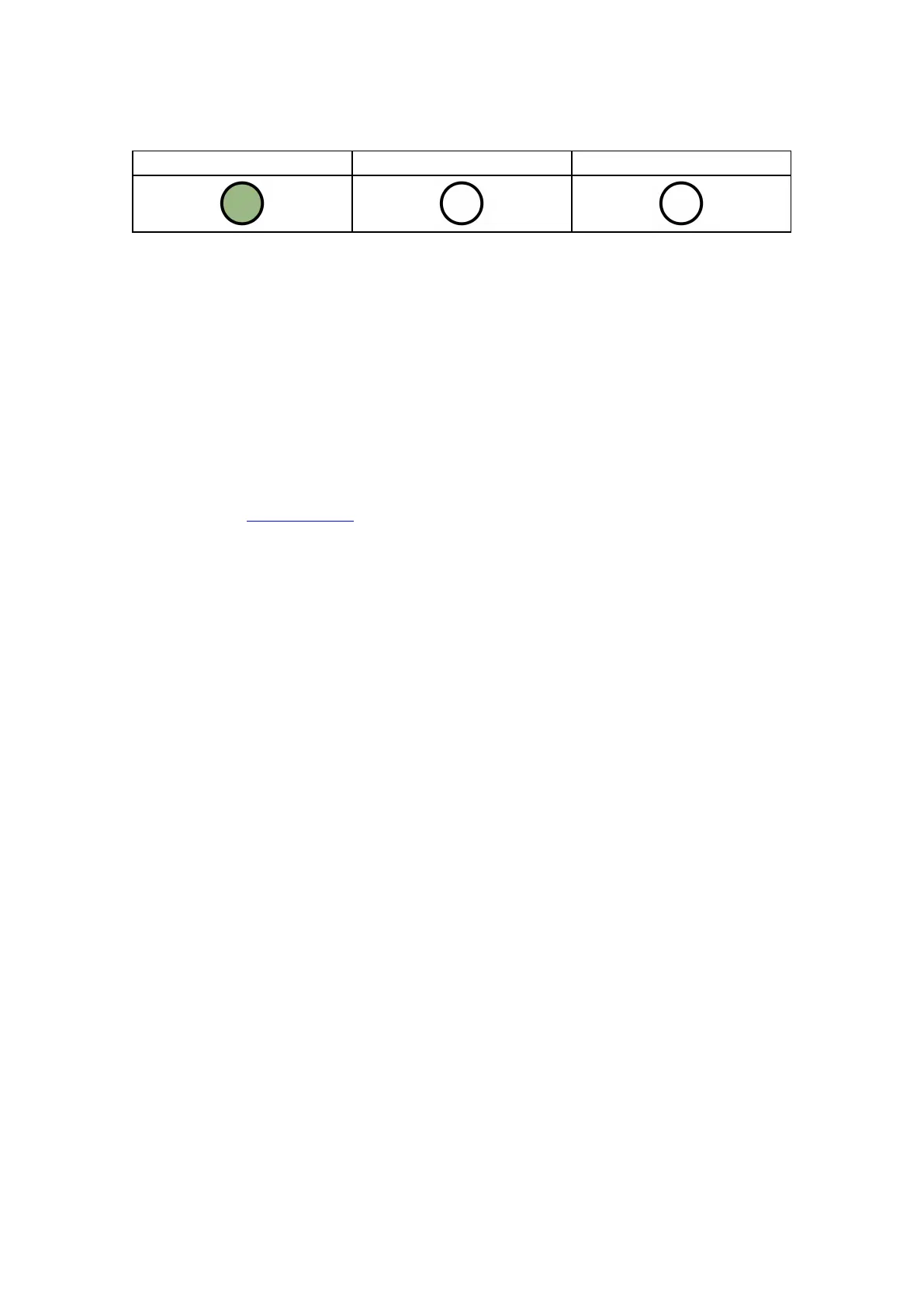Press Button A again to return to Quiescent/Normal State.
LED 1 - Primary Path LED 2 - N/A LED 3 - N/A
Figure 4 - Connectivity
GENERATE A TEST CALL
Press Button C once from Quiescent/Normal State to send a Test Call
EXECUTE PIN LEARN
From the Quiescent/Normal State, press and hold Button C for 5 seconds to allow the
device to perform a self-learn of the current input pins. LED C will flash once
complete. See Pin Triggering for more information.
