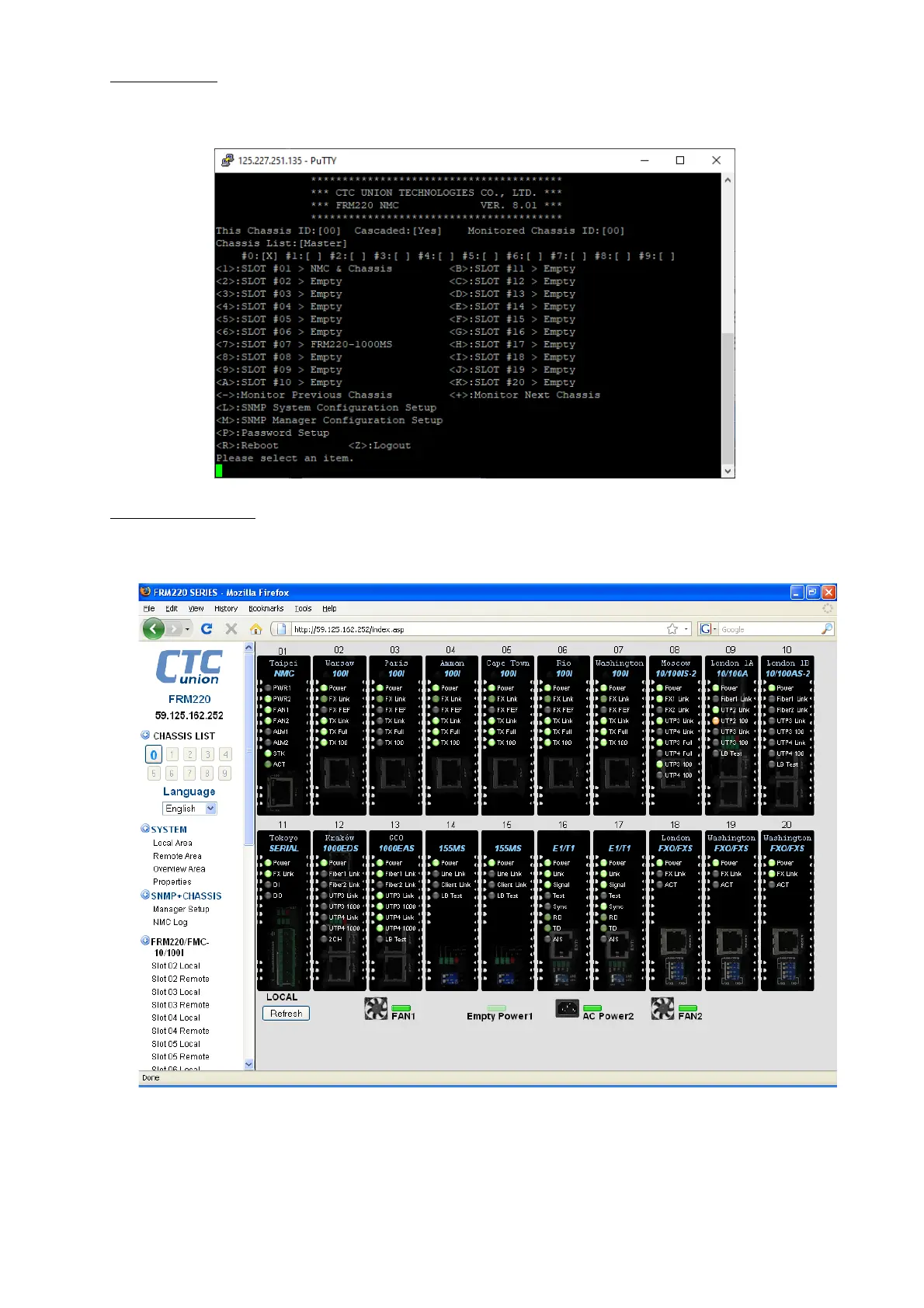FRM220 Chassis Quick Installation Guide
43
Telnet Terminal
Use either a Windows® command window or Telnet client application and connect to the FRM220
NMC using the assigned management IP address. The following is an example of a Telnet screen. It is
exactly the same as a local serial console screen, only it can be accessed remotely.
Web Based Manager
The FRM220 NMC supports web based management. Use your favorite browser (Chrome or
Firefox) and connect to the FRM220 NMC by using the NMC's IP address. Refer to the FRM220 NMC
User Manual for details.
