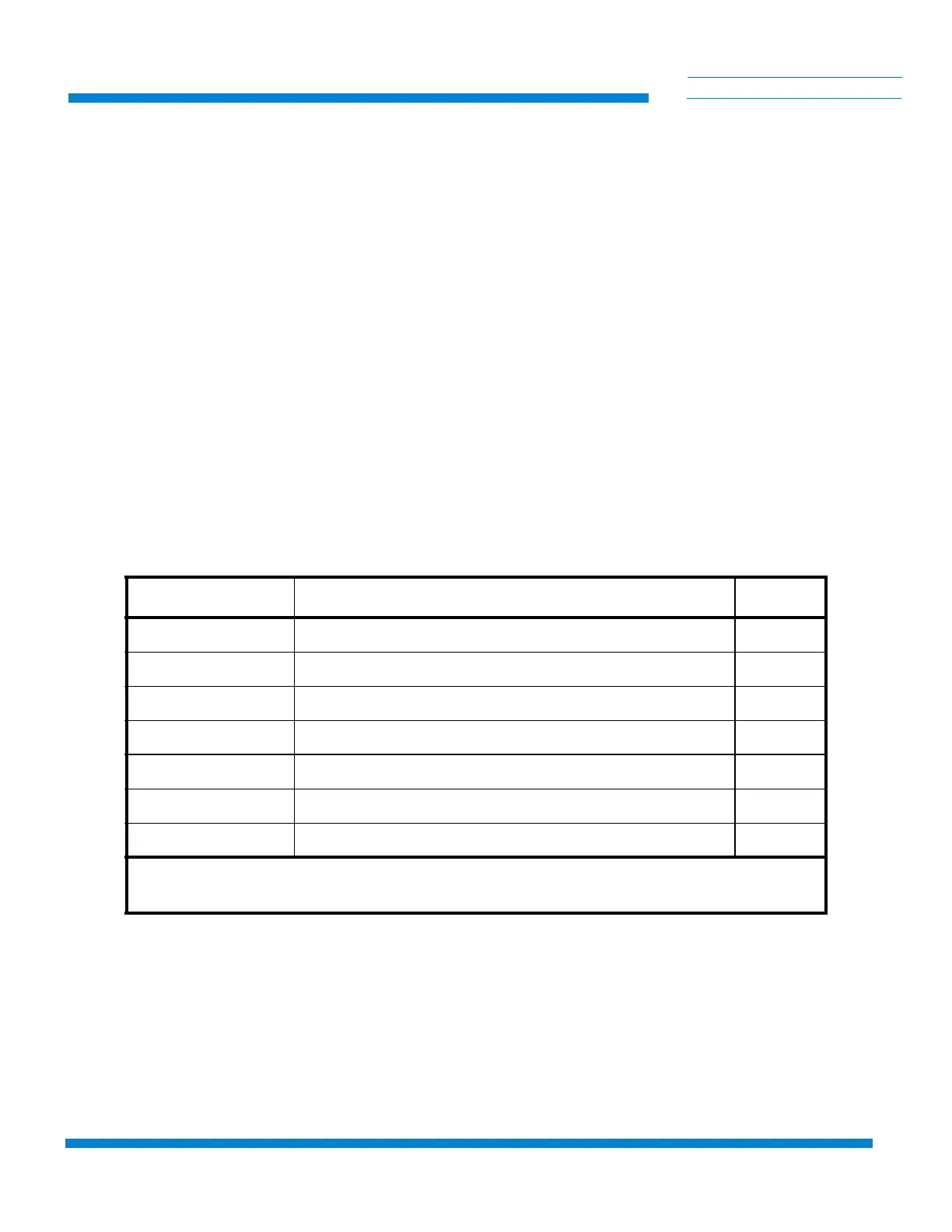Network Terminal Installation, Operation, and Maintenance Instructions
P/N 8040375G001 2-1
C
HELIX TECHNOLOGY CORPORATION
-
TI CR
Y
OG
E
N
IC
S
Section 2 - Inspection
General
On receipt, inspect the Network Terminal for evidence of damage. Report
any damage to the shipping company at once. Retain the shipping cartons
for storage or return shipment.
Inspect the Network Terminal for damage by examining the overall
exterior, keypad, electrical connectors, ON/OFF switch, and the power
cable for damage.
Shipping Carton Contents
The Network Terminal is shipped with the components shown in Table 2-1.
Table 2-1: Shipping Carton Contents
Part Number Description Quantity
8113040GXXX* Network Terminal - Right Hand Configuration 1
8113039GXXX* Network Terminal - Half Panel Configuration 1
8113048GXXX* Network Terminal - Right Hand Configuration, Custom 1
7201020P001 Power Cable - 125 VAC 1
8040375 Installation and Operation Manual 1
7200008P012 Spare Fuses - Type 3AG, 1/4 amp 2
8112545G001 Terminator 2
* Only one Network Terminal configuration (right hand or half panel) is included in the
shipping carton depending upon customer order.
