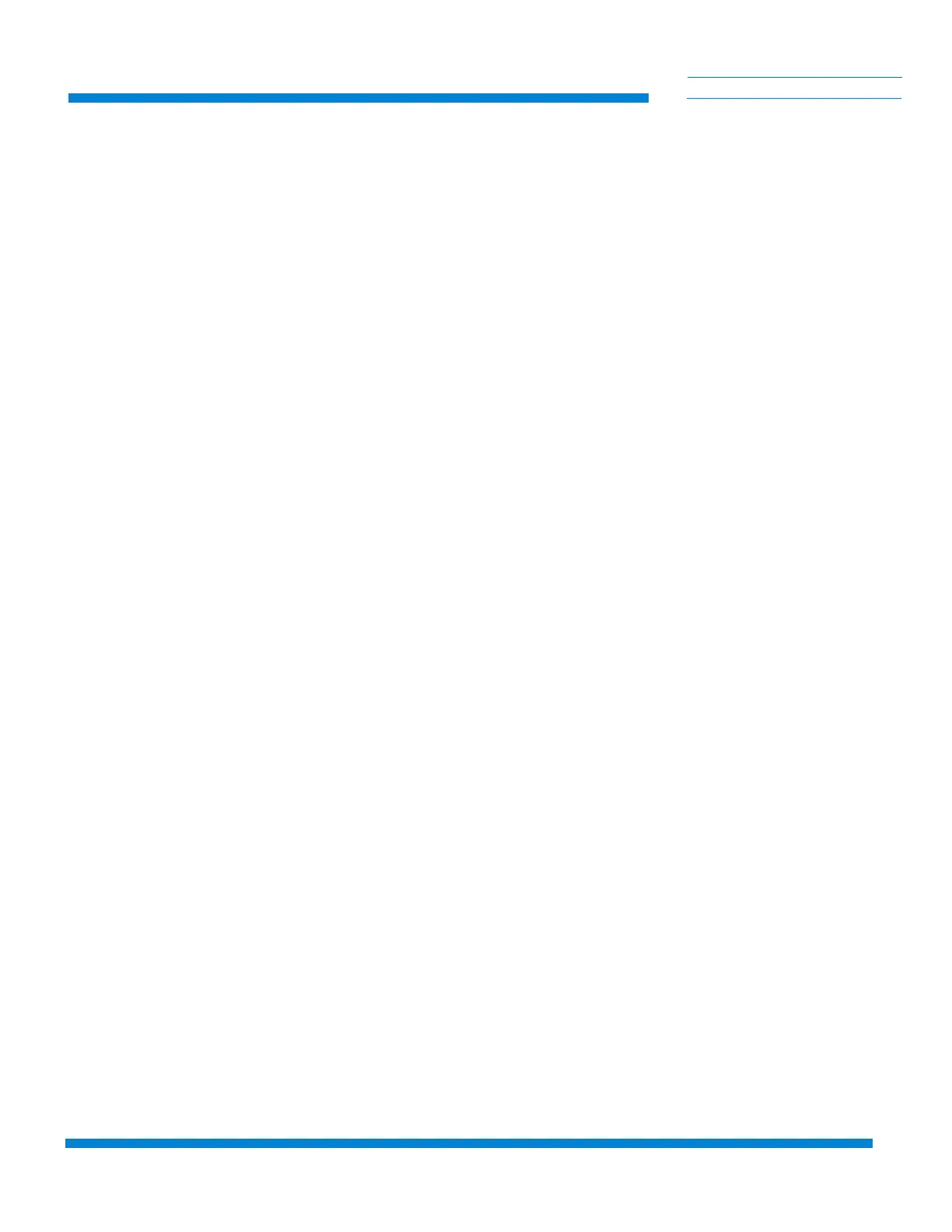Network Terminal Installation, Operation, and Maintenance Instructions
P/N 8040375G001 B-3
C
HELIX TECHNOLOGY CORPORATION
-
TI CR
Y
OG
E
N
IC
S
field contents are not correct and cannot be interpreted. This is not a
communications error, but a software error. Invalid commands, improper
parameter ranges, or requests to perform operations which are disallowed
for some reasons all result in an error message reply.
There are five categories of error messages. Each of the first four
categories has two possible messages. The first is an error under normal
conditions. The second is an error message that also signals a recent power
loss. If a power loss signal is received, this flag can be reset by using the S
command.
1. The normal reply for an understandable and executable
message is A. If this inquiry is the first since a power failure,
the message is B.
2. If a command is sent that cannot be executed under any conditions,
the error message is E. If this inquiry is the first since a power
failure, the message is F.
3. If a command is sent that cannot be executed except under certain
conditions, due to interlocks, the return message is G. If this inquiry
is the first since a power failure, the message is H.
4. If a proper command is sent but cannot be acted upon because
another serial port has locked out access to all other serial ports, the
response is I. If this inquiry is the first since a power failure, the
response is J.
5. A fifth category for error messages consists of errors associated
with the Network Terminal’s inability to find a pump on the net-
work. A response of Z (typically a "$ZBCOMFAIL message) indi-
cates that the Network Terminal could not address a pump on the
network, most likely due to an incorrect address or powered down
pump.
NOTE: NOTE: The above error messages and the result codes shown in
Table B-1, refer to both the Network Terminal and pump error messages.
The "B", "F" and "H" responses to a host from a pump may never be seen
since they will be cleared by the Network Terminal. If you wish to have
your system controller recognize a power fialure signal which is recorded
in the pump, you should use the lower case t command as described in the
RS-232 command list of the appropriate On-Board Cryopump User’s
Manual.
