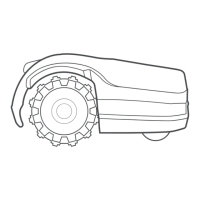32 33
• Wires leading to and from an island should be fastened with
the same peg
• Perimeter Islands should either be rectangular or round
Set the Perimeter Wire
clockwise around the
obstacle, otherwise
the mower will drive
into the Perimeter
Island or won’t be
able to mow the
area around it
properly.
TIPS
D. Protect Soft Obstacles
Objects such as ower beds, ponds, or small trees must be
protected by setting Perimeter Islands.
Keep min. 1 m (3.3 ft) between
islands; if obstacles are closer
together, use one island
If the distance between an island and the
perimeter wire is lower than 1 m (3.3 ft),
make the obstacle part of lawn’s edge.
Perimeter Wire position
Perimeter Wire
Type A
Main Zone only
Type B
Main Zone +
Sub Zone
Type C
Main Zone +
Separated Zone
Type D
Main Zone +
Sub Zone +
Separated Zone
Main Zone
Separated Zone
Main Zone
Main Zone
Sub Zone
Main Zone
Sub Zone
Separ.
Zone
Recall Your Lawn Type
Sub
Zone
Main Zone
Narrow
Pass
Main Zone
A Narrow Pass connects
the Main Zone with a Sub Zone.
To allow your mower to drive
through, it should be at least
1 m (3.5 ft) wide:
Don’t have a Sub Zone?
Skip this section!
E. How to Wire a Sub Zone
Type B / Type D

