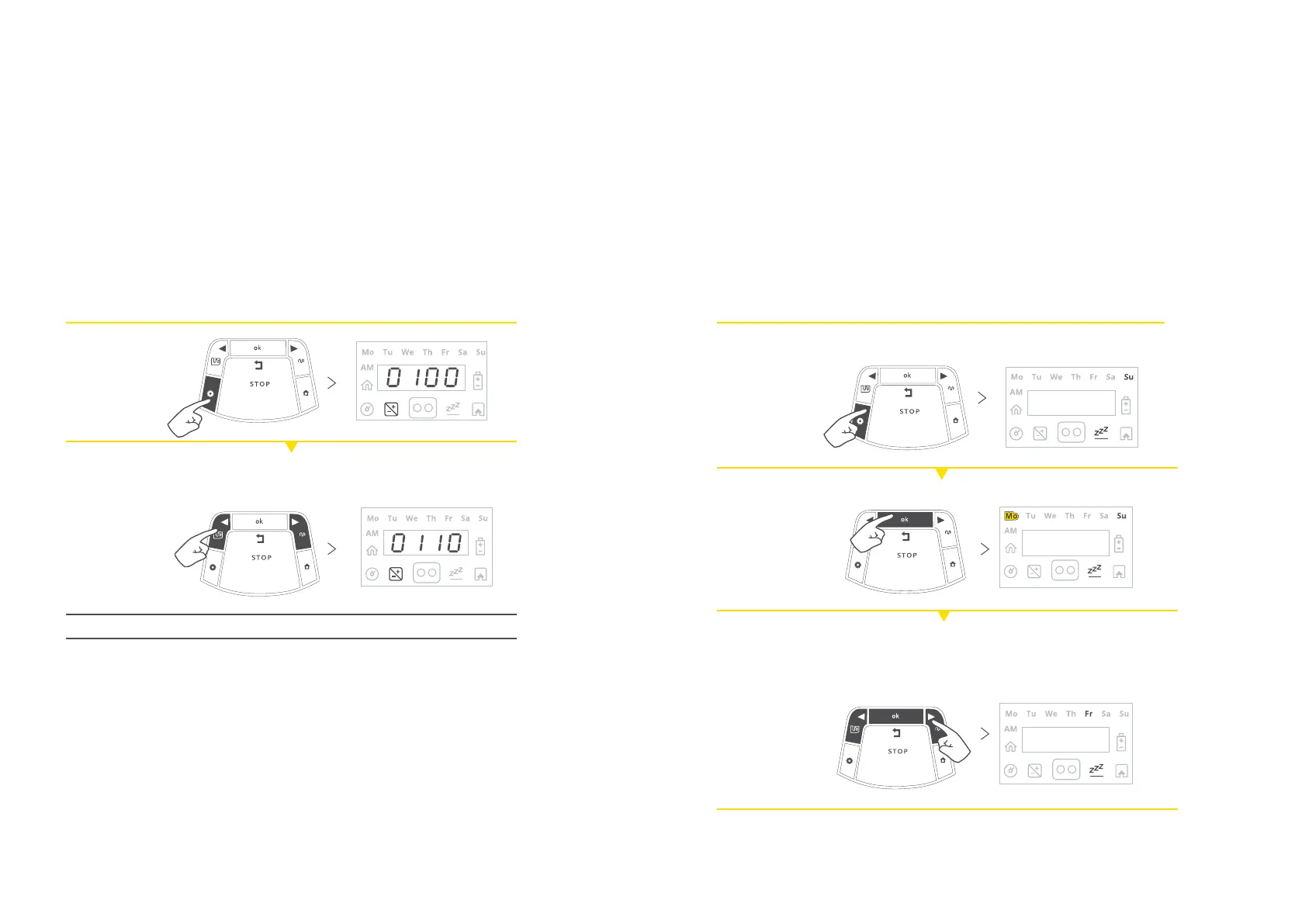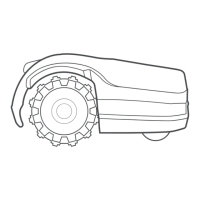66 67
Decide when you need the lawn for yourself
You can set specic days or specic hours during a day, when
you don’t want the mower to work on your lawn.
For example, during weekends or during hours, when the
children usually play in the lawn.
Press Settings
twice until the
Mowing Hours
indication is lit.
Use the scrolling arrows
to adjust the allocated
mowing time (in %)
and press OK to conrm.
The default value of this setting
is 0100 (100%); it can be changed
from 0050 (50%) to 0150 (150%).
Example: A value of 110% means that the mower will run 10% more time on your lawn.
X 2
Press OK. ‘Mo’ will start blinking.
Press the RIGHT or LEFT arrows to scroll
to the days you want to set as ‘Inactive’.
Press OK to toggle between “Active” and
“Inactive” options for that day.
The LED is lit – ‘Inactive Day’
(mower will stay in the Base
Station all day). The LED is o –
available day for mowing.
To set such “mowing free” times,
press Settings
three times.
Until the Inactive Day(s) will
constantly lit.
X 3
When you need extra mowing time
If the mowing results are not satisfactory, the Mowing Hours
setting allows adjusting (by percentage) the mowing time
allocated for your lawn size.
