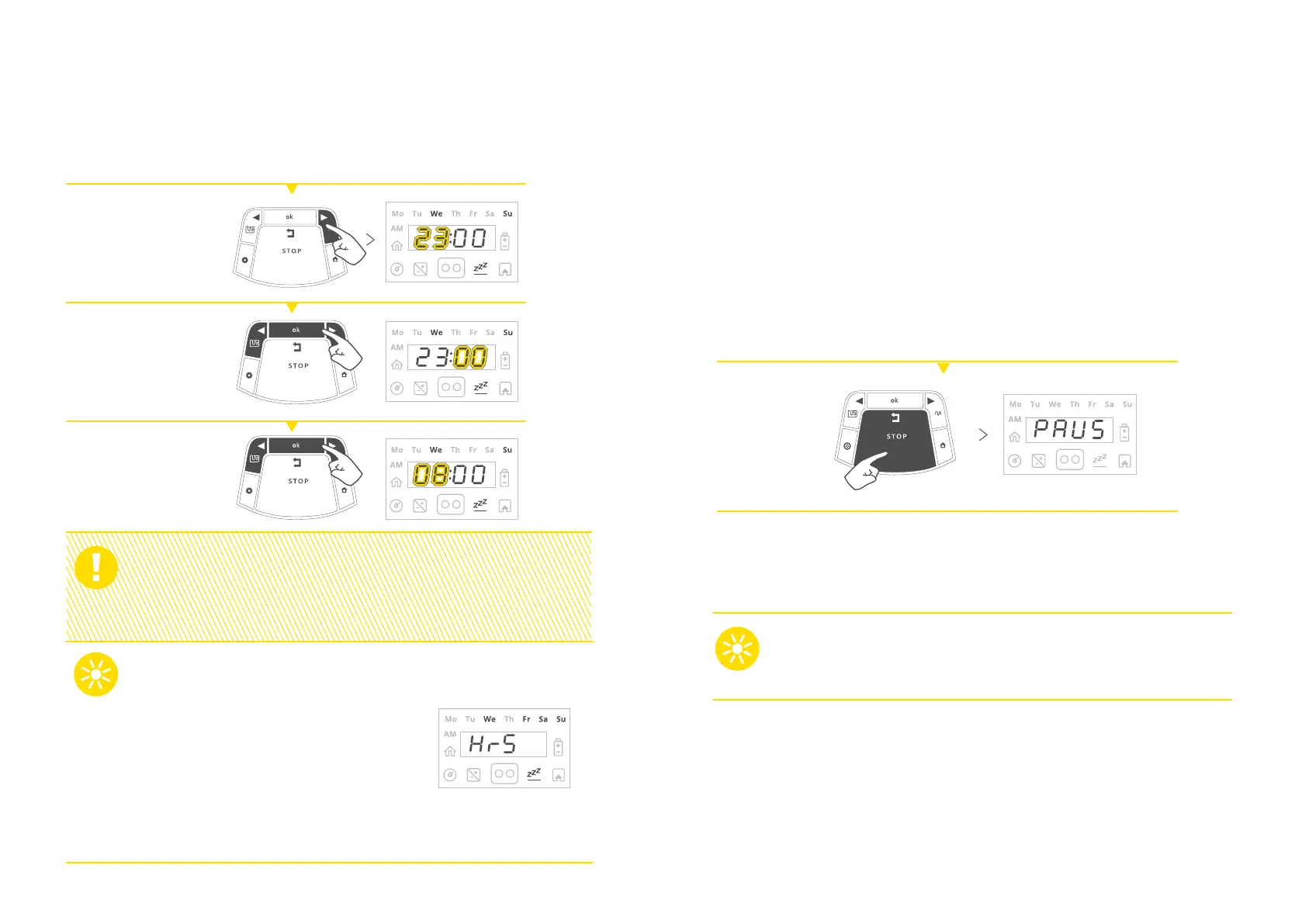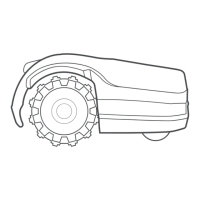68 69
Pause automatic operation when needed
Scroll through all the days to
the right, until the ‘Inactive
Hours’ will start blinking.
Set the time, at which the
Inactive Hours start
and press OK.
Set the time at which
the Inactive Hours end
and press OK.
• The mower will not operate during the Inactive Hours
throughout all days of the week.
• If too many days/hours have been
deactivated relative to the zone area,
then “HrS” (Decrease Inactive Time)
will be displayed - you need to decrease
the amount of inactive time so that the
mower will have enough time to mow
your lawn.
• To set the “Inactive Hours” to “O” set the same time for the
start and the end (i.e.: 00:00 to 00:00).
TIPS
Plan mowing times for safety.
Always make sure that the mower is set to work when the lawn
is vacant. In addition, always set “mowing-free” times when
people (especially children) or pets may be found in vicinity.
The automatic operation comes enabled by default. If you need
to pause an automatic operation for any reason, you can do so
simply by pressing STOP control for 5 seconds while the mower
is inside the Base Station. To un-pause an automatic operation,
repeat the process.
Press STOP
button for
5 seconds
If you wish to pause an automatic operation in a particular
zone, you can do so via the Program On/O menu (P021).
When Program is set to O in a particular zone, the
mower will skip the operation in that zone, but will
continue to mow the edge of the entire lawn anyway.
TIP
5 seconds
