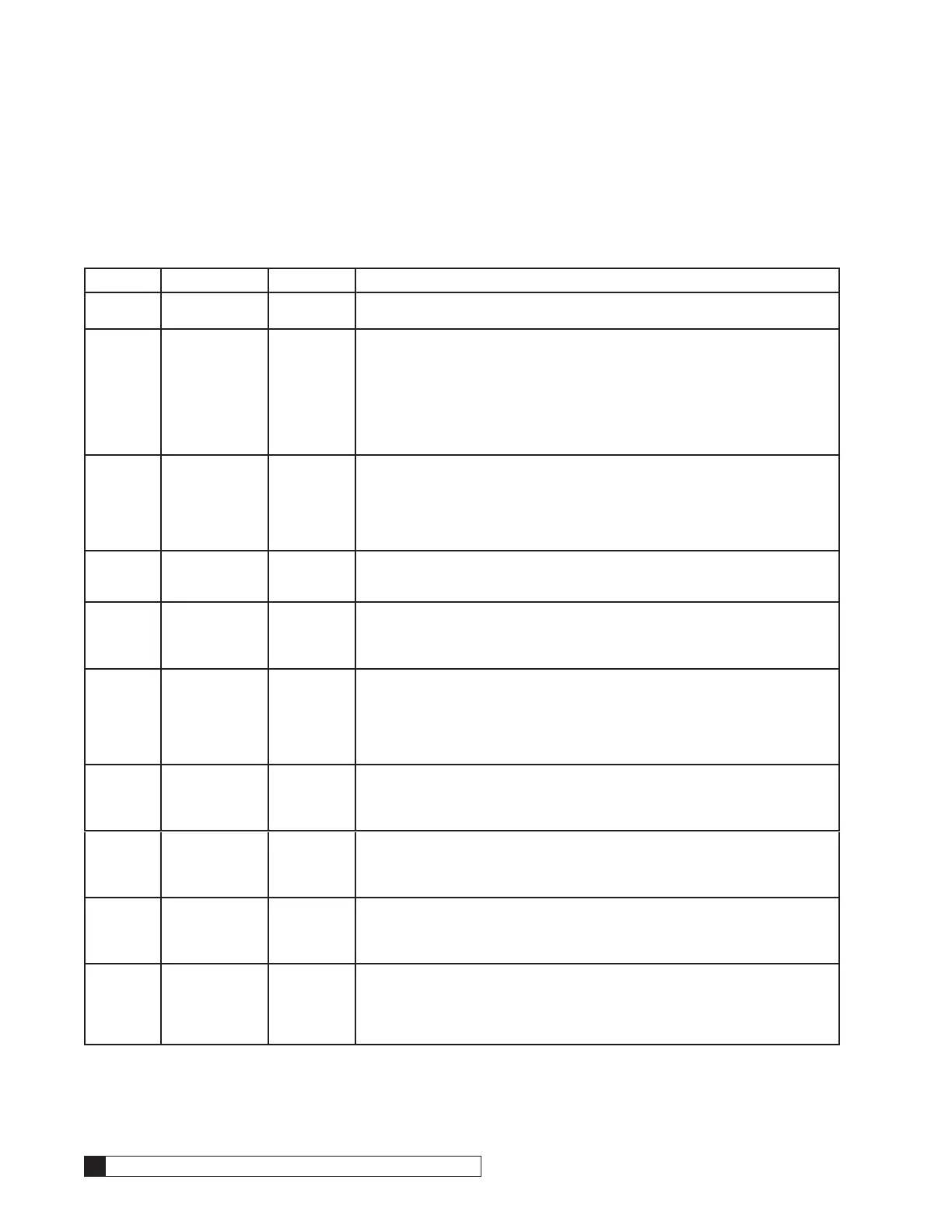40 Culligan® CSM Series Softeners
40 Cat. No. 01016370
Switch Definitions
The circuit board is shipped with all DIP switches in the off position. Prior to programming the controller some DIP
switches may need to be moved to the ON position. Because each switch serves a specific purpose, please review the
following information, moving the required switches to an ON position as necessary for each controller in the system. The
definitions and purpose are as follows:
Table 9. Switch Definitions
Switch # Abbreviation Definition Purpose
1 R/T Run/Test Off - Allows controller to function in a normal, operational mode.
On - Places controller in test mode to verify operation of the board components.
2 0/00 Times 10/
Times 100
Off - The Maximum Capacity (maximum amount of water that can be treated), Batch
Sizes (volume of water to be treated), Batch (capacity) remaining and Total Volume
of Flow through the unit are displayed and should be multiplied by 10. The X10 icon
in the display will be illuminated.
On - The Maximum Capacity (maximum amount of water that can be treated), Batch
Sizes (volume of water to be treated), Batch (capacity)remaining and Total Volume of
Flow through the unit are displayed and should be multiplied by 100. The X100 icon
in the display will be illuminated.
3 P/A Parallel/
Alternating
Off - Allows multiple units to be capable of being online simultaneously. This switch
must be in the off position if the progressive flow feature is desired or if a parallel
mode of operation is required.
On - Indicates the controller will work with another to place one tank in standby at any
given time. If more than 2 units are connected one unit will be offline (standby) at all
times.
4 D/I Delayed/
Immediate
Off - Regeneration of a unit will occur at a user-selected time of day.
On - Regeneration shall occur immediately upon a controller receiving a valid regen-
eration initiation signal, regardless of the time of day.
5 12/24 12 Hour
Clock/
24 Hour
Clock
Off - All time keeping functions shall be based on an AM/PM basis. The AM or PM
icon shall be lit in the display as appropriate.
On - Time keeping functions shall work on a 24-hour clock (military time). The AM/
PM display icons will be disabled.
6 -/TCB Time Clock
Backup
Disabled/
Enabled
Off - The time clock backup option is disabled.
On - Allows the user to enable the time clock function of the control as a backup
regeneration initiation option. This feature is used as a back up to a primary device
such as a flow meter, Aqua-Sensor or auxiliary input to ensure a regeneration is initi-
ated after a user specified period of time if the primary device does not initiate the
regeneration first.
7 SO/FI Softener/
Filter
Off - The unit shall be operated as a softener. Default time programmed for cycle #2
shall be 60 minutes. (If AquaSensor is connected default shall be 99 minutes.)
On - The unit shall function as a filter. The default time programmed for cycle #2 shall
be 2 minutes
8 D/H Days/Hours Off - Time clock initiated regenerations will be programmed with an interval of days
(ranging from 1 to 99).
On - Time clock initiated regenerations will be programmed with an interval of hours
(ranging from 1 to 24). (Day of the week disabled)
9 -/M Master Off/
Master On
Off - Single system operation only. Anytime multiple units are connected, one unit
must have the switch set to ON
On - Enables the progressive flow feature and multiple communication setup. Only
one controller in a multiple system should be designated as the Master control.
10 -/BR Brine
Reclaim Off/
On
Off - Brine reclaim option not enabled. Cycle two shall have a default value of 60 min-
utes (if Aqua-Sensor is connected default shall be 99 minutes).
On - Brine reclaim option is enabled. Cycle two shall be displayed as three sub-cy-
cles; BR1 - Brine Draw/Slow Rinse (10 minute default time); BR2 - Brine Reclaim/
Slow Rinse (10 minute default time); BR3 - Slow Rinse (10 minute default time).
Once the DIP switches have been properly selected for each controller, power may be applied and programming of the
control(s) continued.
