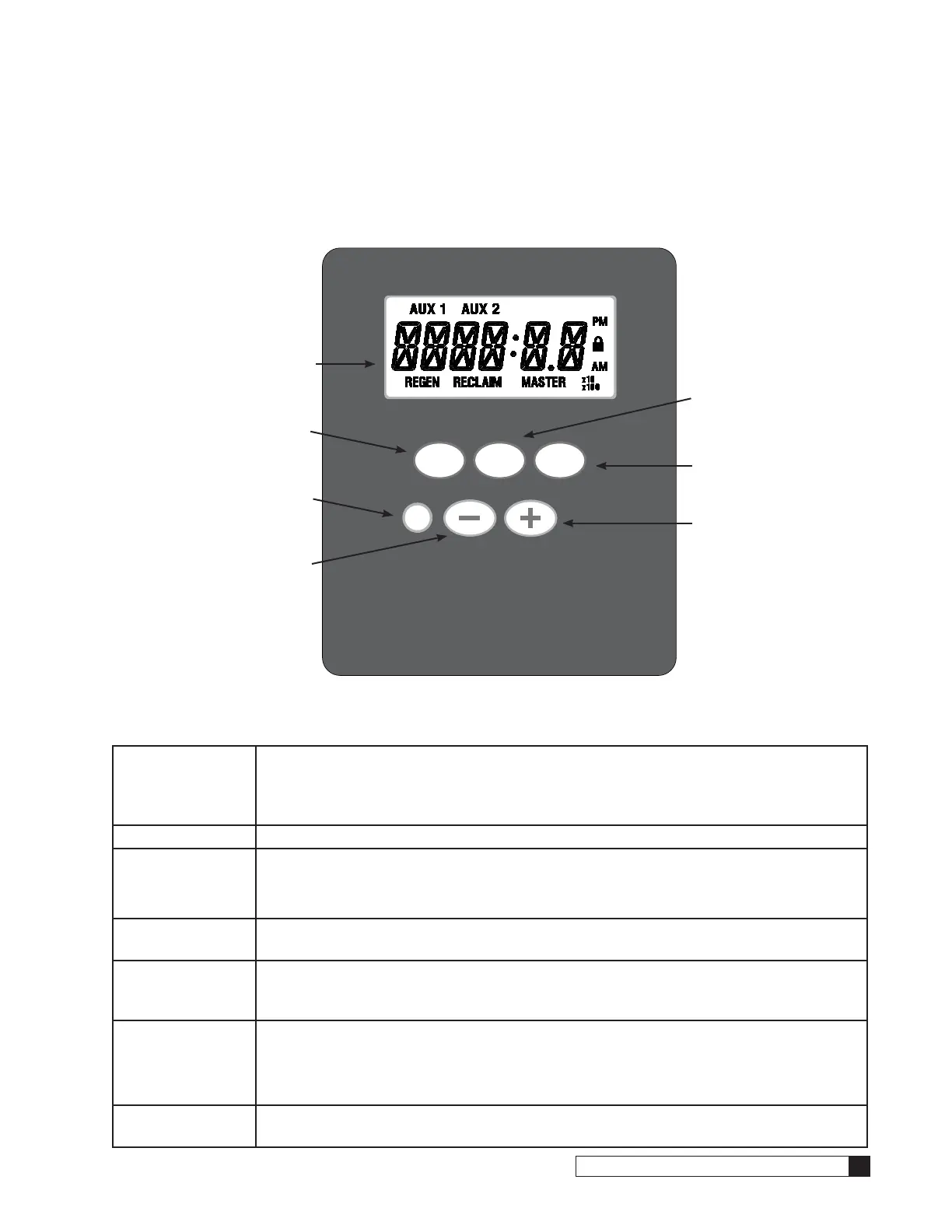Programming 41
Cat. No. 01016370
Programming - Key Pad Familiarization
Once the DIP switch settings have been established the Culligan MVP control is ready to accept user input. User input
is done through the keypad on the front of the MVP circuit board. Refer to Figure 60 for a description of the layout of the
keypad.
Status
Regen
Statistics
Setting Time Of Day
1. Press status until 'tod' is displayed.
2. Use the '+' and '-' keys to adjust minutes.
3. Press regen once then adjust hours.
4. Continue to press status to exit menu & save.
Stand By
Display
Status Key
Stand By Indicator
Toggle Down
Regeneration Key
Statistics Key
Toggle Up
Figure 60.
Table 10.
Display Back lit LCD display. Six 12 segmented alpha-numeric characters with a decimal separat-
ing the first and second character, a colon separating the second and third character po-
sitions and AM, PM, REGEN, Lock, x10, x100, RECLAIM, AUX 1, AUX 2, and MASTER
icons.
Status Key Depress to enter and move through the programming steps.
Regeneration Key Press and hold the key for five (5) seconds to initiate an immediate regeneration.
When pressed during programming the time of day or time of regeneration, this key will al-
low the user to toggle between the hours and minutes setting of timing program segments.
Statistics Key Each time depressed, the Statistics key will display statistical information such a flow rate, time
of day. Use with the Toggle Down key to display other statistical information.
Toggle Down Key In the programming mode this key will move the user through the programming function in
a descending mode. If depressed for greater than three seconds, the rate at which the dis-
play scrolls through data will increase.
Toggle Up Key
In the programming mode this key will move the user through the programming function in an
ascending mode. If depressed for greater than five seconds, the rate at which the display scrolls
through the data will increase.
This key will also allow the user to manually step through the cycles of regeneration.
Stand By Indicator When lit, indicates the controller is in an off line or stand by mode. If lit and the display
shows the REGEN icon, then the system is in a regeneration mode of operation.
