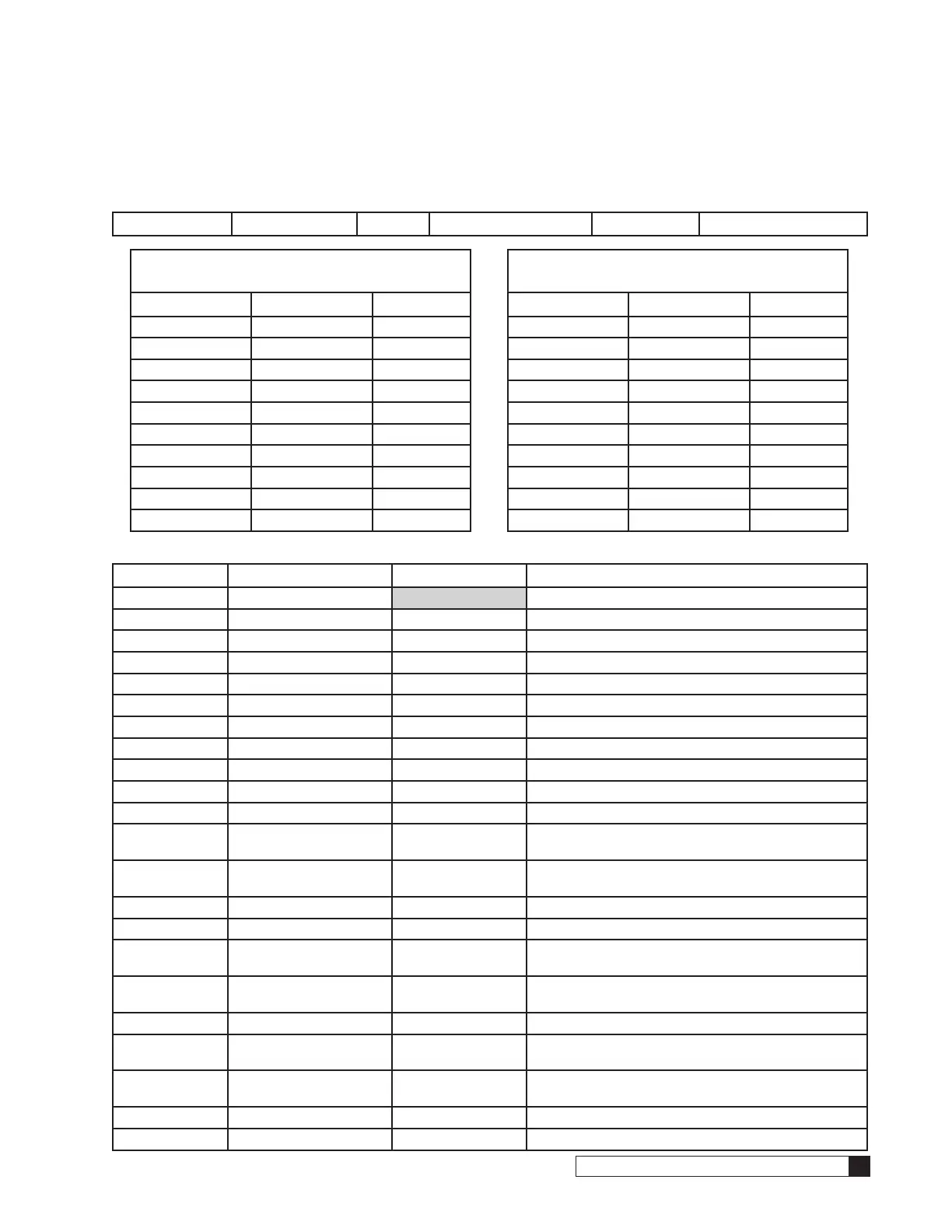Programming 51
Cat. No. 01016370
Program Log
Use this section to record the program settings for this system. It is also suggested that additional copies be made and
kept on file near the installation and with the local Culligan dealer.
Program Date: Installer: Site Location:
Dip Switch Settings (circle setting)
Board #1
Switch # Abbreviation Setting
1 R/T Off / On
2 0/00 Off / On
3 P/A Off / On
4 D/I Off / On
5 12/24 Off / On
6 -/TCB Off / On
7 SO/FI Off / On
8 D/H Off / On
9 -/M Off / On
10 -/BR Off / On
Other Boards - Use if Multiple Tanks
(circle setting)
Switch # Abbreviation Setting
1 R/T Off / On
2 0/00 Off / On
3 P/A Off / On
4 D/I Off / On
5 12/24 Off / On
6 -/TCB Off / On
7 SO/FI Off / On
8 D/H Off / On
9 -/M Off / On
10 -/BR Off / On
Regeneration Initiation (check all that apply): Time Clock Meter Aqua-Sensor Other
Program Step Program Name Program Setting Notes
1 Time of Day Current Time Dependent on actual Time. Do not record.
2 Time of Regeneration Only active if DIP switch 4 is off or if 6 is ON.
3 Meter “K” Factor Only active if flow meter is attached to board
4 Auxiliary Input Delay Only active if AUX IN is used.
5 Cycle 1 Time
6 Cycle 2 Time
6A Cycle 2A Time Only active if DIP switch 10 is ON.
6B Cycle 2B Time Only active is DIP switch 10 is ON.
6C Cycle 2C Time Only active if DIP switch 10 is ON.
7 Cycle 3 Time
8 Cycle 4 Time Only active if valve is a 5 cycle valve.
9 Regeneration Interval Only active if no flow meter and/or Aqua-Sensor is detected
OR if DIP switch 6 is ON.
9A Specific Day(s) of Week
Regen
Only active on single units not using a flow meter and/or
Aqua-Sensor.
9B Current Day of Week Only active if 9A is programmed.
10 Batch Set Point Only active if a flow meter is detected
11 Maximum Capacity Set
Point
Only active if a flow meter is detected.
12 Progressive Trip Point Only active if a flow meter and communication cable are at-
tached AND DIP switch 9 is ON.
13 Regeneration Start Delay
14 Auxiliary Output #1 Contact
Status/Cycle Number
Only active if a device is wired to AUX 1 terminal.
15 Auxiliary Output #2 Contact
Status/Cycle Number
Only active if a device is wired to AUX 2 terminal AND DIP
switch 10 is OFF.
16 Beeper Setting
17 Screen Blanking
