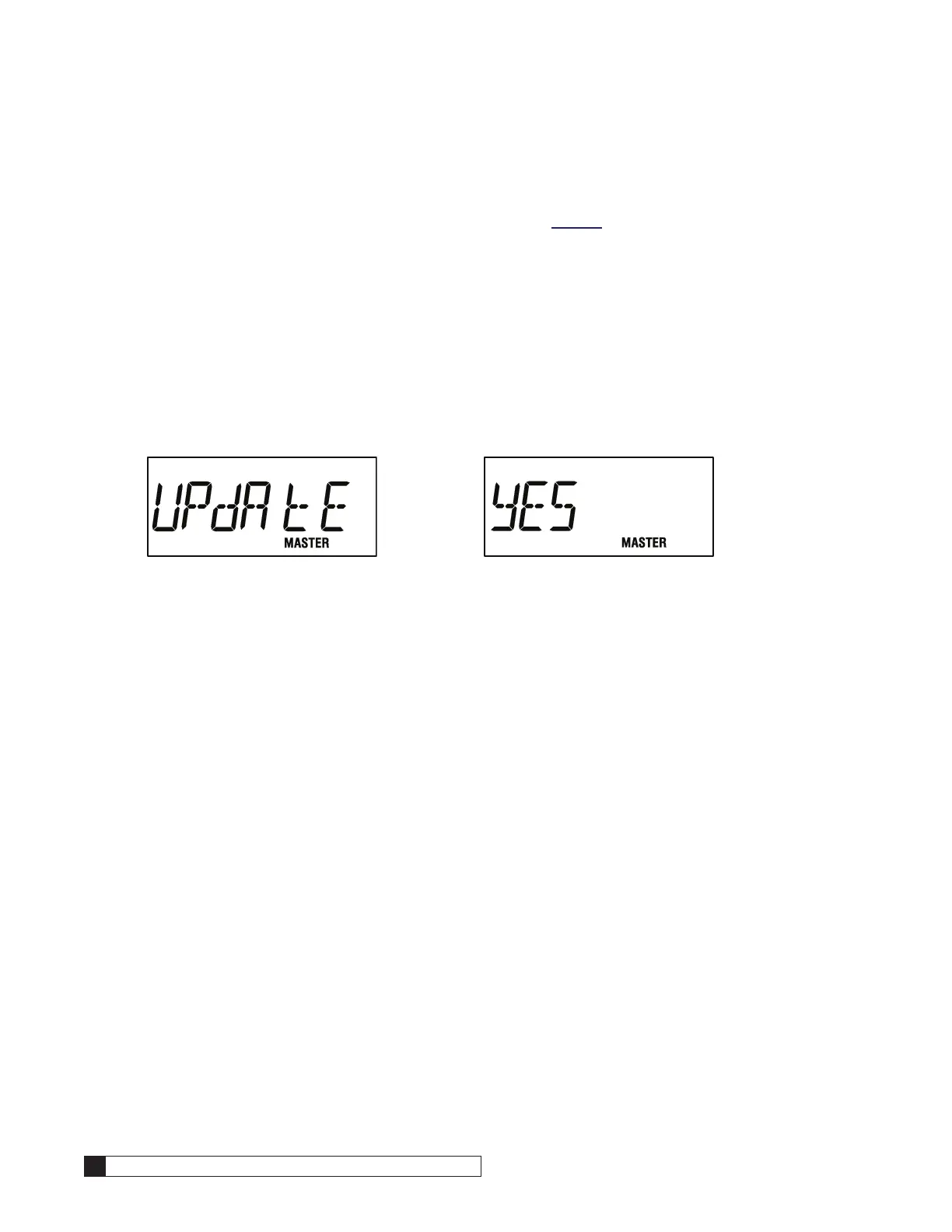50 Culligan® CSM Series Softeners
50 Cat. No. 01016370
18. Programming Connected Controls - (Multiple Units using Communication Cabling)
If multiple units are connected with the multiple communication cable AND one of the controls is designated as
MASTER (DIP switch 9 set ON), the MASTER control shall be able to update the programs of other, connected
controls, if the controller ID number’s have been established. (See page 42)
Once the Status key is pressed following the Screen Blanking step of the programming, the display will show
“UpdAtE” (Figure 94) for 2 seconds and then display a default of “YES”. The MASTER icon will also be lit while
in these two display screens. The “YES” (Figure 95) and “NO” settings are toggled using the “+” or the “-” keys.
If a “YES” response is programmed, the program settings from the MASTER unit will be sent and copied to the
other MVP control boards once the status key is pressed to return to the time of day display. A “NO” response
followed by a press of the Status key ends the programming mode for that particular controller and returns the
control display to a time of day display.
This feature may be used at any time to update the program of all controls in a system. Simply repeat the pro-
gramming steps (1-17) that apply to your system. If enabled, you will be prompted to update all other controls
upon reaching step 17.
Once all programming has been completed, the system is ready to provide treated water.
Figure 94.
Figure 95.
