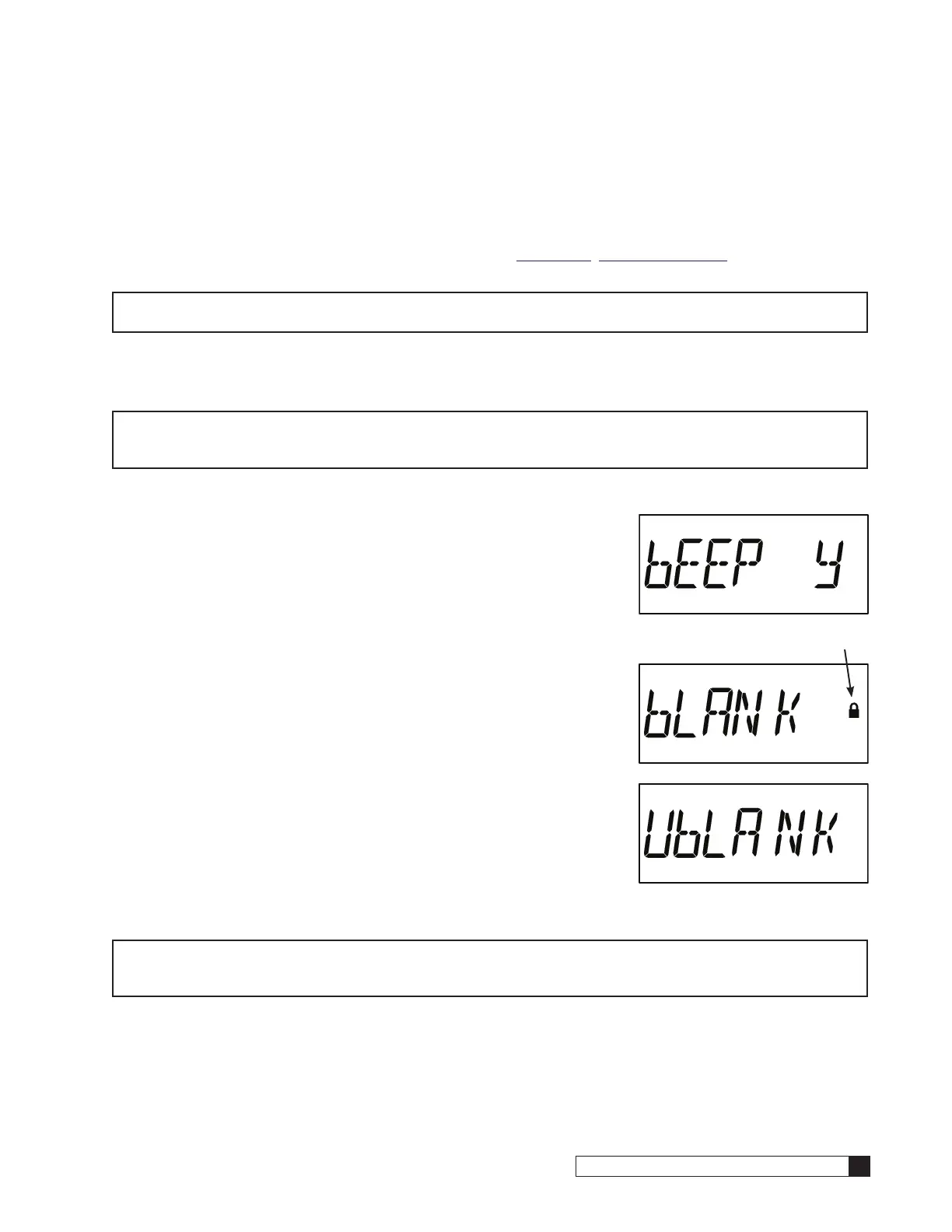Programming 49
Cat. No. 01016370
mally Open) or inactive for “NC” (Normally Closed). Press the REGEN key to revert back to the contact status
programming or the STATUS key to save the setting and move on to the next programming step. When powered,
the AUX 1 icon shall be lit in the display.
Example Of Aux 1 Use - Set the program to “NO 3 15” to activate the brine refill valve. This setting will cause
the refill valve to open and allow fresh water refill of the brine system for 15 minutes, starting as soon as the pilot
valve rotates to the cycle 3 or Fast Rinse cycle. Refer to Appendix A, Table 15 on page 93 for more informa-
tion on how long the refill time should last for the system being installed.
NOTE If the control moves to the next cycle prior to the “AUX” signal timing out, the “AUX” will remain pow-
ered until the number of minutes programmed is complete.
15. Auxiliary Output#2 Contact Status/Cycle Number* (Used only if a device is wired to the AUX 2 terminal on
the circuit board).
This programming step is identical to step 14. To program, repeat the process identified in programming step 14.
NOTE If the system uses the Brine Reclaim option (DIP switch 10 ON), then this step of the programming will
not be available. (See step 6B). However, AUX2 will be powered for exactly the amount of time pro-
grammed in “Cycle 2B”.
Press the STATUS key to save the setting and move on to the next programming step.
16. Beeper Setting* - (All programs)
The display will show “bEEP Y” (Figure 91) as the default setting.
Changing the setting to “bEEP N” will deactivate the beeper from sound-
ing. When active the beeper is active, the user will hear an audible tone
(~70dBA) of one beep for a valid key entry and three beeps for invalid
entries.
17. Screen Blanking & Lock/Unlock - (All Programs)
This setting allows the user to chose to have the MVP display turned on/
un-blanked (“UbLANK”) or off/blanked (“bLANK”). If set to “bLANK”, the
display will go dark after 5 minutes of no keypad activity. If “UbLANK” is
chosen, the display will always be active. To chose, toggle between the
settings using the “+” or “-” keys.
This program will also allow the programming of the control to be restrict-
ed. Restricting the control will allow only the Time of Day and the lock/
unlock features to be accessed without first unlocking the programming
restriction.
To enable the lockout feature, press the “+” and “-” keys simultaneously
while in the Screen Blanking mode. When the lockout feature is active the
display will show the lock icon (Figure 92).
To unlock the control, press the Status key. Using the Status key scroll
through the program until the “bLANK”/”UbLANK” (Figure 93) screen is displayed. Press the “+” and “-” keys
simultaneously until the lock icon is no longer displayed.
NOTE Pressing the Status key will save the setting, exit the programming mode and return to the current
time display. If one control has been designated as the MASTER unit, the programming will continue
as described in step 18.
Figure 91.
Lock Icon
Figure 92.
Figure 93.
