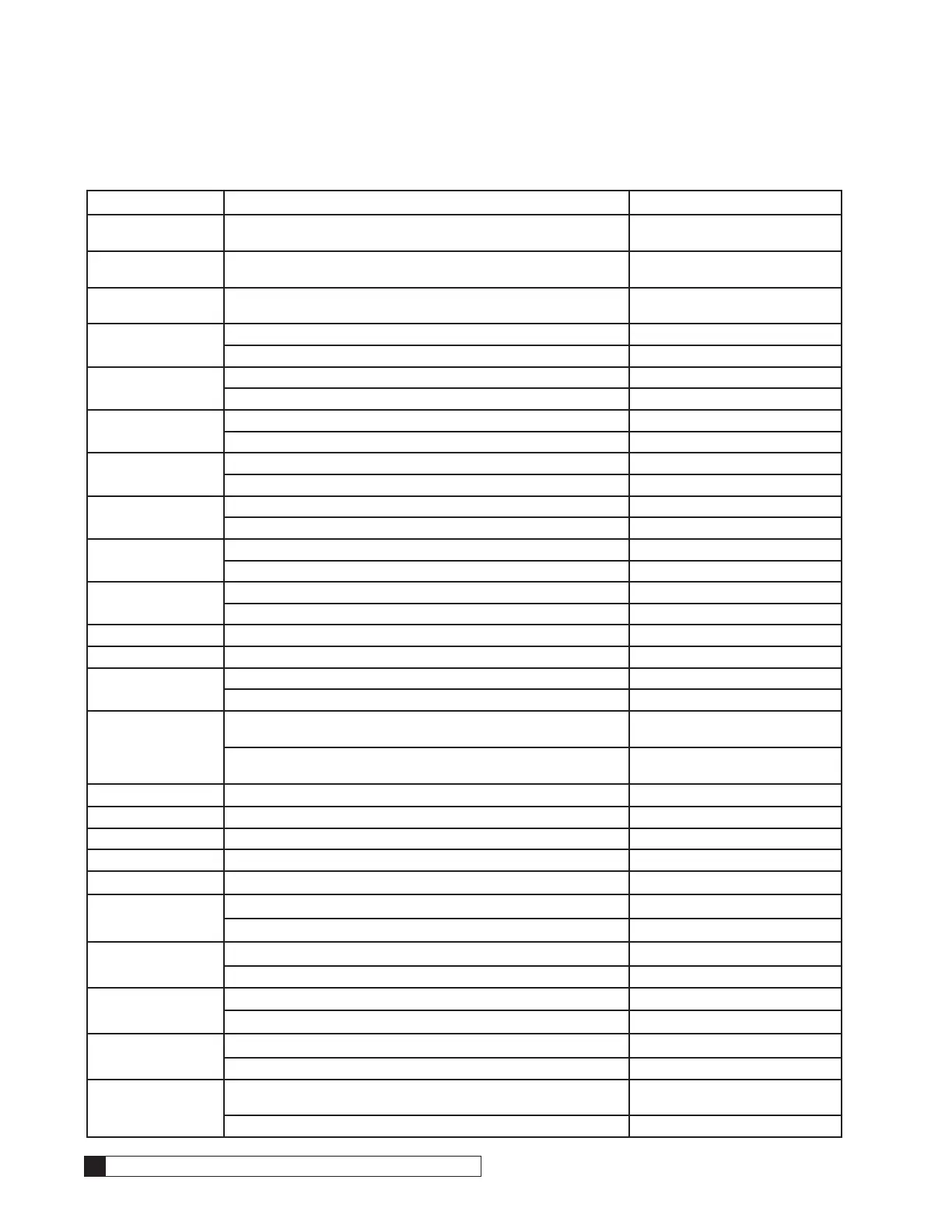60 Culligan® CSM Series Softeners
60 Cat. No. 01016370
The following chart provides a description, display information and the required action to trigger the next step of the test mode.
Test Description Display Information Action Trigger
Start Test Mode All LCD segments lit DIP switch #1 set to on, all others
off
Verify software
version
Software version # Press a key after entering test mode
as above
Enter test mode Blank Display Press a key after displaying the
software version #.
DIP switch #2 Display to show “2” Turn on DIP switch # 2
Display to Blank Turn off DIP switch #2
DIP switch #3 Display to show “3” Turn on DIP switch # 3
Display to Blank Turn off DIP switch #3
DIP switch #4 Display to show “4” Turn on DIP switch # 4
Display to Blank Turn off DIP switch #4
DIP switch #5 Display to show “5” Turn on DIP switch # 5
Display to Blank Turn off DIP switch #5
DIP switch #6 Display to show “6” Turn on DIP switch # 6
Display to Blank Turn off DIP switch #6
DIP switch #7 Display to show “7” Turn on DIP switch # 7
Display to Blank Turn off DIP switch #7
DIP switch #8 Display to show “8” Turn on DIP switch # 8
Display to Blank Turn off DIP switch #8
DIP switch #9 Display to show “9” Turn on DIP switch # 9
Display to Blank Turn off DIP switch #9
DIP switch #10 Display to show “10” Turn on DIP switch # 10
Display to Blank Turn off DIP switch #10
DIP switches #7 &
#10 together
Status LED to flash- (COMM TX)
- Board transmits a signal
Turn on DIP switches #7 & #10
Status LED to stay on- (COMM RX)
- If board receives a signal the LED will flash
Turn off DIP switches #7 & #10
Status Key Display to show “11” and motor to run for 15 seconds Press Status key
+ Key Display to show “12” and blocking valve triac to power for 15 seconds Press + key
- Key Display to show “13” and auxiliary #1 triac to power for 15 seconds Press - key
Regen Key Display to show “14” and auxiliary #2 triac to power for 15 seconds Press Regen key
Statistics Key Display to show “15” Press Statistics key
Auxiliary Input Display to show “16” when auxiliary input is closed Close Auxiliary Input
Display to Blank when open Open Auxiliary Input
Home Switch Display to show “H” when Home switch closed Close Home Switch
Display to Blank when open Open Home Switch
Position Switch Display to show “P” when position switch closed Close Position Switch
Display to Blank when open Open Position Switch
Flow Meter Display to show x10 icon when flow meter is connected Connect Flow Meter
Display to blink x10 icon when meter is sending pulses Spin Flow Meter
Aqua-Sensor Display to show “REGEN” icon when Aqua-Sensor is connected &
balanced
Connect & Balance Aqua-Sensor
Display to blink “REGEN” icon when unbalanced signal received Unbalance Aqua-Sensor
