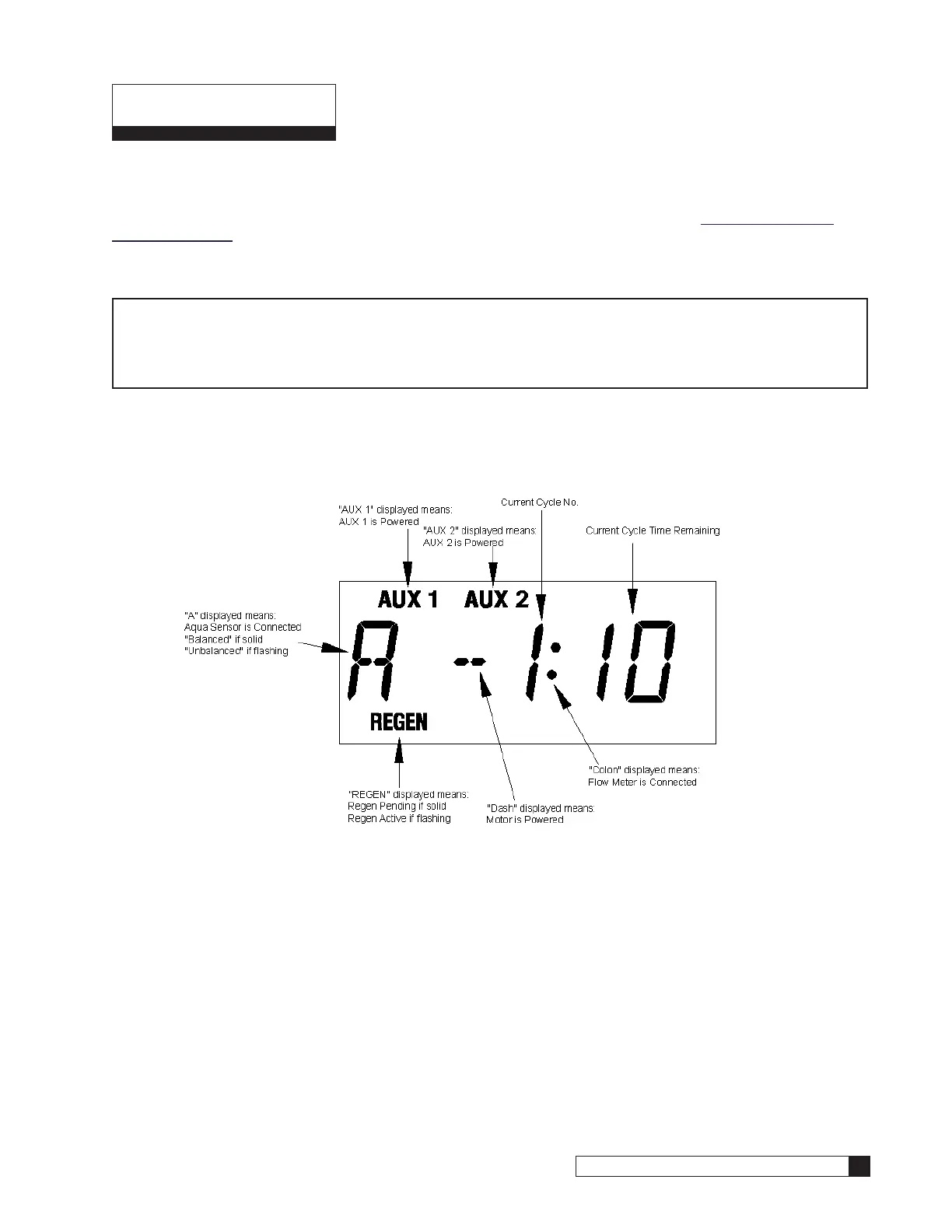Suggested Preventative Maintenance 59
Cat. No. 01016370
Diagnostics
Culligan MVP Control Test Functions
The Culligan MVP control has a diagnostic feature that allows the user to verify the operation of the board components.
Moving DIP switch 1 from “R” (Run) to “T” (Test) or the ON position enters the test mode. (See Figure 59 on page 39 or
Table 9 on page 40).
The program settings and statistical data will be stored in EEPROM. Before proceeding it is recommended that the cur-
rent DIP switch settings be noted so they can be restored before exiting the test mode.
NOTE DIP switch settings can be changed during the test mode to verify their operation. If a flow device and/
or Aqua-Sensor device is disconnected DURING the test process, it should be reconnected before exit-
ing the test mode. Moving DIP switch 1 to an ON position begins the test mode. Moving DIP switch 1
to OFF ends the test mode and the program is re-established using the data written to EEPROM (un-
less a DIP switch setting or board connection is different from when entering the test mode.
Figure 104 illustrates the various icons and information to be illuminated in the controller display using the test process.
Refer to the chart on the following page for specific icons and information to be illuminated during each step of the test
process.
Figure 104.
When testing is complete, the unit will home the control and return to service (on line) or stand by (off line).
