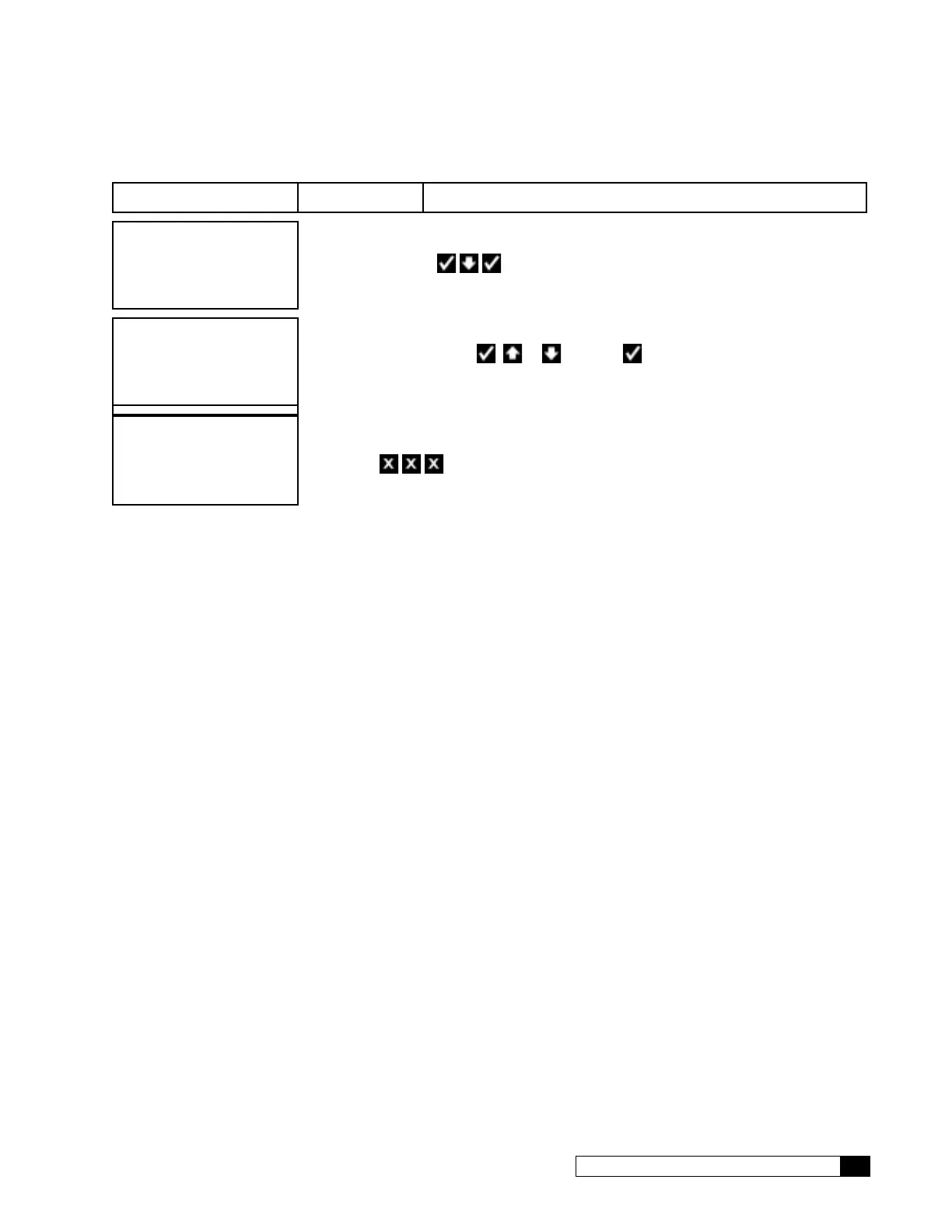Accessories 39
Cat. No. 01023095
Flow Meter Settings
Screen Display Range Changing the Setting
FLOW METERS
INSTALLED
Installed
Not Installed
The screen displays the installation status of the flow meter. Press
to change the state to installed if a flow meter is in-
stalled in the RO system.
FM1 K FACTOR
80.0
0–9999
Press
or and then to change the K-Factor to the
calculated value for the flow meter FM1 and/or FM2.
RUNNING
JAN-01-12 12:01P
6. Press to save the settings and return to the home screen.
