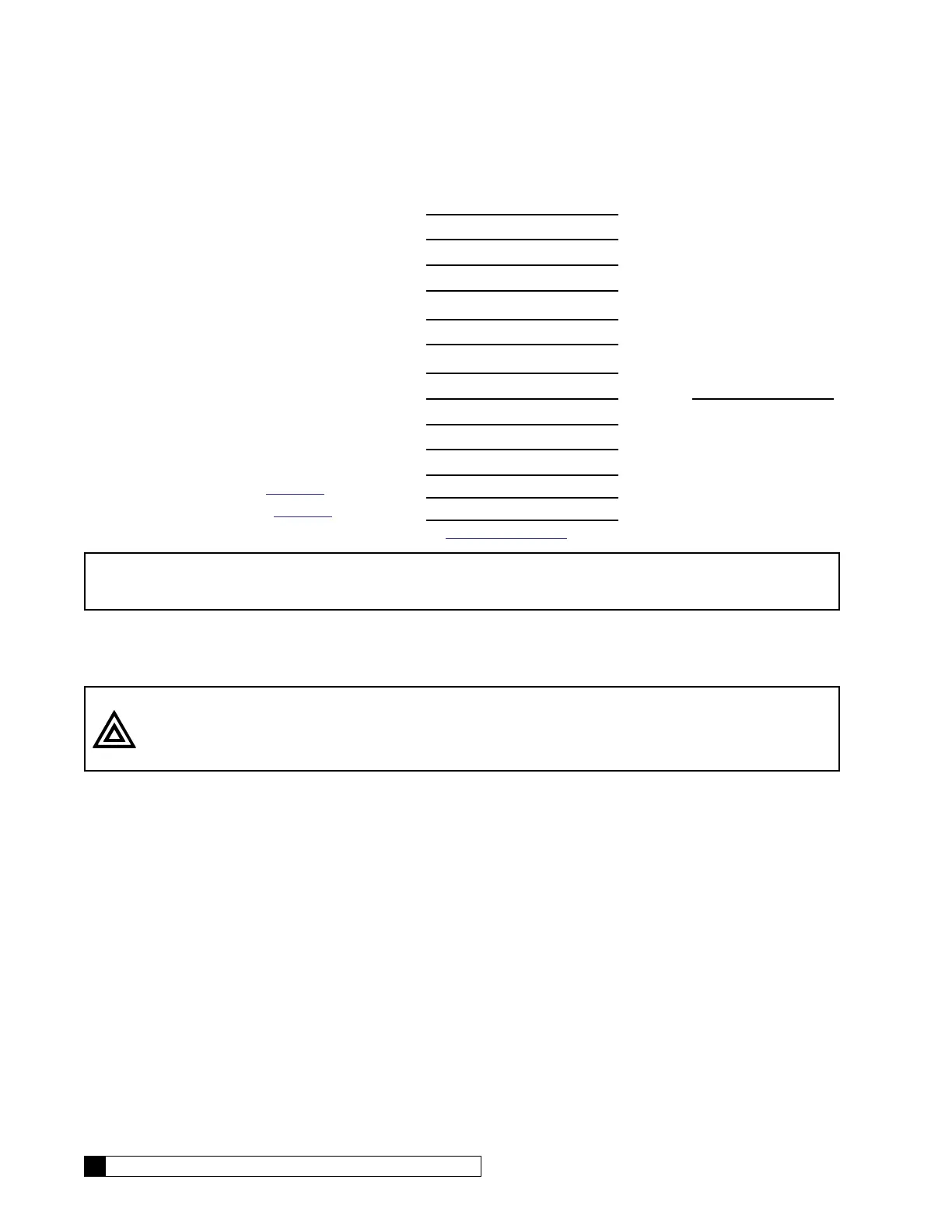40 Culligan® Series M2 Reverse Osmosis
40 Cat. No. 01023095
12. Once all the desired flows are set, allow the system to run for approximately 30 minutes, and then record the
following measurements using the units gauges (U), GROC information screens (G), and your instruments (I):
a. Feed Flow Rate, gpm (G)
b. Feed Water Temperature, °F (I)
c. Feed Water SDI (I)
d. Feed TDS, ppm (I)
e. Inlet Pressure, psig (U)
f. System (pump outlet) pressure, psig (U)
g. Product TDS, ppm (G)
h. Product Flow, gpm (G) x TCF
1
=
i. Product Temperature, °F (G)
j. Product Pressure, psig (I)
k. Concentrate (waste) flow, gpm (a–h)
l. % Recovery (see page 102)
m. % Rejection (see page 102)
1
TCF = Temperature Correction Factor. Refer to Table 6 on page 57 for this value.
NOTICE The Global RO Controller has a feature which records historical data. The intial startup data is kept
in the controllers memory. It is still a good idea to record the values on a separate sheet of paper
and keep the data near the unit in case of electrical problems.
13. Choose GO TO OFFLINE from the main menu. Connect the product tubing to the service plumbing.
14. Test the operation of the pressure switch by closing the inlet water supply valve. The unit should shut off imme-
diately.
CAUTION! If the unit does not shut off, turn the unit OFF immediately to prevent pump damage.
Disconnect electrical power source, then check the wiring and replace the switch, if
necessary.
15. Open the inlet water supply valve. The unit should restart.
16. If connected, test the storage tank level control shutdown and the pretreatment lockout function.
