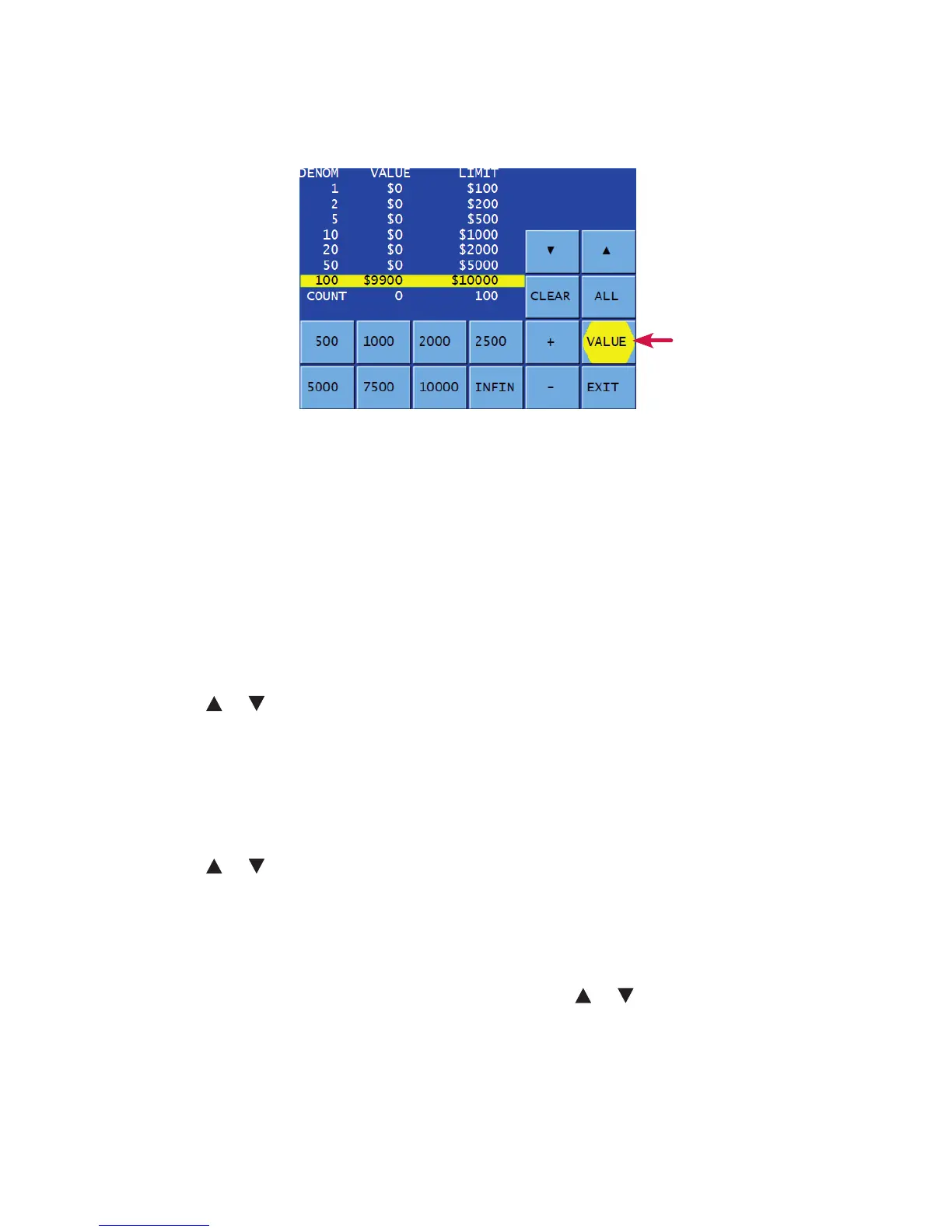10 | Single-pocket JetScan
®
currency scanner | Getting started
Strapcountsandstraplimits
To view current strap limits and counts, press STRAP on the main screen. The STRAP
SETTINGSscreenisdisplayed,similartothefollowingexample:
A strap limit may be set for any denomination by piece count or value in all operating
modes,exceptforCOUNT, MIX, MIX/FACE and MIX/ORIENTATION.
Denominations are itemized in the DENOM column. The UNIT column indicates the
current strap count. The LIMIT column indicates the current strap limit. The COUNT
row refers to the non-value piece count and appears in COUNT mode only.
Howtosetstraplimits
To set a strap limit:
1. Dene the strap limit type by selecting UNIT (piece count) or VALUE (amount).
UNIT/VALUEbuttons toggle.
2. Press
or to scroll through the denominations. Stop on the desired
denomination.
3. Enter a strap limit by doing one of the following options:
•Selectapresetstraplimitorinfinite (INFIN). There are seven preset strap
limits: 5, 10, 20, 25, 50, 75, and 100 pieces (or their value equivalents).
•Press+ or – to increase or decrease the strap limit setting as needed.
4. Press
or toselecttothenextdesirednoteandrepeatStep2tosetthestrap
limit.
5. When conguration is complete, press EXIT to return to the main screen.
Howtoclearstrapcounts
To clear a note’s strap count to 0, select the note using or and then press
CLEAR. To clear all note strap counts to 0, press CLEAR followed by ALL. If STRAPS
CLEAR is set to ENDBT in SETUP, then ending a batch automatically clears all strap
counts.
Button toggles
between
VALUE and
UNIT
