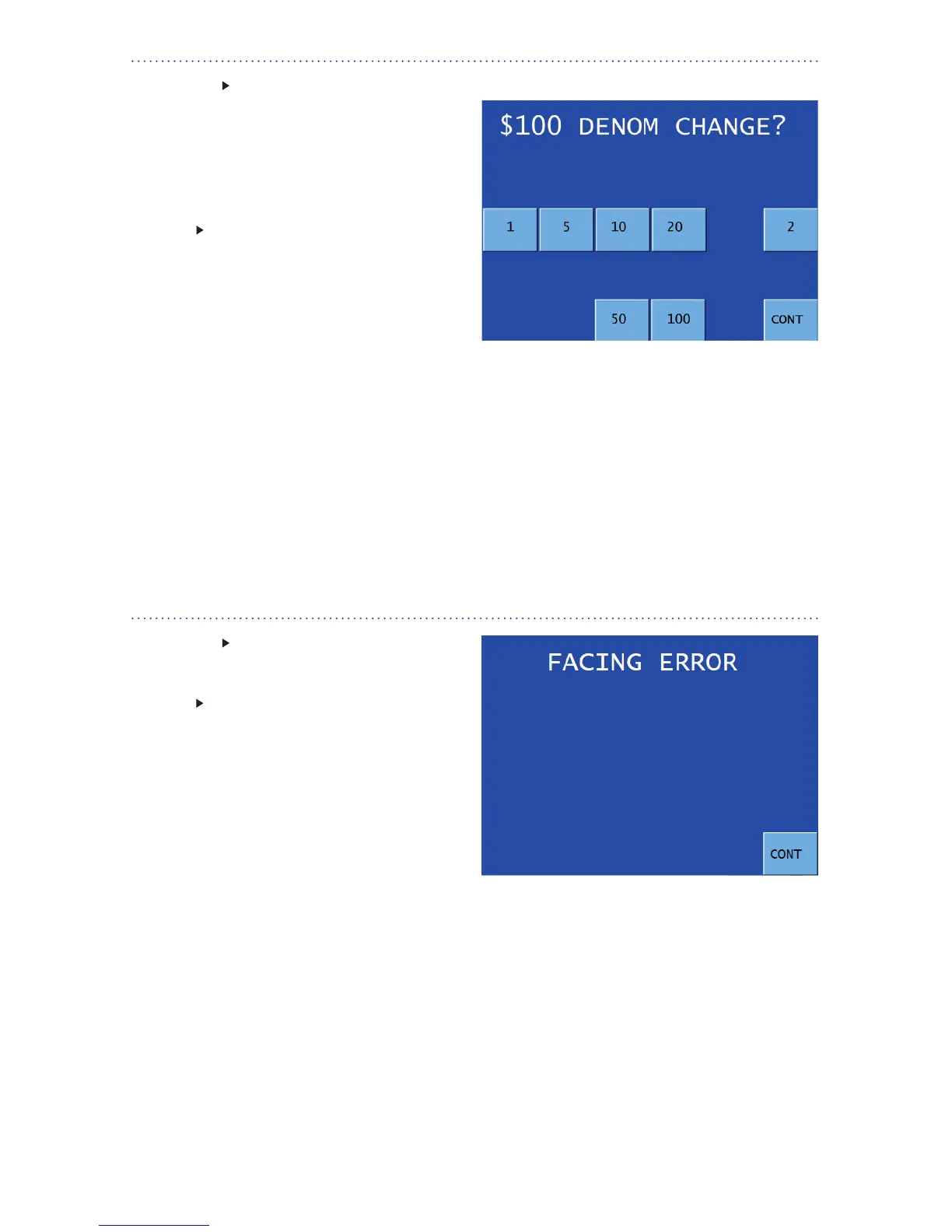Stopping conditions and recovery steps | Single-pocket JetScan
®
currency scanner | 13
Condition The machine stopped on a
non-faced note.
Action
Remove the note from the
pocket. Face the note, place it in the
hopper, and press CONT.
Condition A denominationvalue
key, which is different from the target
denomination, was pressed to identify a
no call. Verication is needed to ensure
the correct denominationvaluekey was
pressed.
Action There are two options:
•Conrmthepreviousdenomination
valuekey selection was correct by
pressing the denominationvaluekey
again. The machine will automatically
continue processing.
•RemovethenotefromthepocketandpressCONT. The value will not be added to
totals, and the machine will automatically continue processing.
D e n o m i n a t i o n v a l u e k e y e r r o r