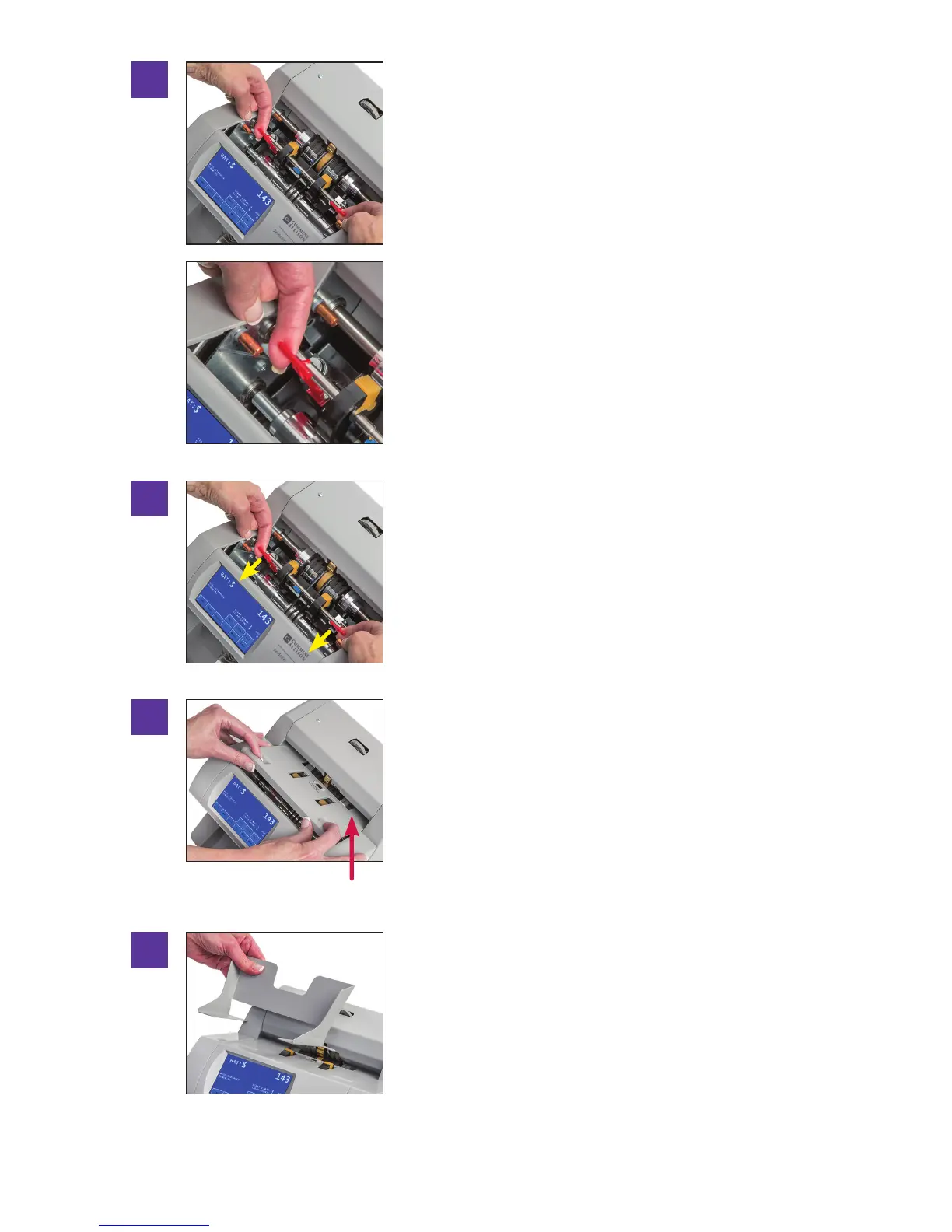Stopping conditions and recovery steps | Single-pocket JetScan
®
currency scanner | 19
Raise the two red plastic “T” handles at the same
timeandhookthemontothemetalshaft.Next,do
any of the following:
•Movejammednotesbyturningthelargeblack
feed rollers forward (direction of note ow). This
action moves other shafts and rollers while
sending dirt or stray material out of the unit.
•PressFWD to slowly move the feeder forward.
•PressREV to slowly move the feeder in reverse.
Remove all jammed notes and foreign material.
Unhook the two red plastic “T” handles from the
metal shaft and lower them at the same time.
Replace the feeder plate. Insert the curved edge of
the feeder plate rst. Gently press down on the
feeder plate until it snaps into position.
ReplacethehopperextensionandpressCONT.
Reprocess all notes that were in the hopper and
pocket at the time of the jam.
5
4
6
Curved edge
7