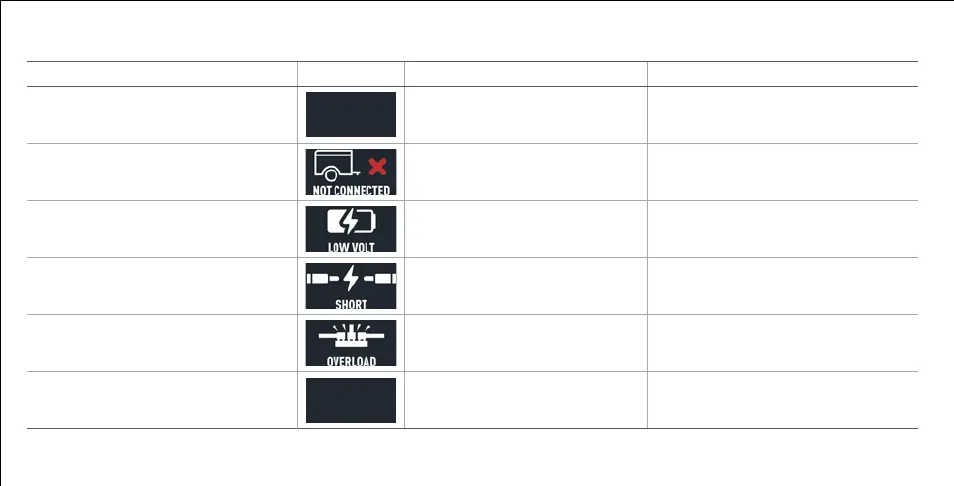CURTMFG.COM
•
PRODUCT SUPPORT: 877.287.8634
•
51126-INS-RA
•
PAGE 14
TROUBLESHOOTING GUIDE - NO TRAILER CONNECTED
Condition Display Problem Cause Possible Solution
Display does not light up when brake
pedal or manual control is used
No power to controller, no ground,
reveresed black and white wires
or circut breaker blown
Check and repair connections
(see 'Wiring' section)
Display shows 'Not Connected'
Red wire connected to the wrong side of
the stoplight switch or to the incorrect wire
Check and repair connections
(see 'Wiring' section)
Display shows 'Low Volt'
- Can occur with the trailer connected
Tow vehicle's system voltage is low Check tow vehicle's battery and charging station
Display shows 'Short'
- When manual control is applied
Red wire connected to ground side of
stoplight switch or is shorted to ground
Check brake control wiring, may require change
to switch setting (see 'Manual Control' section)
Display shows 'Overload'
- When the brake pedal or
manual override is used
Short in the blue wire output
circut or trailer plug
Locate and correct short
Display shows nothing when battery power
has been connected for a period of time
and the engine is not being cranked
Inadequate battery or ground
wiring to the brake controller
Check brake controller wiring
