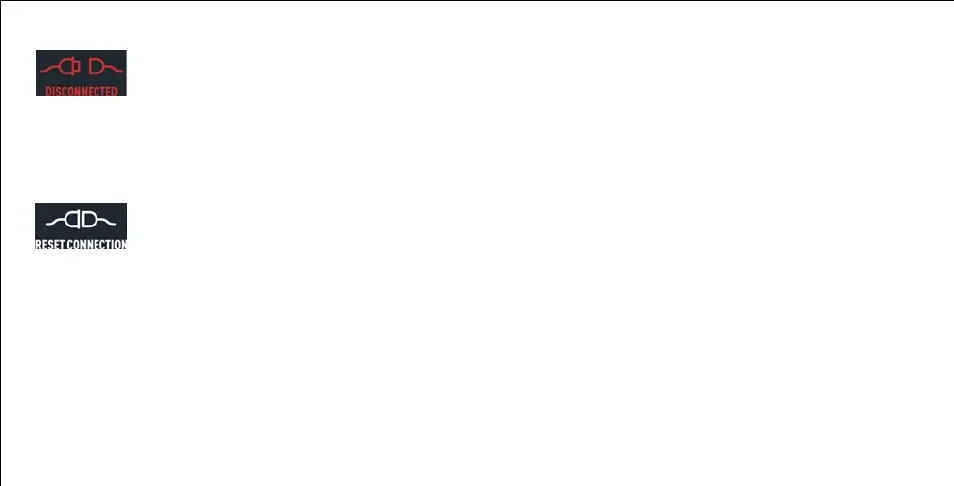PA GE 11
•
51126-INS-RA
•
PRODUCT SUPPORT: 877.287.8634
•
CURTMFG.COM
• Indicates when the trailer has been disconnected
(flashing) or if the brakes are pressed with no trailer
connected (icon is on as long as brake pedal is pushed)
• Indicates when the trailer needs to be disconnected
and reconnected to function correctly
Disconnected
alert
Reconnect
notice
DISCONNECTED INDICATOR
RECONNECT INDICATOR
INITIAL SETUP
Once all electrical connections are complete inside the vehicle, plug the
trailer electrical connector into the tow vehicle plug. The brake controller
will sense the trailer upon connecting to the trailer after 10-15 seconds.
Upon connecting to the trailer and applying the brakes, the brake
controller will sense the trailer immediately. Every time the vehicle starts,
power is applied to the brake controller and it will restart, displaying the
start up icon on the display. Once the display becomes blank / black,
the display will remain blank / black until the manual control is applied,
the orange adjustment rocker switches are pressed or the vehicle brake
pedal is applied. To recalibrate the brake controller, restart the vehicle
or disconnect the controller from the vehicle. The brake controller
will retain the last settings applied upon restarting.
Make any preliminary gain and load adjustments with the trailer connected
and engine running to ensure proper charge voltage. Adjust the output /
gain by pressing the orange rocker switches to the left of the display to
the range desired. Adjust the controller's brake load by pressing the right
rocker switch until the brake control is in the desired range.
