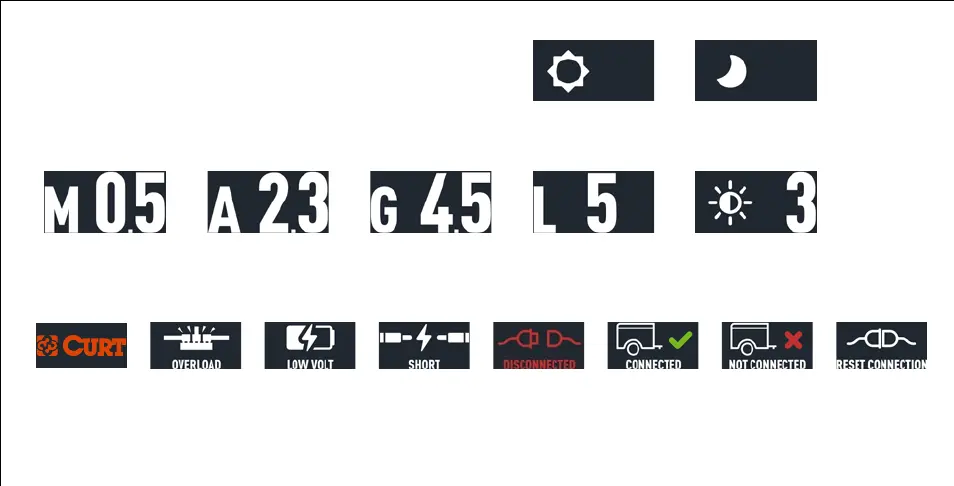PAGE 7
•
51126-INS-RA
•
PRODUCT SUPPORT: 877.287.8634
•
CURTMFG.COM
MODES & INDICATORS ON THE LED DISPLAY
The LED display shows the output setting when the control is activated. It
is used to set up and monitor the brake controller and can be used when
troubleshooting. There are six modes of operation and eight indicator
sequences (shown below). See pages 8 through 11 for more information.
Press the control button to switch between modes.
MODES
INDICATORS
Load Sensitivity - trailer
brake aggressiveness
Manual - manual
override output is active
Calibration Overloaded Low Voltage Electrical
Short
Disconnected Connected Not Connected Reconnect
Auto - output at brake
pedal is active
Gain - output to
trailer / gain adjustment
Brightness -
Adjust screen brightness
Day Mode Night Mode
