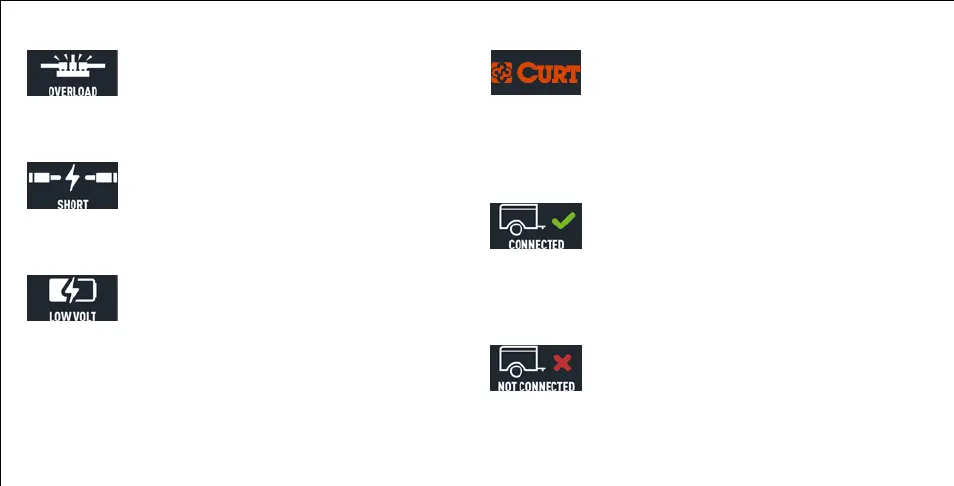CURTMFG.COM
•
PRODUCT SUPPORT: 877.287.8634
•
51126-INS-RA
•
PAGE 10
• Indicates when the brake controller
is in start up mode or restart mode.
• Occurs when power is applied to the brake
controller. Some vehicles have power to the
controller at all times and others only after
the vehicle is in running position or is running
• Indicates when a trailer
has been connected
• Indicates when the controller has recognized
a trailer connection. This happen when brakes
are applied and no trailer is connected
Brake controller
start up
Connected
Not connected
START UP INDICATOR
CONNECTED INDICATOR
NO TRAILER CONNECTION INDICATOR
• Indicates when the brake controller is in
an overload or short-circuit condition
• The screen shows brake overload or short condition
- The trailer brake wire is grounded to the
trailer and service needs to be completed
• Indicates when the stop lamp is in an
overload or short-circuit condition
• The screen shows brake overload or short condition
- The stop lamp wire is grounded to the trailer or the
bulb is burnt out and service needs to be completed
• Indicates a low battery voltage condition
• The screen shows low battery voltage condition
- The brake controller is not receiving enough
voltage to provide the trailer with the needed
voltage at the settings the controller is at.
Service needs to be completed
Overloaded
Electrical Short
Low Voltage
OVERLOAD INDICATORS
