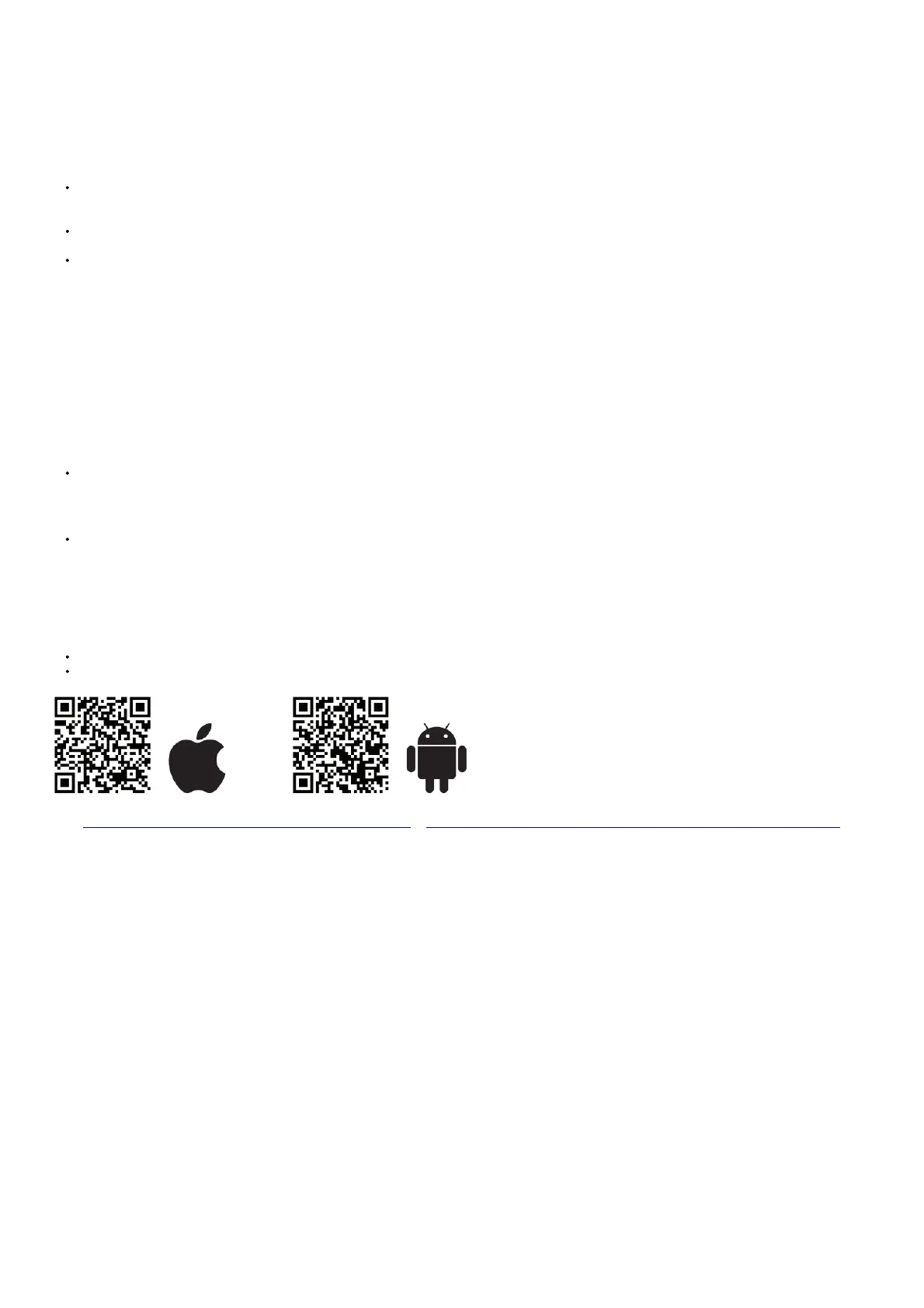Do not mount the Echo™ near the exhaust pipe.
Failure to do so may result in heat damage, loss of functionality, and risk of fire.
NOTICE
Prior to driving, test all trailer lights while the trailer is plugged into the Echo™.
NOTICE
If your vehicle comes with a trailering app on the vehicle console, make sure its trailer function is enabled so the Echo™ will have power at the 7-way connector of the
vehicle. See the vehicle owner’s manual to enable this feature.
The Echo brake control uses the 7-way connector’s +12V connection to power the brakes, and it shares this power with the trailer. Ensure the fuse for this
connection is rated for 30 amps.
See the vehicle owner’s manual to determine the fuse location.
If the phone application cannot connect to the Echo due to an incorrect or missing PIN, contact CURT Product Support. They will need the serial number located
on the label of your Echo brake control.
Clean and store the Echo in a safe, dry place when not in use.
We recommend applying dielectric grease to the terminals.
VEHICLE-SPECIFIC REQUIREMENTS
If the LED on the Echo™ does not light when plugged into the 7-way connector, the +12V power pin may not have power from the vehicle.
Visit a CURT authorized installer to install a power wire to the battery.
If your vehicle is equipped with a towing prep package, it may be necessary to activate a tow/haul mode using a push-button or dash screen.
Some vehicles may require a trailer to be connected to detect a load and activate the +12V power.
Consult the vehicle owner’s manual for vehicle-specific details or contact CURT Product Support if you are having trouble diagnosing the issue. Known vehicle-
specific requirements are listed below:
Ford F-150 (2018)
Requires tow/haul mode activation and/or load detection on 7-way before the +12V output is activated on the 7-way connector.
Activate tow mode and connect trailer before attempting Bluetooth connection to the Echo. The LED on the Echo must be on.
Ford F-150 (15 – 17)
These vehicles may turn off the +12V output to the 7-way connector when in the park or during gear shifting, making the existing vehicle wiring incompatible with
the Echo. To use Echo with these vehicles, visit a CURT authorized installer to install a power wire to the battery.
DOWNLOAD THE MOBILE APPLICATION
Mobile applications are available for Apple and Android OS. They can be accessed in the App Store or Google Play by scanning the respective QR code below or
searching for ‘Echo™ Smart Control’.
Bluetooth must be enabled on your device for pairing to occur.
After the app is installed, follow the prompts for setup.
https://play.google.com/store/apps/details?id=com.curtgroup https://itunes.apple.com/us/app/echo-smart-control/id1427659579?ls=1&mt=8
INITIAL SETUP FOR BLUETOOTH CONNECTION
NOTICE
The vehicle needs to be running or the ignition in the ‘ON’ position with the vehicle in park.
NOTICE
At any moment during setup, if the LED on the Echo™ is red, stop and refer to the ‘Troubleshooting Guide’.
1. Insert the Echo™ brake control into the 7-way vehicle socket.
The LED will flash blue. The Echo™ is now ready to pair with the mobile application.
• For first-time use of the Echo, connection to the mobile application is required. Bluetooth connection is not required if previously paired, but recommended
when possible.
INITIAL SETUP FOR BLUETOOTH CONNECTION
(CONTINUED FROM PAGE 1)
2. Enable Bluetooth in your mobile device settings.
3. Launch the app and scan for the Echo™. Once the ‘Echo™ Brake Control’ is visible, select it. You will then be prompted to enter the six-digit PIN, found under
the cap of the brake control unit or on the provided quick reference card. Once the pairing is complete, the LED light will be solid blue.
