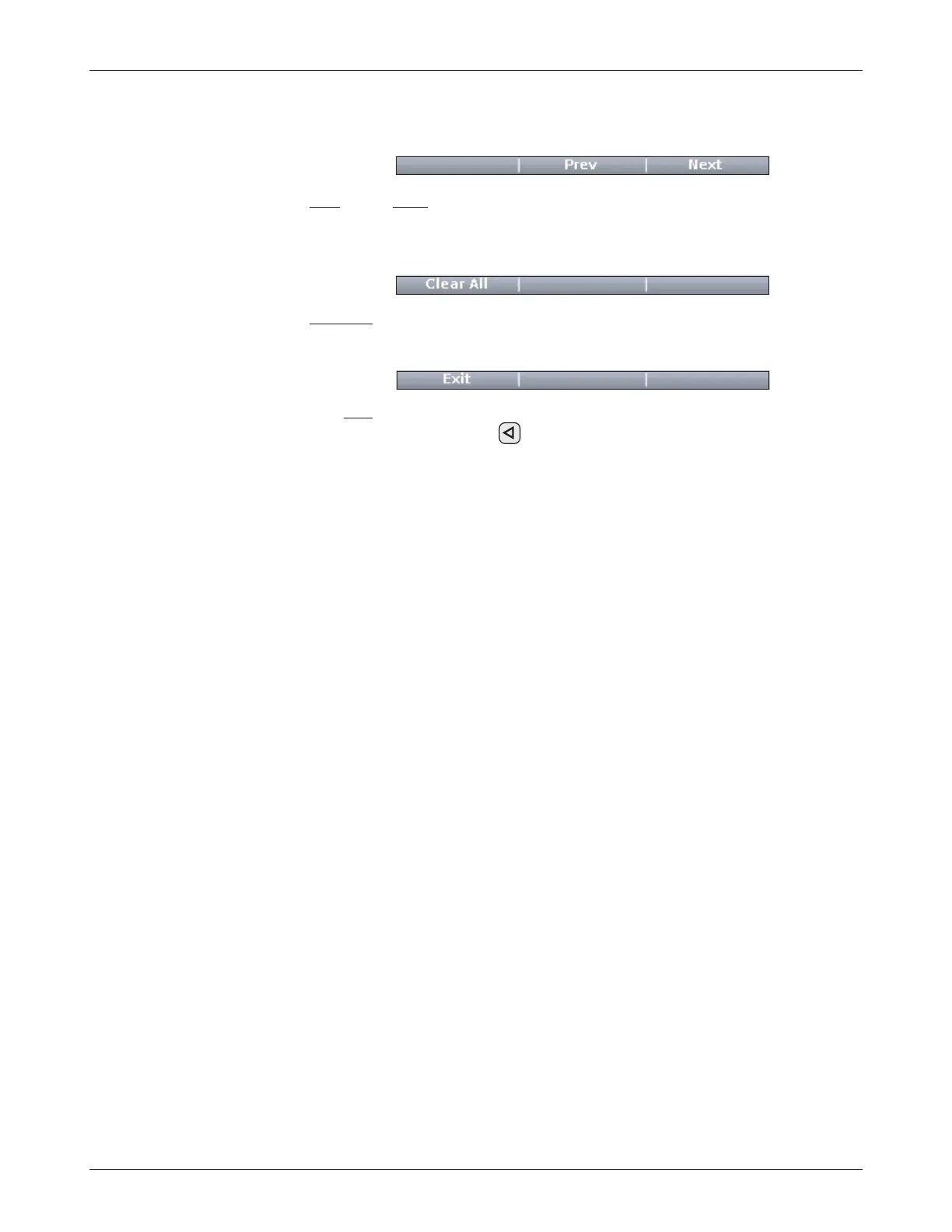17
1313 Handheld Programmer Manual (18 MARCH 2010)
1 5 M A R C H 2 0 1 1 D R A F T
Softkeys available in Diagnostics menu
“Prev” and “Next” allow you to see the detailed screens for the previous fault
and the next fault within the Present Faults or Fault History folder, without
returning to the folder list to select it.
“Clear All” is used to empty the Fault History folder. This softkey appears only
when the Fault History folder is highlighted.
The “Exit” option appears when a Help screen is displayed. Alternatively, you
can use the left-arrow key ( ) to exit these screens.
7 — DIAGNOSTICS MENU