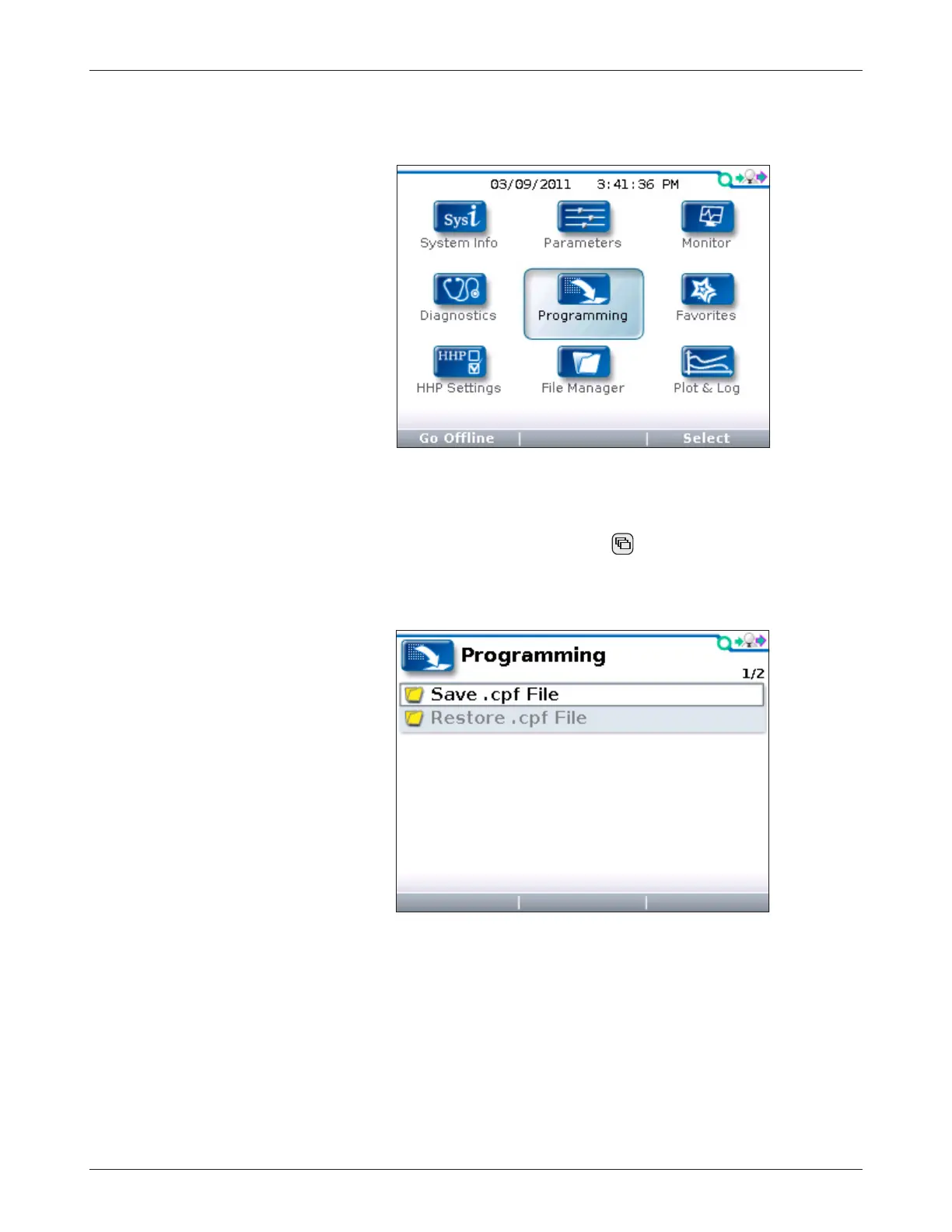18
1313 Handheld Programmer Manual (18 MARCH 2010)
1 5 M A R C H 2 0 1 1 D R A F T
PROGRAMMING MENU
In the Main Menu, highlight the Programming icon and press the “Select”
softkey to go to the Programming menu. You can return to the Main Menu at
any time by pressing the Main Menu key (
).
Through the Programming menu, you can save and restore your parameter
settings files (.cpf files.
The Programming root menu looks like this:
8 — PROGRAMMING MENU
8
There are no softkeys on this screen. To choose whether who want to Save or
Restore a .cpf file, open the folder for the operation you want to perform.
“Save .cpf File”
When you adjust parameter values (using the Parameters menu) each value you
set becomes that parameter’s new value, overwriting its previous set value.
Using the Save .cpf File function in the Programming menu, you can make
a backup of your present parameter settings. If you adjust the parameter values