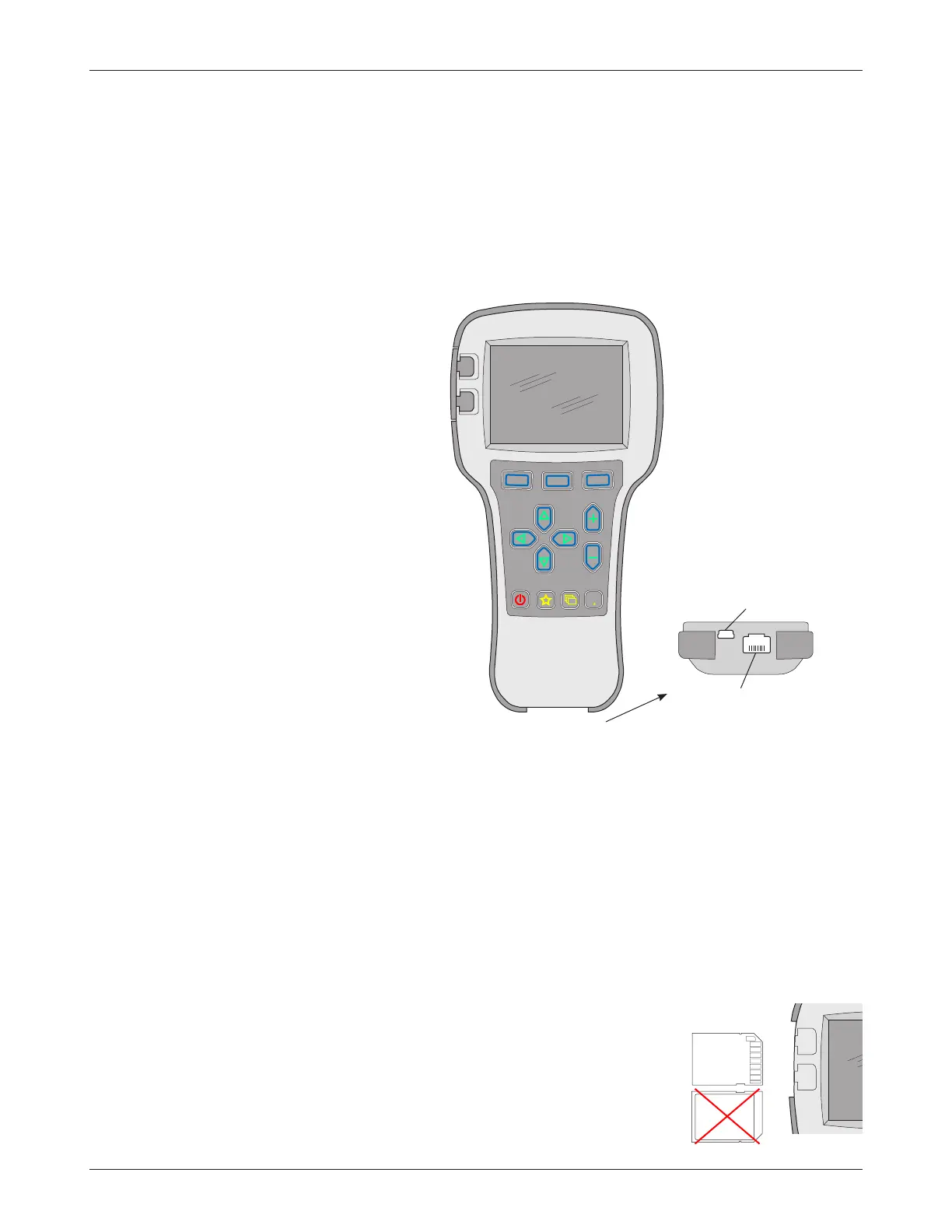3
1313 Handheld Programmer Manual (18 MARCH 2010)
1 5 M A R C H 2 0 1 1 D R A F T
2 — OPERATION
PROGRAMMER OPERATION
This section describes how to use the handheld programmer.
Connections
The programmer has two connectors, one for communicating with the motor
controller and one for interfacing with a PC. It also has a battery compartment
and a memory card slot.
2
➡
System connector
Use this connector with the supplied cable to connect the programmer to the
motor controller.
USB connector
Use this connector with a USB cable to connect the programmer to a PC.
Batteries
A compartment on the underside of the unit holds two AA batteries. Power is
supplied to the programmer by the controller. The batteries in the programmer
keep its real-time clock running.
SD card
SD cards provide additional memory, and are a con-
venient interface between a PC and the programmer.
Note that the SD card must be inserted into the
programmer face down.
SD memory card slot
connectors
battery compartment
(located on
underside)
USB connector–
–system connector
END VIEW
✓