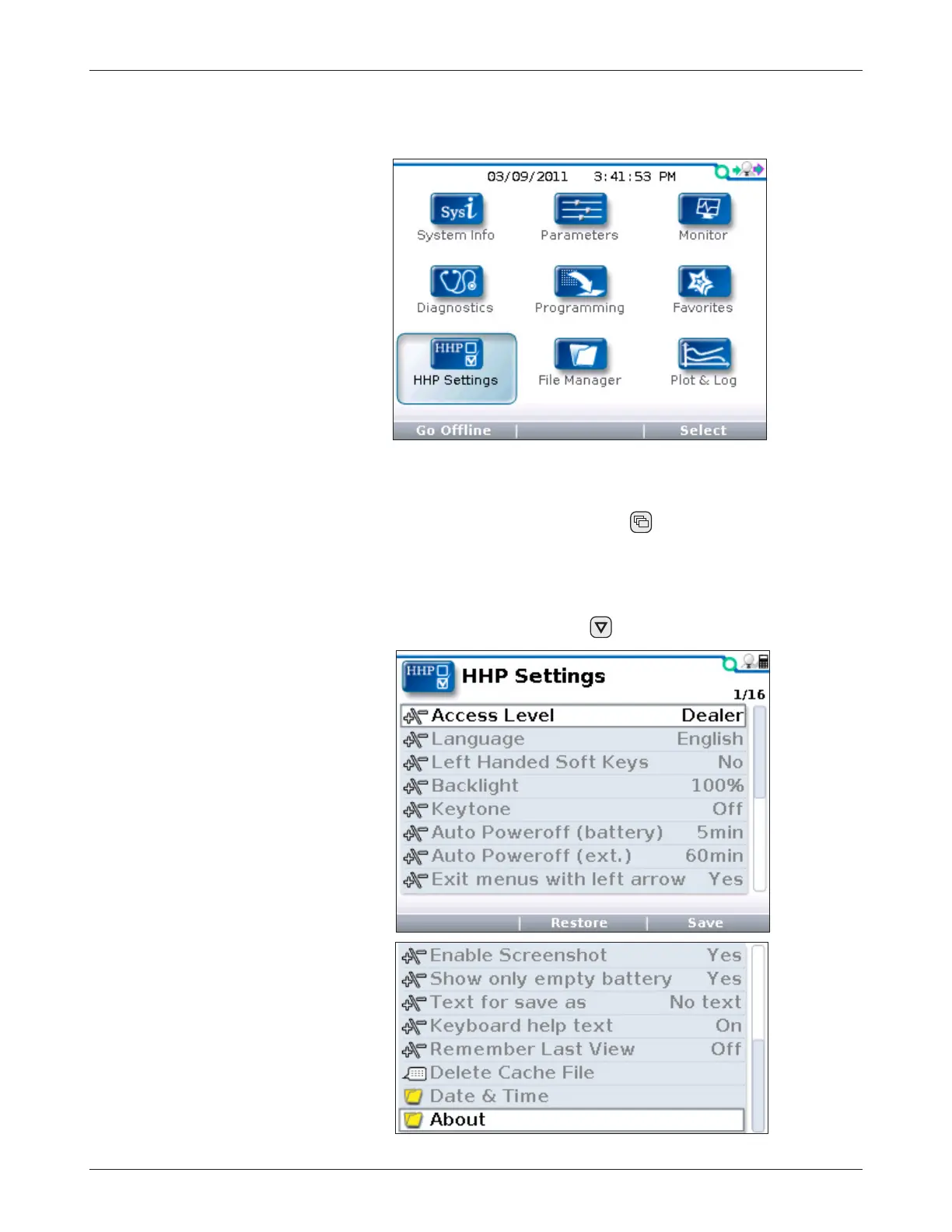27
1313 Handheld Programmer Manual (18 MARCH 2010)
1 5 M A R C H 2 0 1 1 D R A F T
In the Main Menu, highlight the HHP Settings icon and press the “Select”
softkey to go to the HHP Settings menu. You can return to the Main Menu
at any time by pressing the Main Menu key ( ).
This menu allows you to adjust the appearance of the screen displays and
also several aspects of the handheld programmer’s functionality.
A slider on the right-hand side of the screen indicates there are more items
in this menu than can fit on the screen. When you reach the last item shown,
continue pressing the down-arrow key ( ) to view the rest of the items.
HHP SETTINGS MENU
10 — HHP SETTINGS MENU
10