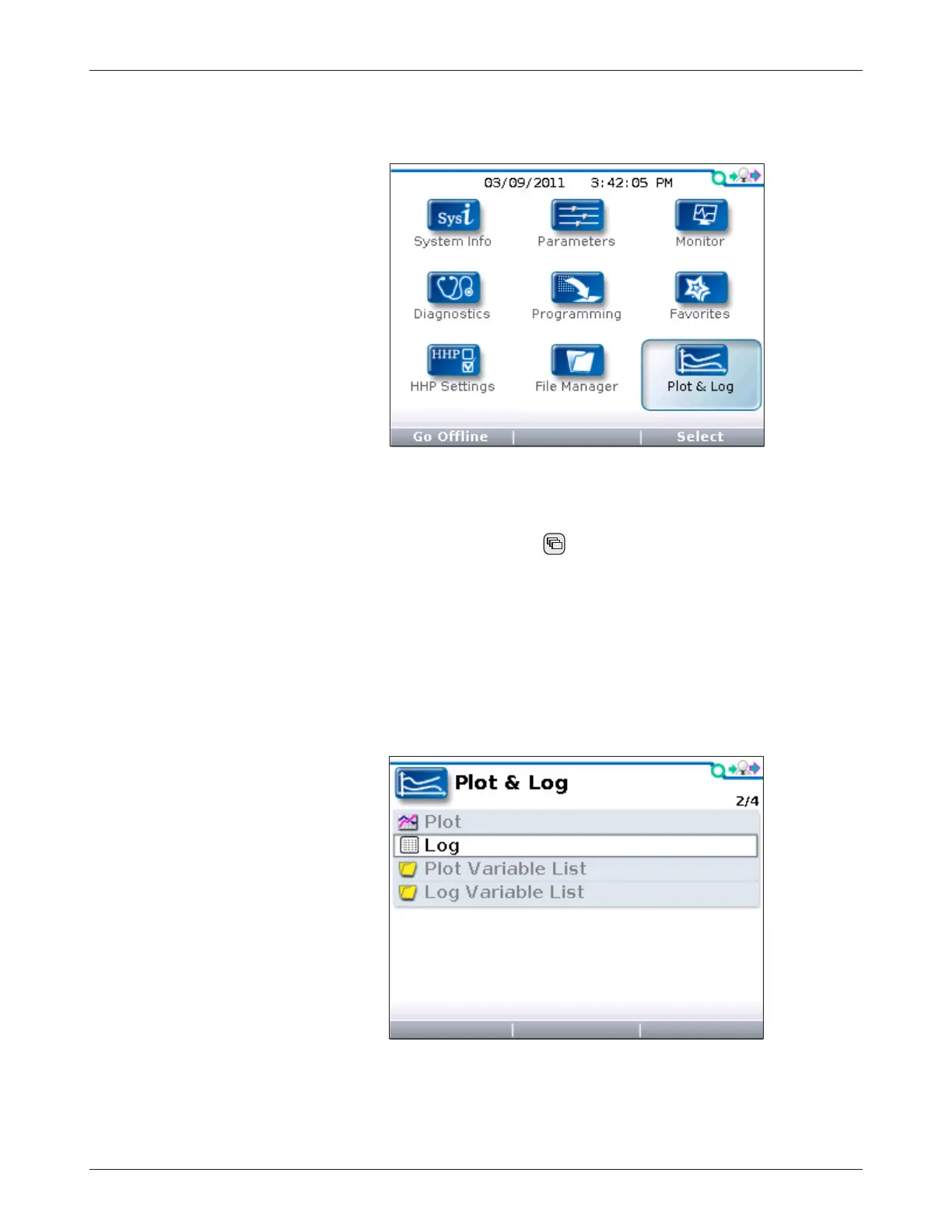33
1313 Handheld Programmer Manual (18 MARCH 2010)
1 5 M A R C H 2 0 1 1 D R A F T
PLOT & LOG
In the Main Menu, highlight the Plot & Log icon and press the “Select” softkey
to go to the Plot & Log menu. You can return to the Main Menu at any time
by pressing the Main Menu key (
).
Through the Plot and Log menu, you can plot real-time variables using the
Plot program, or create a log of variable values to view later in a spreadsheet
program on your PC.
With these tools, you can observe how adjustable parameters behave in various
scenarios; for example, __________
12 — PLOT & LOG
1 2
[Show a sample plot screen here, with some
text about what is happening...]
This section will
probably contain
two pages.