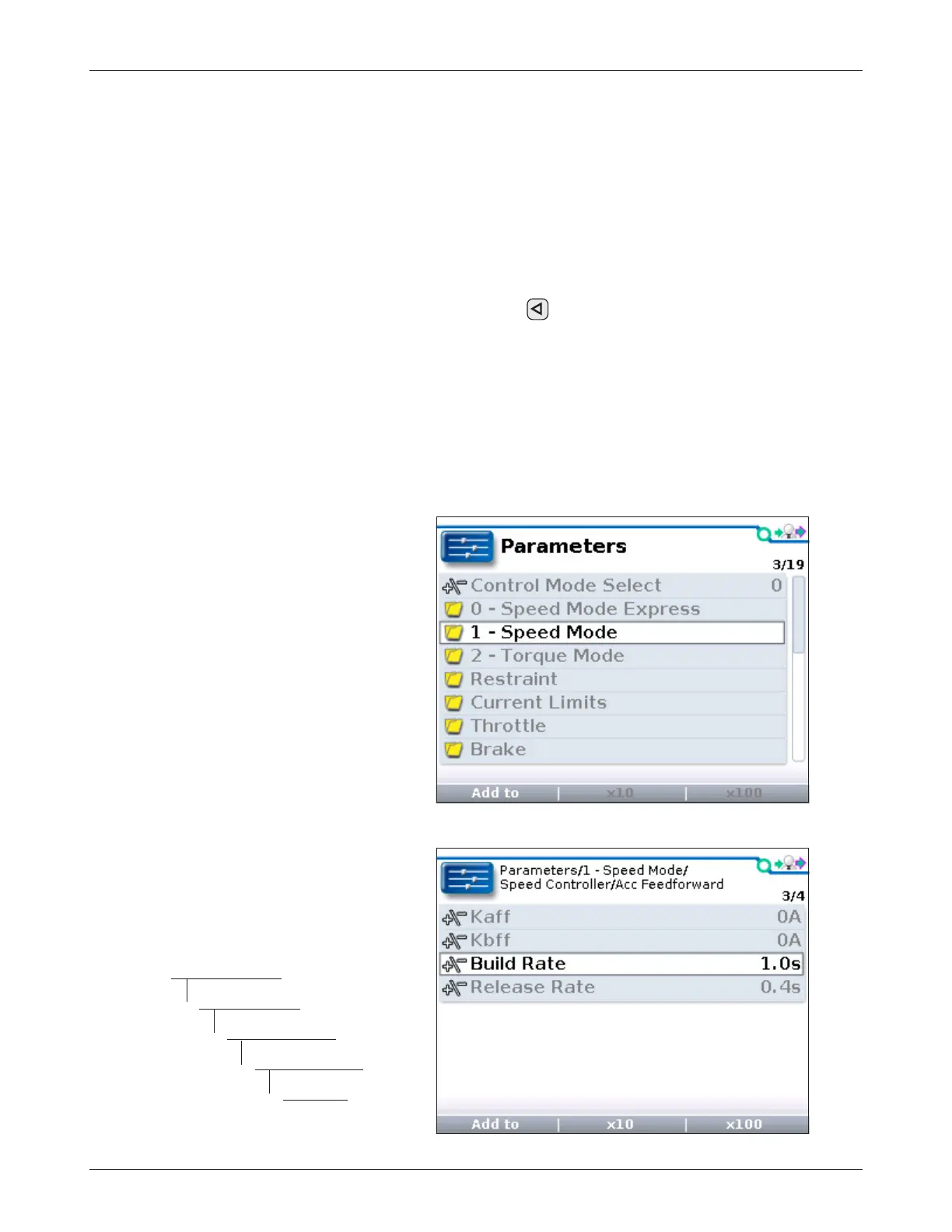8
1313 Handheld Programmer Manual (18 MARCH 2010)
1 5 M A R C H 2 0 1 1 D R A F T
3
3 — MENU ORGANIZATION
MENU ORGANIZATION
The Main Menu contains nine menus, each identified by a menu-specific icon.
Items are arranged hierarchically within menus.
Some menus may contain just one level of information, but most contain
multiple levels. Items marked with a folder open as new submenus. Items marked
with a grid open into tables. Items marked with a dialogue balloon open into a
set of instructions for performing a procedure, such as calibration. At any point,
you can use the left-arrow key ( ) to navigate back to the previous screen. (It
is possible to limit this left-arrow key function using the “Exit menus with left
arrow” item in the HHP Settings menu; see Section 10.)
Menu structure
Each of the nine root menus displays the menu name in bold type at the top
of the screen, beside the menu icon. As you move within a hierarchical menu,
the text at the top of the screen shows the path you have taken. Note that when
This is the root level of the Parameters menu,
as indicated by the bold text heading.
➞
These lines of text show the
path to the selected item within
the Parameters menu.
➞
Parameters menu
—
1 - Speed Mode
—Speed Controller
l
—Acc Feedforward
—
Build Rate