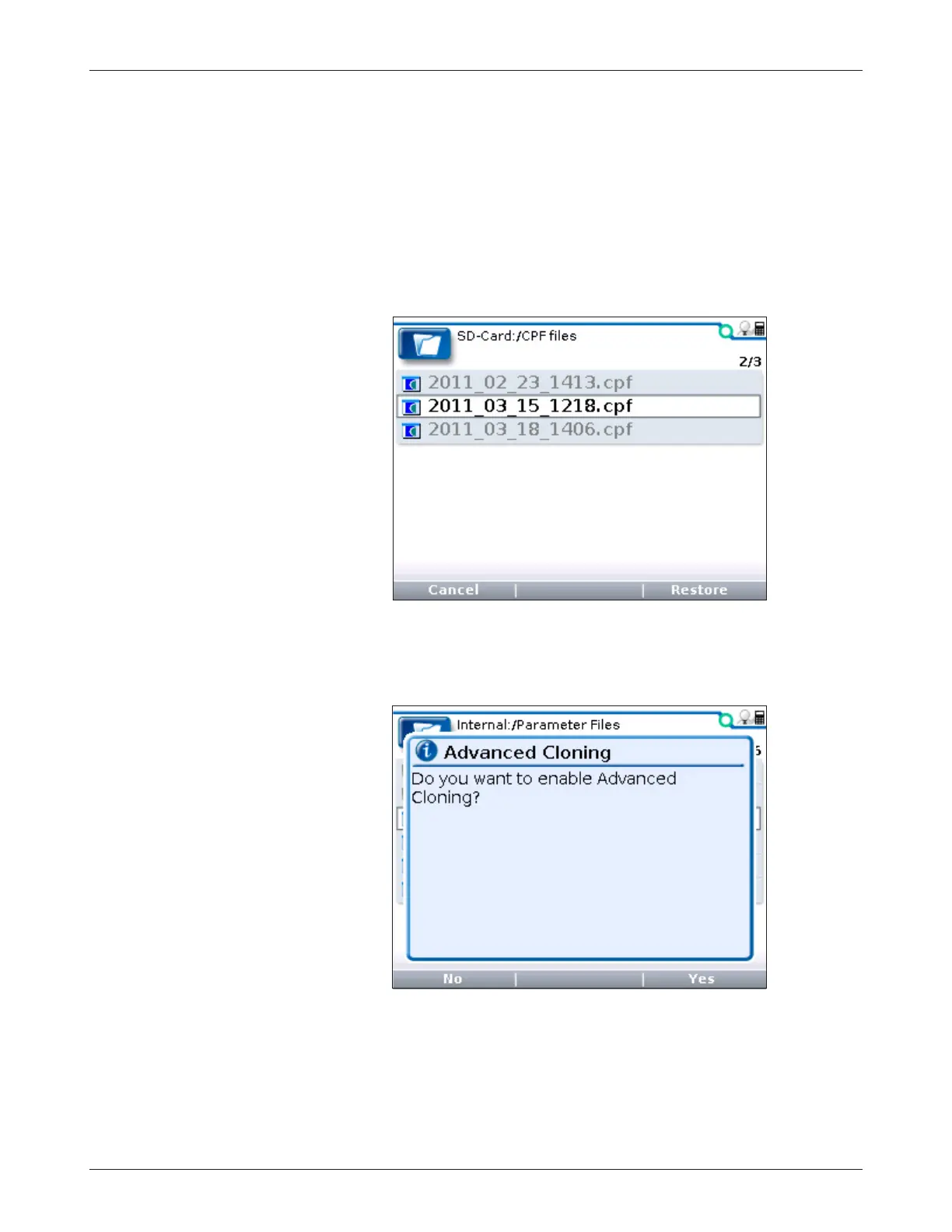22
1313 Handheld Programmer Manual (18 MARCH 2010)
1 5 M A R C H 2 0 1 1 D R A F T
8 — PROGRAMMING MENU: Restore .cpf File
“Restore .cpf File”
The “Restore .cpf File” function allows you to select an earlier .cpf file to use
in place of the present one.
You will first choose whether to restore a file from the programmer’s
internal memory or from its SD card.
After selecting which memory to use, you then select the .cpf file you
want to restore by highlighting it. In this example, the desired file is in a folder
named “CPF files” on the SD card.
After you highlight a .cpf file and choose “Restore,” a pop-up screen will ask
whether you want to enable Advanced Cloning (“yes”/“no”). This screen does
not appear on User-level and Service-level programmers.
Without Advanced Cloning (if you select “No”), a Dealer-level programmer
will restore only those parameters up to and including Dealer level.
Advanced Cloning (“Yes”) restores all parameters, including those at a
higher level. This makes a true clone, copying even those parameters that can-
not be seen at the Dealer level or even at the OEM level.
It is recommended that you enable Advanced Cloning.