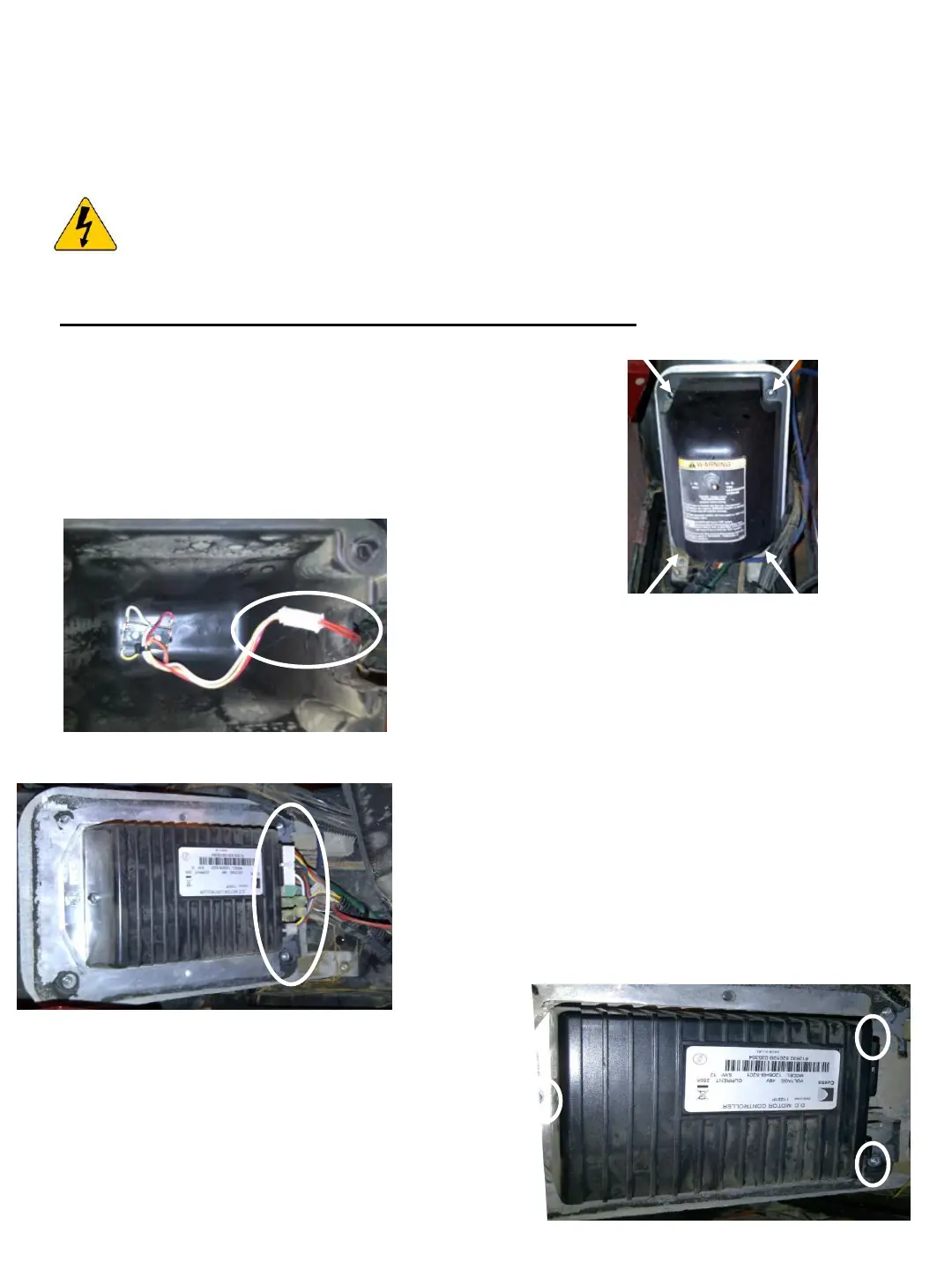Before you start disconnect the 4 wires attached to the
(Positive) + side of the battery.
Contents: 500A Curtis controller, adapter harness, walk-away harness,
hardware kit.
A. Removing the original controller from the cart:
1. Remove the four - 10mm bolts holding the
environmental cover over the original controller
and remove cover.
3. Carefully unplug all connections to the factory
controller and remove the three – 13mm bolts
securing the four large diameter wires. Save
these bolts they will be reused when installing the
new controller.
4. The factory controller is held in place by three
- 10mm bolts, remove these and save them for
later use, the factory controller can be removed
from the vehicle.
2. Unplug the tow/run switch wiring harness from
the environmental cover and set the cover to the
side, the tow/run switch will be reused later.
62-EZHB-AO WORK INSTRUCTIONS REV. 02 9/14/2018
