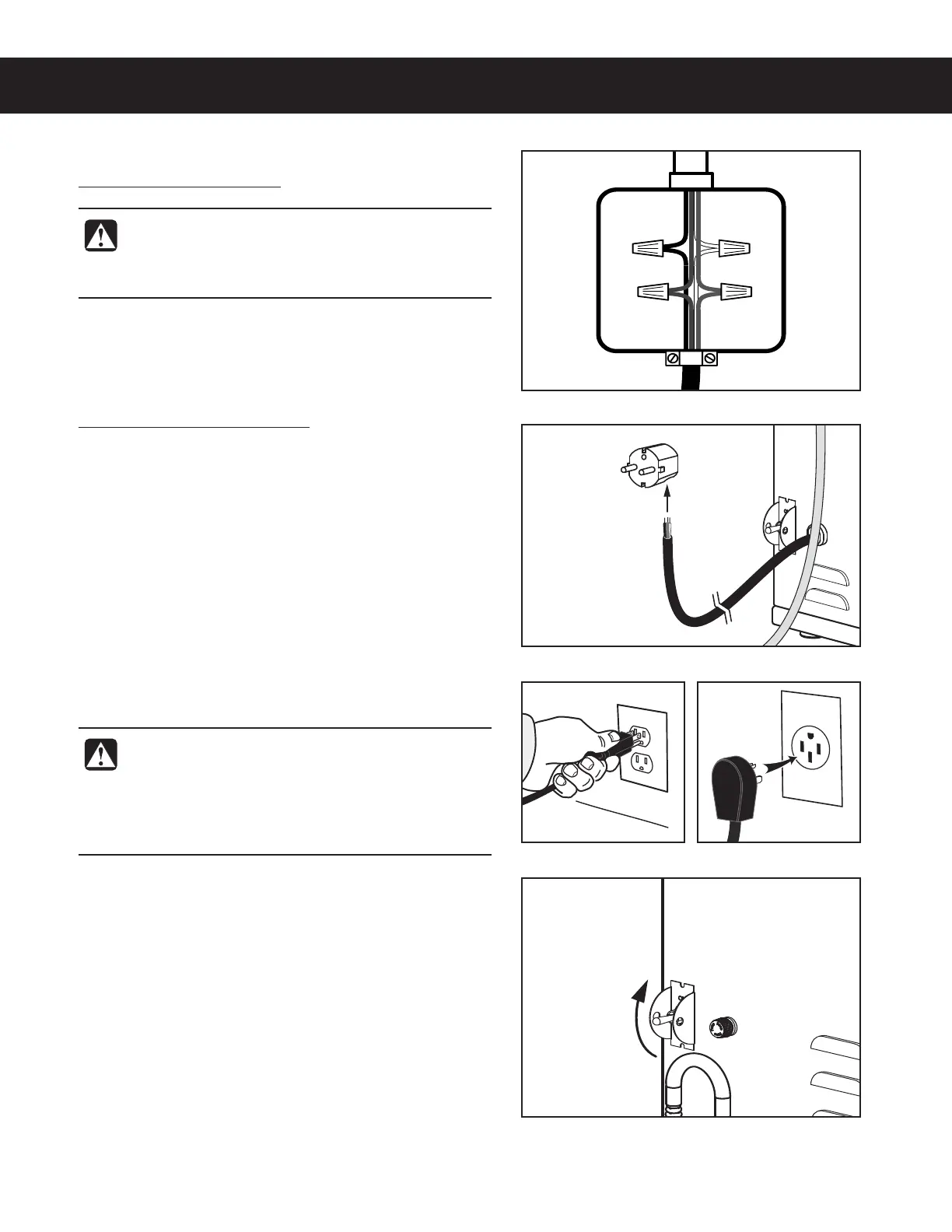20 Connect the power plug to the appropriate electrical
outlet.
Powering Up the Brewer
21 Turn on the water supply valve.
22 Make sure that the circuit breaker supplying power to
the unit is on.
23 Turn the toggle switch on the back of the brewer to the
0/QPTJUJPO5IFXBUFSUBOLXJMMTUBSUUPmMM8IJMFUIF
UBOLJTmMMJOHJOTQFDUUIFXBUFSTVQQMZMJOFGPSMFBLT
continued...
INSTALLATION INSTRUCTIONS II35
DECANTER/DISPENSER BREWERS, INSTALLATION INSTRUCTIONS - 200F 080519A
WARNING: Connect the power cord only to the
appropriate type and size electrical outlet. If it is
not compatible, either have the cord replaced or
have the electrical outlet upgraded by a licensed
electrician. Do not use an extension cord. Do not
use a power cord/plug that is damaged.
Electrical Connection
Connection to a Junction Box
18 Connect the power cable wires to the terminals in
the junction box and replace the cover. See the
ELECTRICAL SCHEMATIC for the power supply
requirements.
Connection to an Electrical Outlet
19 If not already installed, install the appropriate type of
power plug for your locality. Consult local electrical
codes to determine the approved type of power plug
for your region.
WARNING: Turn off power to the junction box at the
circuit breaker panel and lock out and tag the circuit
breaker before connecting the power cable to the
junction box.
Style
varies
Power cable from brewer
