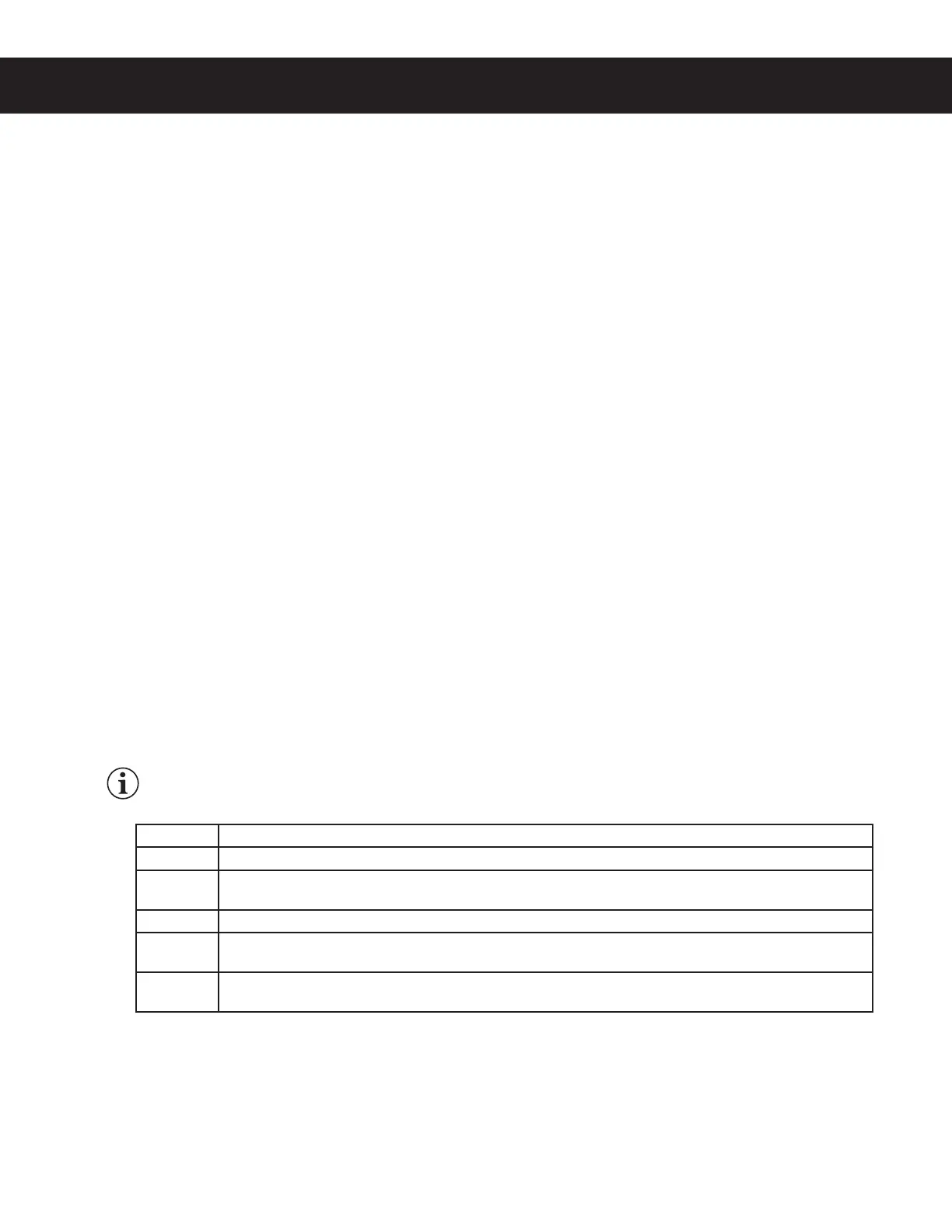PROGRAMMING GUIDE PG9
Programming Options (cont.)
Service Call - sets the service phone number that appears on the display when the UCM detects a SENSOR
ERROR or WATER ERROR . Once accessed, press Ż or Ź to choose the number to be changed. Then press
~ repeatedly to change the number value. Press Ż or Ź to choose the next number to change or choose exit
and press ~.
Access Code - TFUTUIFBDDFTTDPEFFOUFSFEUPBDDFTTQSPHSBNNJOHNPEFUIFGBDUPSZEFGBVMUJT
Once accessed, press Ż or Ź to choose the number to change. Then press
~ repeatedly to change the
OVNCFSWBMVFSBOHFJTUP1SFTTŻ or Ź to choose the next number to change or choose exit and
press ~.
Banner Name - changes the banner name that appears on the display (the factory default is Curtis/P
CBOOFSOBNFBQQFBSTXIFOBMMCMBOLTBSFFOUFSFE0ODFBDDFTTFEQSFTTŻ or Ź to choose the letter to
change. Then press
~ repeatedly to change the letter value. Press Ż or Ź to choose the next letter to change
or choose ex and press ~ to exit.
Warmer Auto-Off - "MQIBTFSJFTVOJUTPOMZBEKVTUTUIFMFOHUIPGUJNFUIBUFMBQTFTCFGPSFUIFXBSNFSTTIVU
PGGBVUPNBUJDBMMZ5IFSBOHFJT0GGUPIPVSTUIFGBDUPSZEFGBVMUJT0GG0ODFBDDFTTFEQSFTTŻ or Ź to
adjust the number of hours. Then press ~ to set and exit.
P-Maintenance - UVSOTPOPGGBOEBEKVTUTUIF1.BJOUFOBODFQSFWFOUJWFNBJOUFOBODFCSFXNPOJUPS
UIFGBDUPSZEFGBVMUJT0''8IFO0/UIF6$.NFBTVSFTUIFOVNCFSPGHBMMPOTCSFXFECFGPSFUIF
1.BJOUFOBODFSFNJOEFSBQQFBSTPOUIFEJTQMBZ5IFSBOHFJT0GGUPHBMM0ODFBDDFTTFE
press Ż or Ź to choose the desired setting, then, press
~ to exit.
Beeper On/Off - turns the beeper that is heard each time a button is pressed on or off (the factory default is
0/0ODFBDDFTTFEQSFTTŻ or Ź to choose the desired setting. Then, press ~ to exit.
Pulse Brew - TFMFDUTUIFQVMTFCSFXQBUUFSO1SF*OGVTJPONVTUCFPGGUPBDDFTTUIFGBDUPSZEFGBVMUJT$5IF
QVMTFCSFXQBUUFSOTFMFDUFEiUVOFTwPSDIBOHFTUIFnBWPSPGUIFDPGGFF0ODFBDDFTTFEQSFTTŻ or Ź to
choose the desired setting. Then, press ~ to exit.
8IFO1VMTF#SFXJTPO$PME#SFX-PDLJTTFUXJUIJO'¡$BOE$PME#SFX-PDLBOE1SF*OGVTPO
disappear from the list of program selections.
Pulse Brew Guidelines
• 'JMUFSQBDLUZQFDPGGFFTUZQJDBMMZFYUSBDUCFUUFSXJUIUIF"BOE#QVMTFTFUUJOH
• Decaffeinated coffees typically extract better with the B pulse setting.
• High-yield coffees typically extract better with the C pulse setting. Of course, any of the A, B or C
TFUUJOHTNBZCFVTFEUPTVJUZPVSUBTUFQSPmMF
• Settings D and E are manual pulse counts.
8$8$130(3"..*/((6*%&ø $
Setting Description
A Starts at beginning of brew cycle. 4 cycles of 10 seconds on and 5 seconds off, then on until end of brew cycle.
B
Starts towards end of brew cycle (without drip-out mode). 4 cycles of 5 seconds off and 4 cycles of 10 seconds on.
Ends when brew cycle ends.
C Starts at beginning of brew cycle. 5 cycles of 25 seconds on and 10 seconds off, then on until end of brew cycle.
D
Manually set. Starts 30 seconds after brew cycle starts. Number of pulses is adjustable from 1 to 10. Pulse on time
and off time are both adjustable from 5 to 60 seconds.
E
Manually set. Starts at beginning of brew cycle. Number of pulses is adjustable from 1 to 24. Pulse on time and off
time are both adjustable from 1 to 150 seconds.
