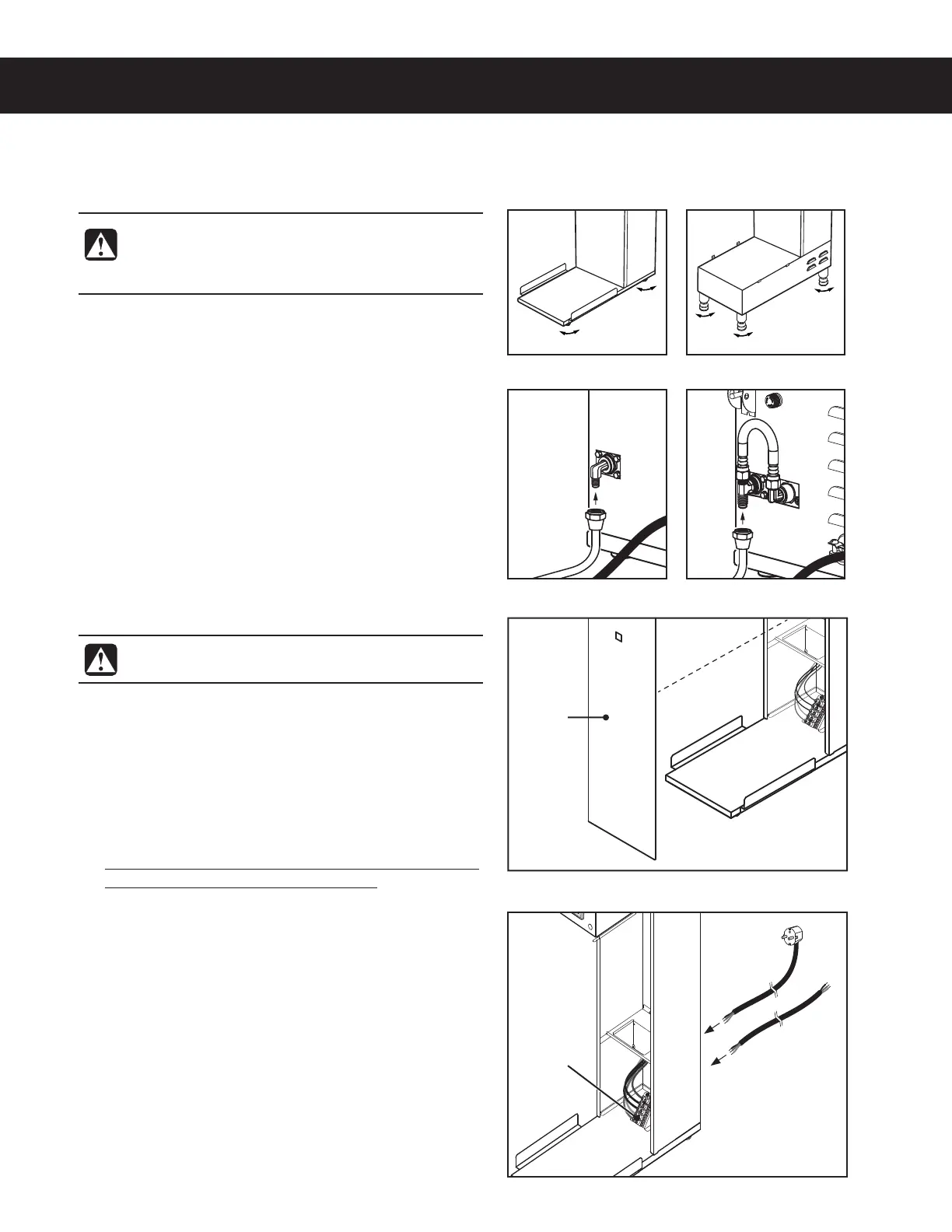Installation
Leveling
1 Position the brewer on the counter top. Level it left to
right and front to back by turning the bottom of the
MFHTDPOmHVSBUJPOWBSJFT
Connecting the Water Supply
2 Flush the water supply line prior to installation to
QVSHFBJSBOEEFCSJTGSPNUIFXBUFSmMUFSBOEUVCJOH
3 $POOFDUUIFXBUFSTVQQMZMJOFUPUIFnBSFmUUJOHPO
UIFCBDLPGUIFCSFXFSDPOmHVSBUJPOWBSJFT-FBWF
the water supply valve closed until the power is
connected.
Setting Up Dual Voltage Units for 220-240 Volt
Operation (CBHS, D500GT[H]63, D1000GH62 and
D1000GT63 Series Models)
4 Remove the front cover by removing the screws that
hold it in place.
5 Loosen the strain relief on the back of the brewer.
6 Disconnect the existing power cable from the terminal
block and remove it.
7 Disconnect and cap the jumper wire between the “C”
and “N” terminals on the terminal block.
8 Feed the 220-240 Volt power cable through the strain
relief, into the brewer. The brewer may be wired for
connection directly to a junction box or for use with
a power plug that connects to an electrical outlet
meeting the brewer SPECIFICATIONS.
9 Connect the wires on the power cable to the
terminal block inside the brewer according to the
ELECTRICAL SCHEMATIC.
10 Tighten the strain relief.
11 Replace the front cover.
INSTALLATION INSTRUCTIONS II35
DECANTER/DISPENSER BREWERS, INSTALLATION INSTRUCTIONS - 200F 080519A
WARNING: Use the leveling legs to level the
brewer only. Do not use them to adjust brewer
height. Do not extend them higher than necessary.
Front
panel
Terminal
block
WARNING: Do not connect the power cord to the
power supply until instructed to do so.
or
