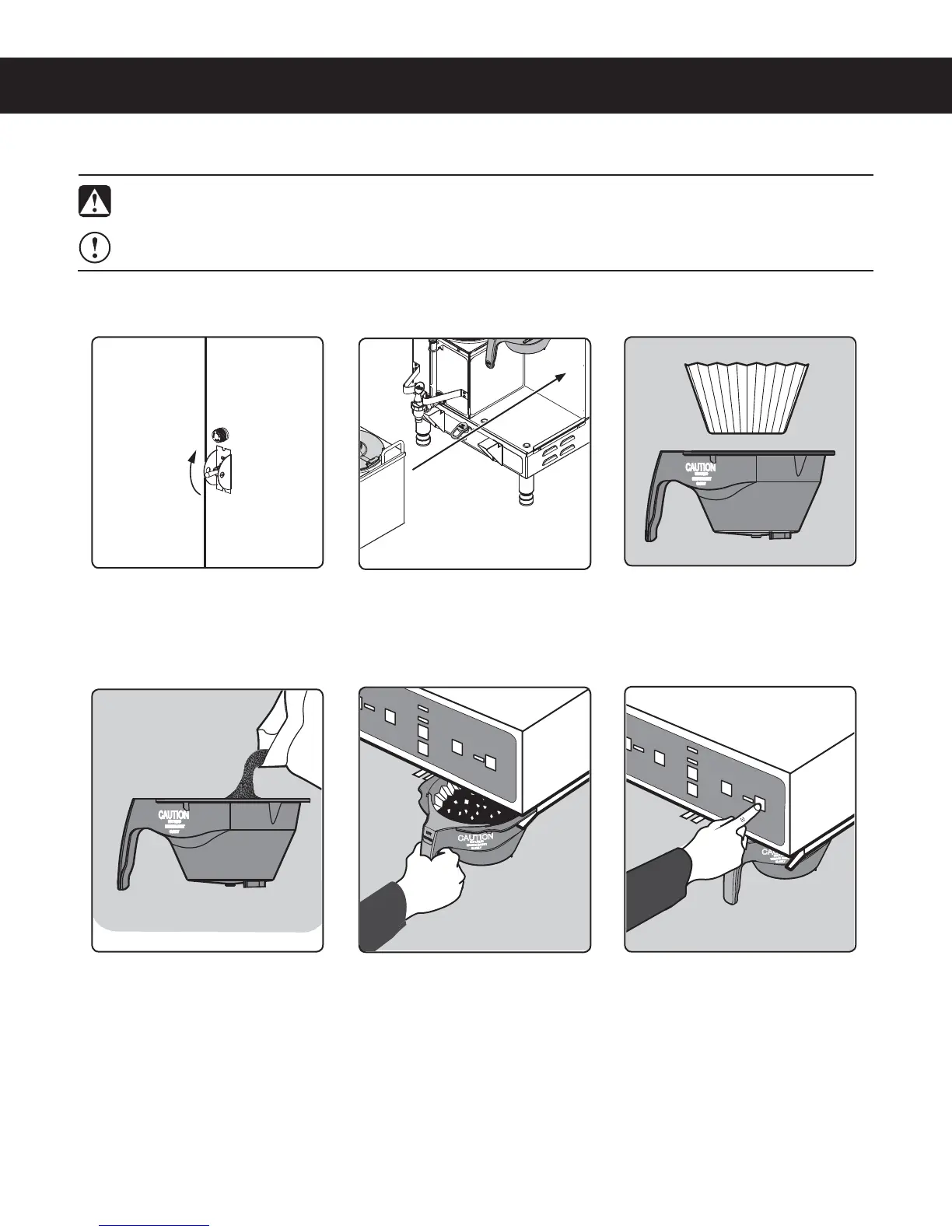OPERATING INSTRUCTIONS OI19
(&.%01&3"5*/(*/4536$5*0/4øø "
Brewing Instructions
2 Place an empty satellite
under the brew basket. Make
sure it is pushed all the way
back against the front cover.
3 *OTFSUBDMFBOQBQFSmMUFSJOUP
the brew basket.
4 Fill with the proper amount
of ground coffee. Level the
DPGGFFJOUIFmMUFS
5 4MJEFUIFmMMFECSFXCBTLFU
into the brew rails under the
control panel. Slide it all the
way back until it stops.
The brewer will brew coffee based on the settings programmed into the universal control module (UCM). To
change the settings, see the PROGRAMMING GUIDE section.
To turn the warmer on manually, press the WARMER button. Press the WARMER button repeatedly to change the
temperature or to turn it off completely. The warmer timer shuts off the warmer automatically after and extended
period of time. See the PROGRAMMING GUIDE section to set the auto shut-off timer.
1 The brewer should be ON.
$POmSNUIJTBUUIFSFBSUPHHMF
switch. The READY TO BREW
light should be on.
6 Press the BREW button.
Brewing will begin immediately.
When brewing starts,
the warmer will come on
automatically.
WARNING - TO AVOID SCALDING, AVOID SPLASHING. Keep body parts clear of the brewer during
CSFXJOH%POPUSFNPWFUIFCSFXCBTLFUXIJMFUIFi#3&8wMJHIUJTnBTIJOH
NOTICE - Do not use IntelliFresh
®
satellites on non-IntelliFresh brewers.
The Gemini Brewer is factory preset for optimal performance.
