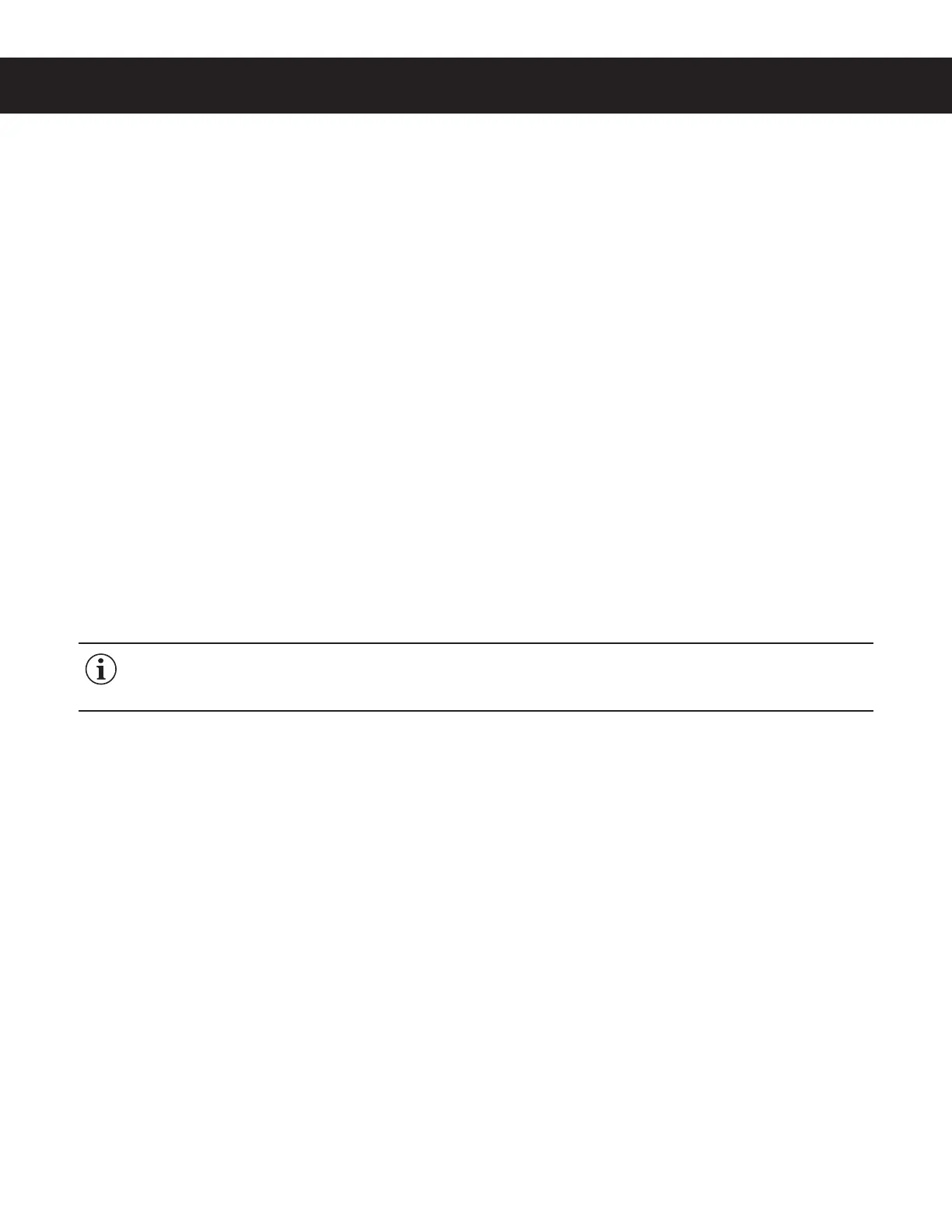TROUBLESHOOTING GUIDE TG20
Liner Not Filled To Normal Level During Brewing
1 Before brewing, make sure that the water jacket is full. If water n ow into the jacket is slow, see Water Jacket
Does Not Fill.
2 Check the position of the batch switch.
3 Check for obstructions in the spray head and spray head water supply tubing that slow down the delivery rate
of the water during brewing. Also check to make sure that the pump is working properly.
4 Run a brew cycle with the batch switch in one position, then a second time with the switch in the opposite
position. If the brew time/volume does not change based on the position of the switch, check the batch
selector switch and wiring harness. If both are OK, replace the timer.
5 If the batch switch is working, try changing the timer setting. See Setting the Brew Timer. If changing the timer
setting does not lengthen the brew cycle sufm ciently, replace the timer.
Brew Light Does Not Come on During Brewing
Press the brew button and check for power to the light. If power is being supplied, but the light does not come on,
replace the BREW BUTTON assembly.
Liner OverÁ ows During Brewing
1 Check to make sure the liner is empty before starting a brew cycle.
2 Try changing the timer setting. See Setting the Brew Timer. If changing the timer setting does not shorten the
brew cycle sufm ciently, replace the timer.
Water Jacket Does Not Fill
1 Check to make sure the water supply is turned on. Check for a plugged water supply line or plugged inlet
valve.
2 If there are no plugs in the water supply line, check for power across the inlet valve terminals. If power is being
supplied, but there is no water n ow, repair or replace the inlet valve.
3 If power is not being supplied to the inlet valve, check the wires between the liquid level control board and the
inlet valve. Check for corroded connections.
4 If the wiring between the water level control board, and the inlet valve is OK, disconnect the orange wire from
the control board. If the water tank starts to m ll, either the wire or the probe is shorted to ground. If the water
tank does not start to m ll, replace the control board.
Water Jacket OverÀ lls
1 Turn the toggle switch on the bottom of the control box ON and OFF. If water continues to n ow when the switch
is in both positions, replace the inlet valve.
2 If water stops n owing to the water jacket when the toggle switch is turned OFF and resumes when the switch is
turned back ON, remove the orange wire from the water probe inside the control box. While power is ON, short
the end of the orange wire to ground. If the water jacket stops m lling, check for a corroded connections at both
ends of the orange wire.
3 If water does not stop n owing when the orange wire is shorted to ground, check the ground wire to the water
level control board and the continuity of the orange wire. If all connections are OK, replace the control board.
RU URN, CONTROL CIRCUIT, TROUBLESHOOTING GUIDE ø 030921B
IMPORTANT: No water or low water in the water jacket can cause the water to overheat, resulting in the
thermostat reset switch opening. If after correcting a jacket m ll problem there is no power to the heating
elements, push the reset switch button to reset.
