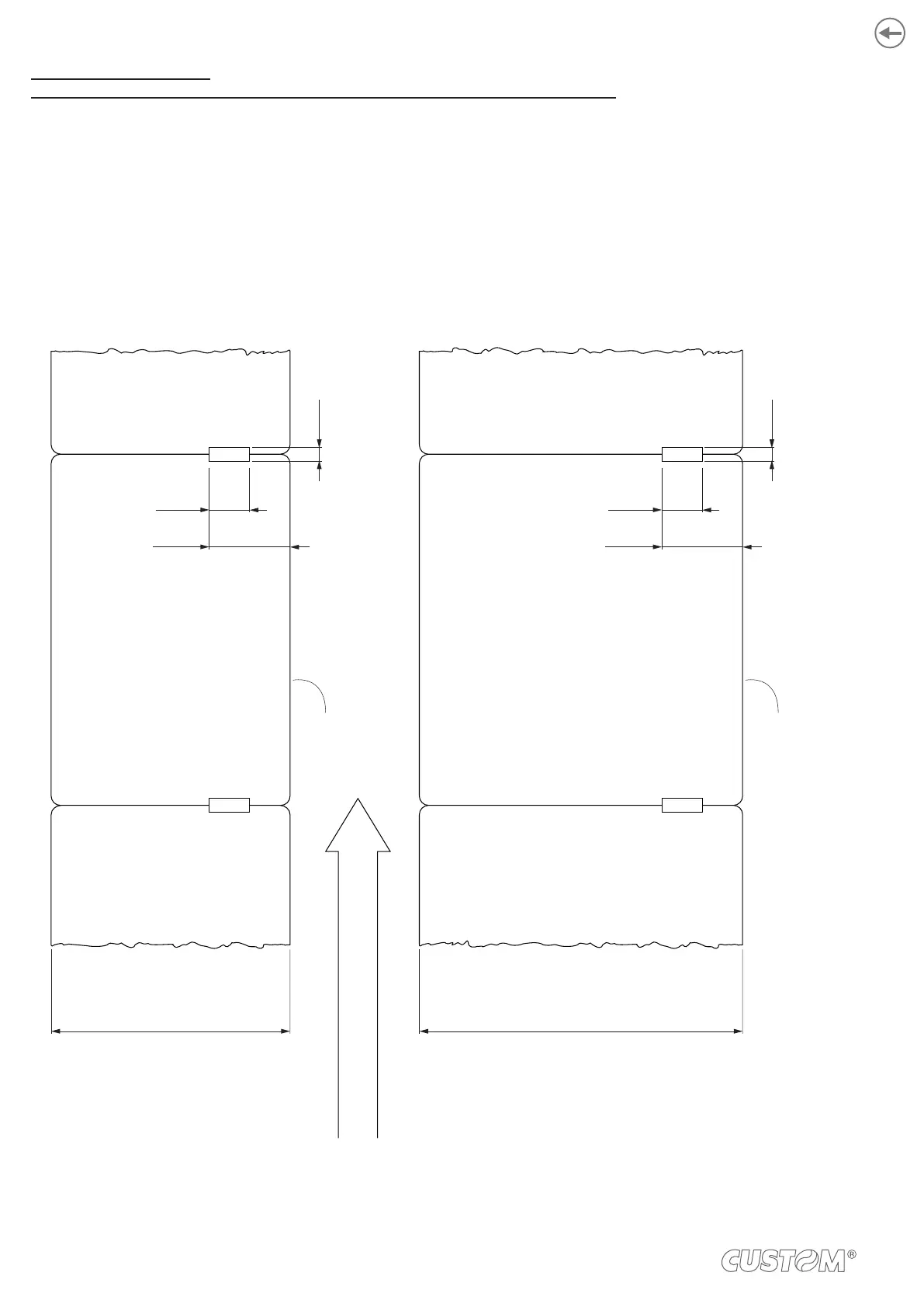Fan-fold paper with hole
The following image shows the placement of the hole on the paper. The hole can be positioned across the width of the ticket.
To manage tickets with hole, set the parameter “Notch/B.Mark position” to “Transparent” (see par. 6.4).
For more information about the use of paper with hole see chapter 11.
• for paper width = 82.5 mm, the hole may be positioned on the left and on the right side of the ticket
•
paper guide).
min 2
min 10
max 20
PAPER WIDTH = 82.5 mm
left or right
side of ticket
min 2
min 10
max 20
PAPER WIDTH = 54 mm, 60 mm
right side
of ticket
146