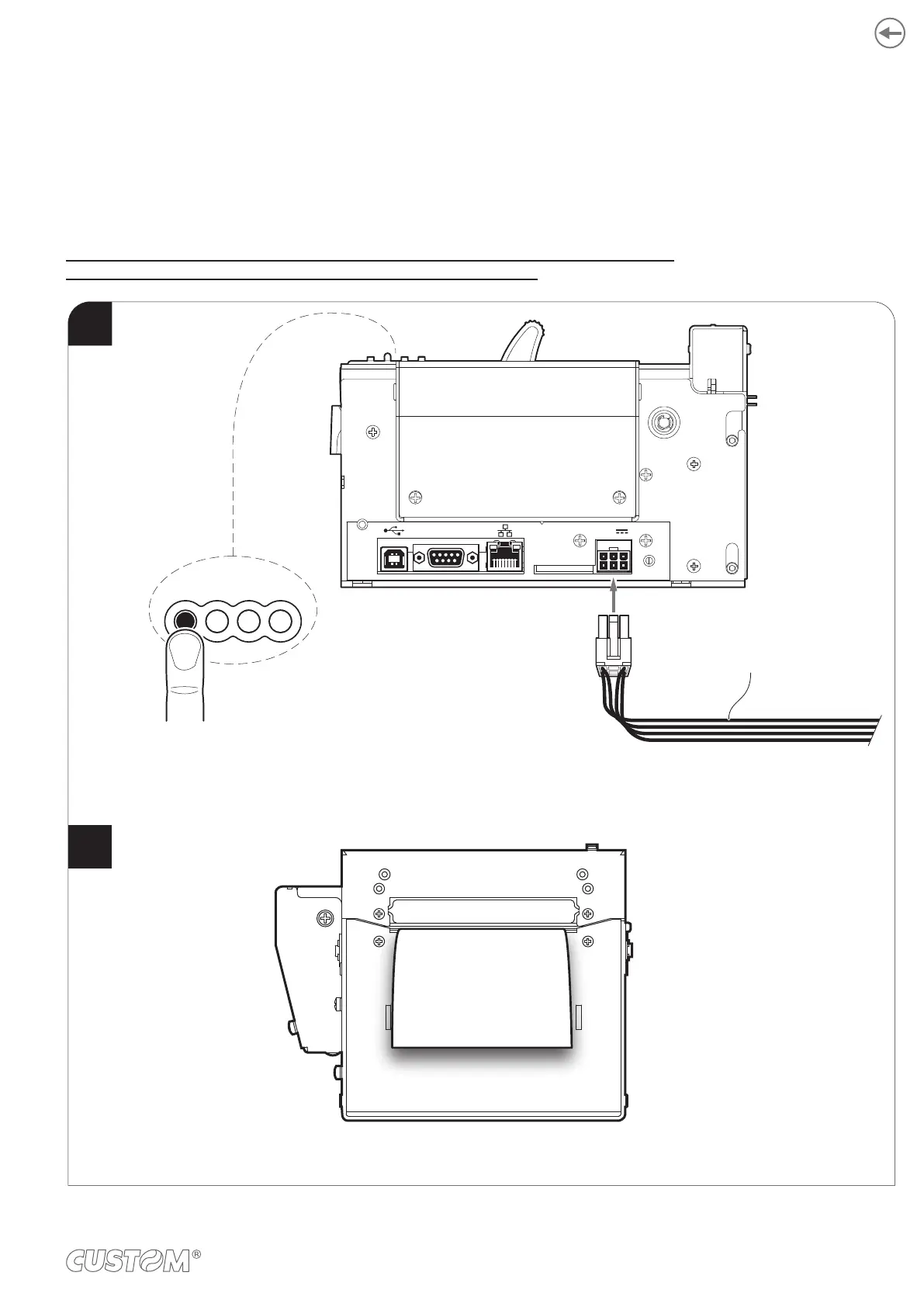6 CONFIGURATION
6.1
KPM302 STD, KPM303 STD, KPM302 EJ, KPM303 EJ, KPM302 vSEL, KPM303 vSEL
KPM302 TF, KPM302 TF-EJ, KPM302 TF-vSEL, KPM302 TF-hSEL
1
While pressing the LF LINE FEED key,
switch on the device by connecting the power supply cable.
2
FFLF S1 S2
RS232 24V
Power supply cable
(included)
PRINTER SETUP
The device prints the report with
the settings parameters.
85