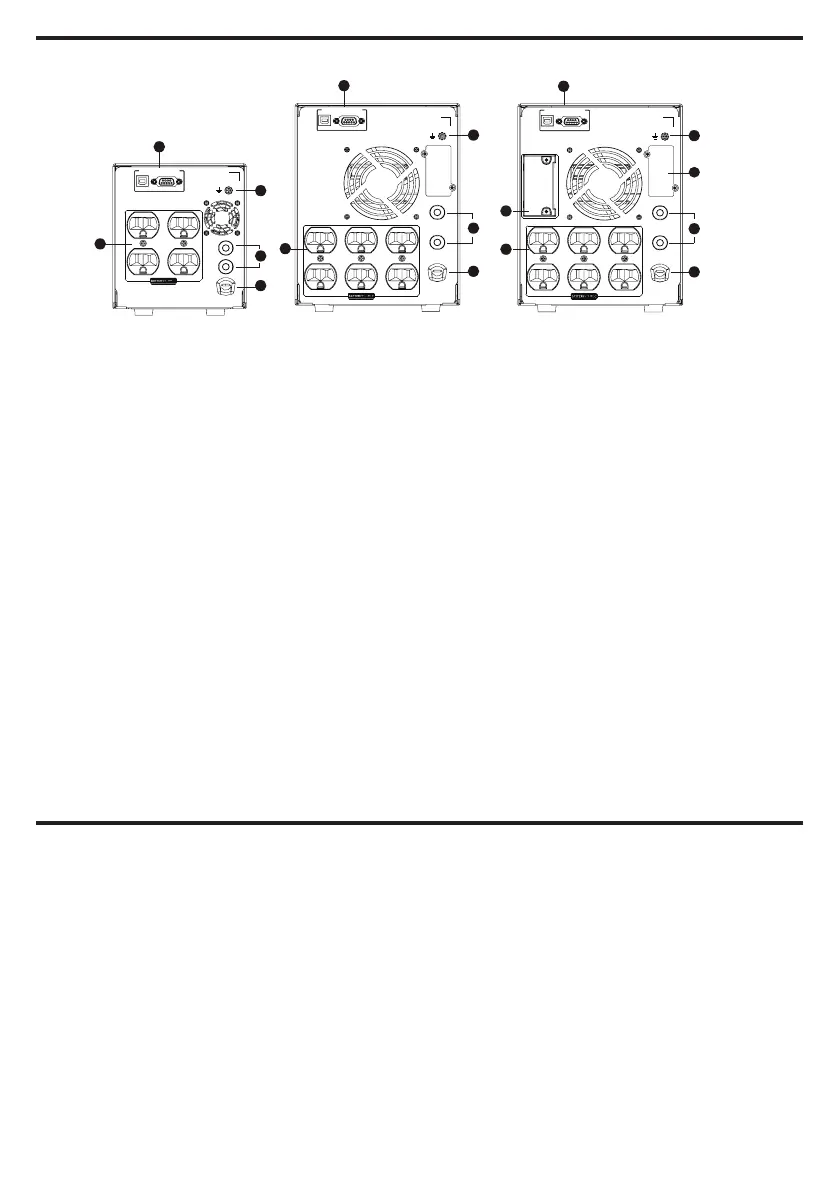BASIC OPERATION - continued
BACK PANEL
8. Battery and Surge Protected Outlets
(Hospital-Grade)
The unit has several battery powered
and surge protected outlets (4 outlets for
M550L and 6 outlets for M750L/M1100XL)
for connected equipment to ensure
temporary uninterrupted operation of your
equipment during a power failure. (DO NOT
plug a laser printer, paper shredder, copier,
space heater, vacuum, sump pump or other
large electrical devices into the “Battery
and Surge Protected Outlets”. The power
demands of these devices may overload
and damage the unit.)
9. Serial/USB Ports to PC
The Serial and USB ports allow connection
and communication between the personal-
computer and the UPS unit.
Note: Only one port can be used at a time;
when the USB is in use, the serial port will
be disabled.
10. TVSS Ground
Use the Transient Voltage Surge
Suppression Screw to ground the UPS.
11. Input / Output Circuit Breaker
Located on the back of the UPS, the
circuit breaker provides overload and
fault protection.
12. AC Input Power Cord
Heavy-duty power cord.
13. SNMP/HTTP Network Slot
(For M750L and M1100XL)
Remove the cover panel to install an
optional RMCARD to remotely monitor
and manage your UPS over a network.
14. Extended Battery Connector
(For M1100XLonly)
Use to connect the optional CyberPower
external battery packs for extended runtime.
CAUTION! Risk of explosion if battery is
replaced by an incorrect type. Dispose of
used batteries according to the instruction.
CAUTION! When replacing batteries, replace
with the same number of the following bat-
tery:
CyberPower / RB1270X2E for the M550L,
CyberPower / RB1270X3A for the M750L,
CyberPower / RB1290X3B for the M1100XL.
Contact CyberPower Systems about
replacement batteries.
CAUTION! Risk of Energy Hazard, 12V,
maximum 9 Ampere-hour battery. Before
replacing batteries, remove conductive jewelry
such as chains, wristwatches and rings. High
energy conducted through these materials
could cause severe burns.
CAUTION! Do not dispose of batteries in a
fire. The batteries may explode.
CAUTION! Do not open or mutilate batteries.
Released material is harmful to the skin and
eyes. It may be toxic.
Follow the IMPORTANT SAFETY INSTRUCTIONS before servicing the batteries:
Replacement of batteries located in an OPERATOR ACCESS AREA.
BATTERY WARNINGS
M550L M750L M1100XL
Communication Ports
RESET
RESET
AC INPUT
11
8
9
10
12
11
8
9
10
12
11
8
9
10
12
Communication Ports
RESET
RESET
AC INPUT
Provides SNMP Card Communication
Expansion Port
Communication Ports
RESET
RESET
AC INPUT
Provides SNMP Card Communication
Expansion Port
13
14
4
1
